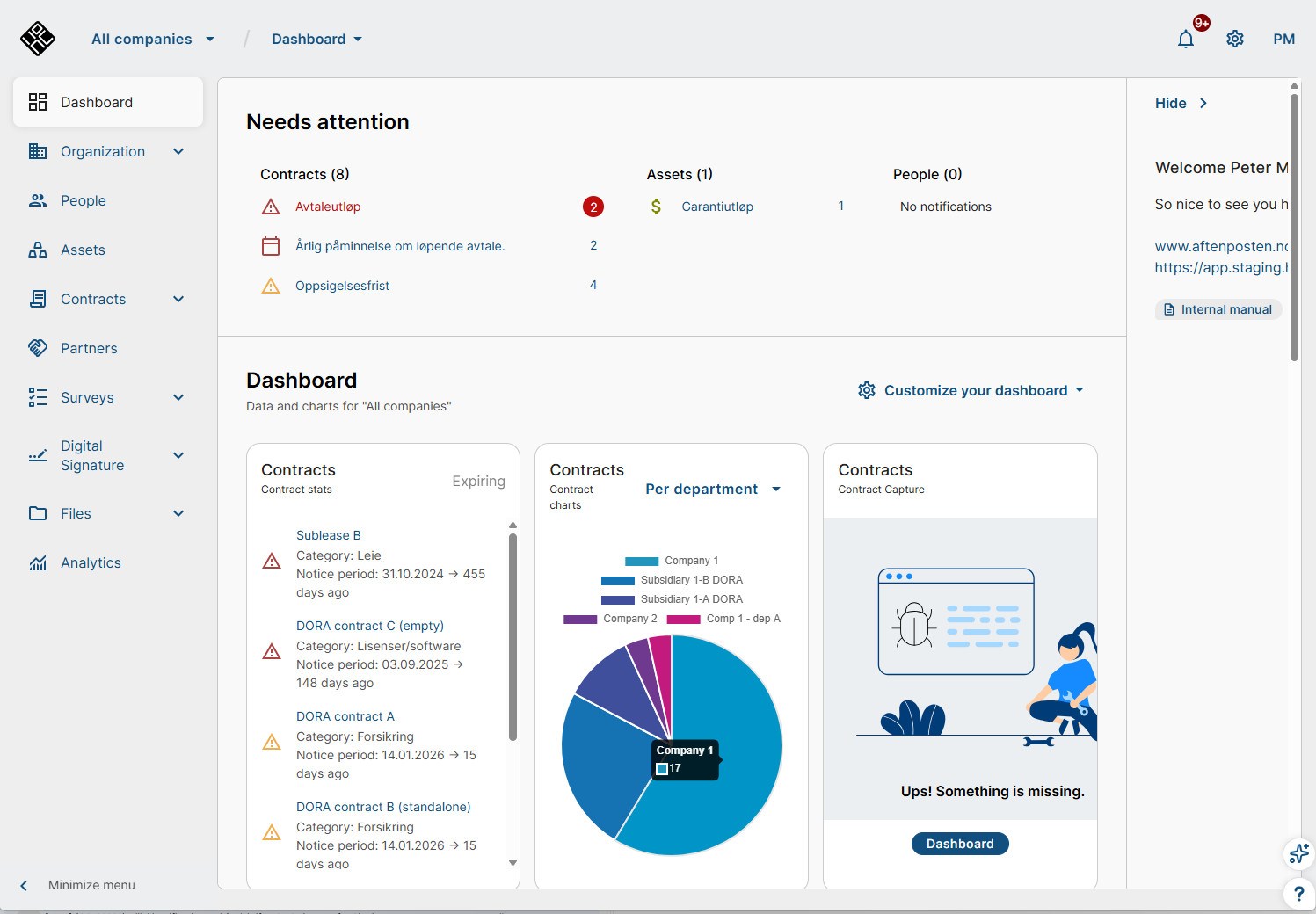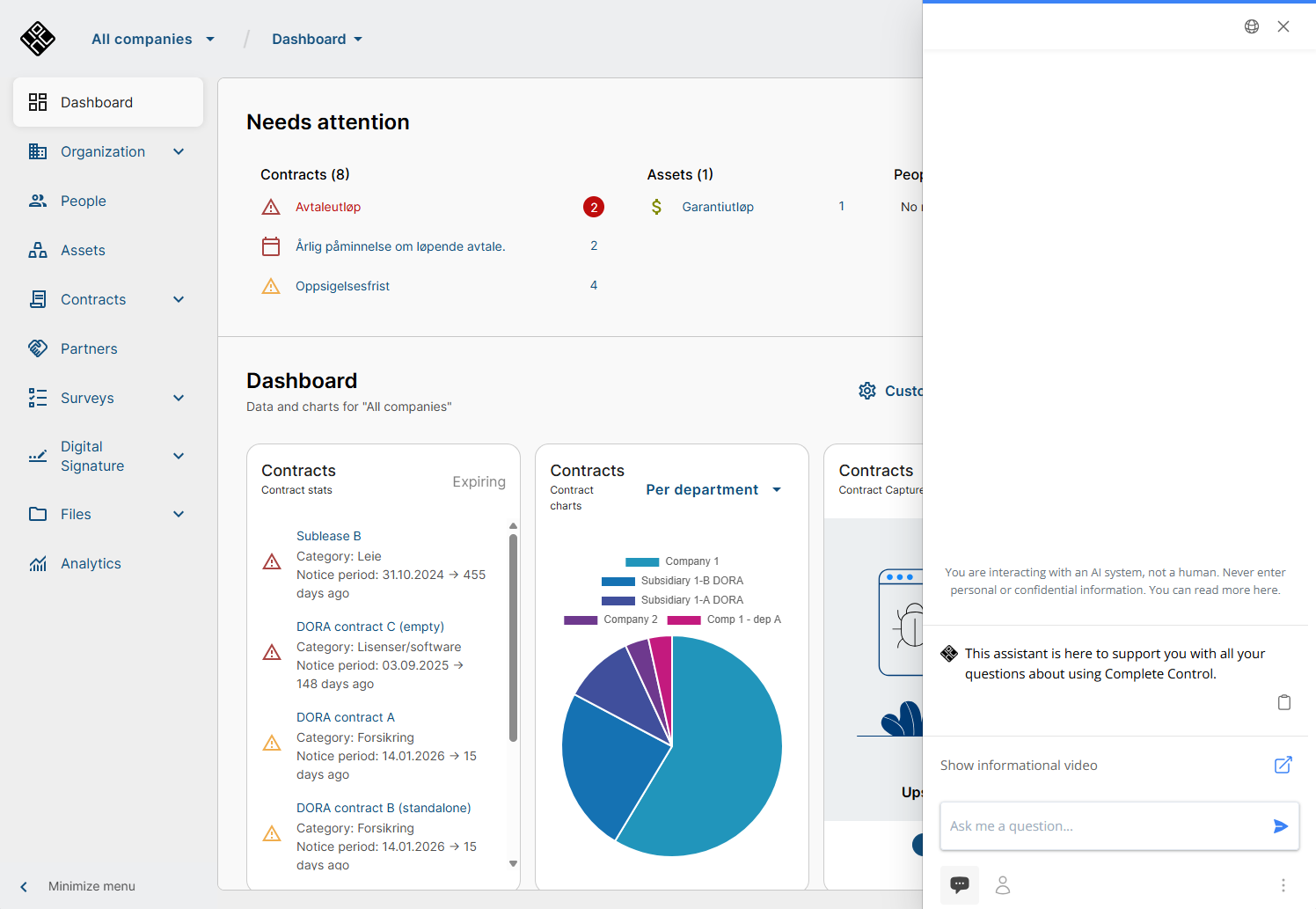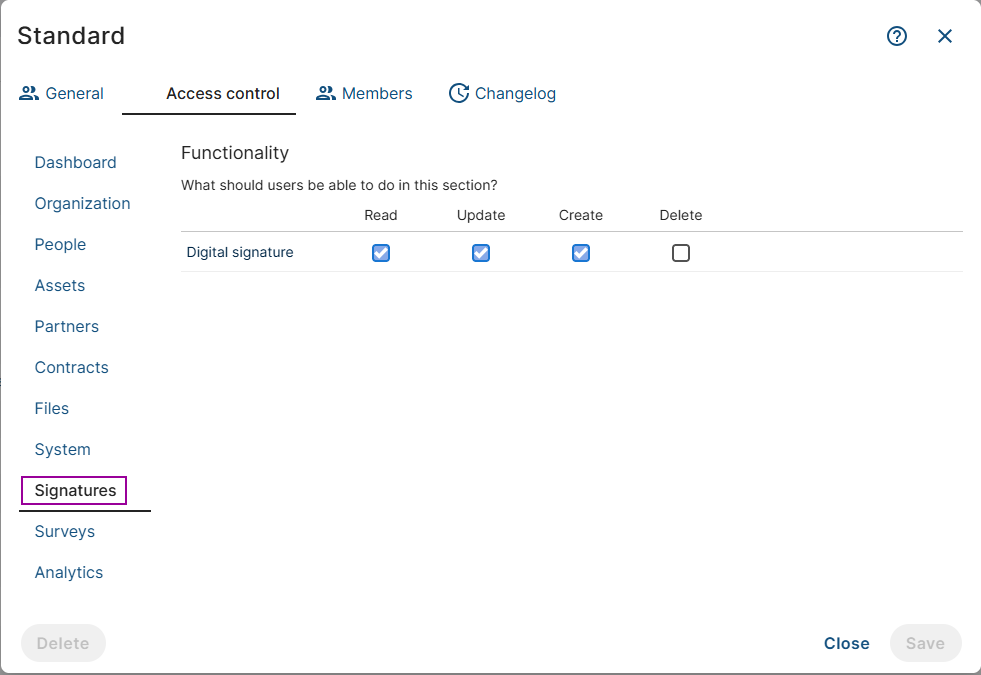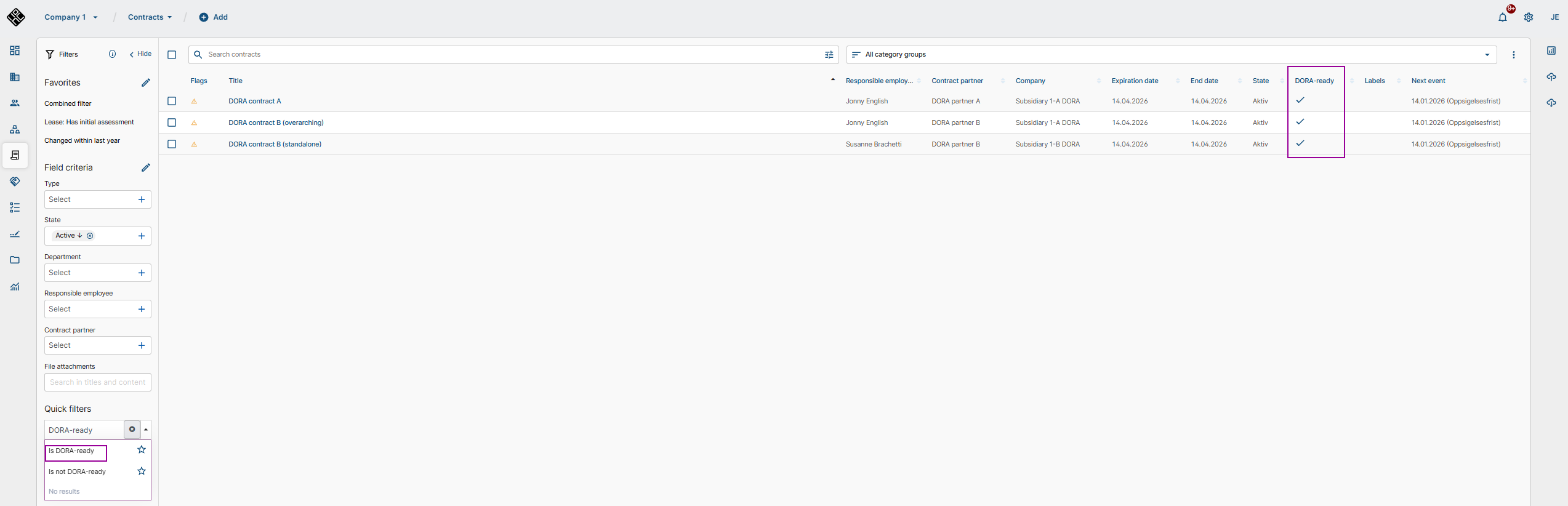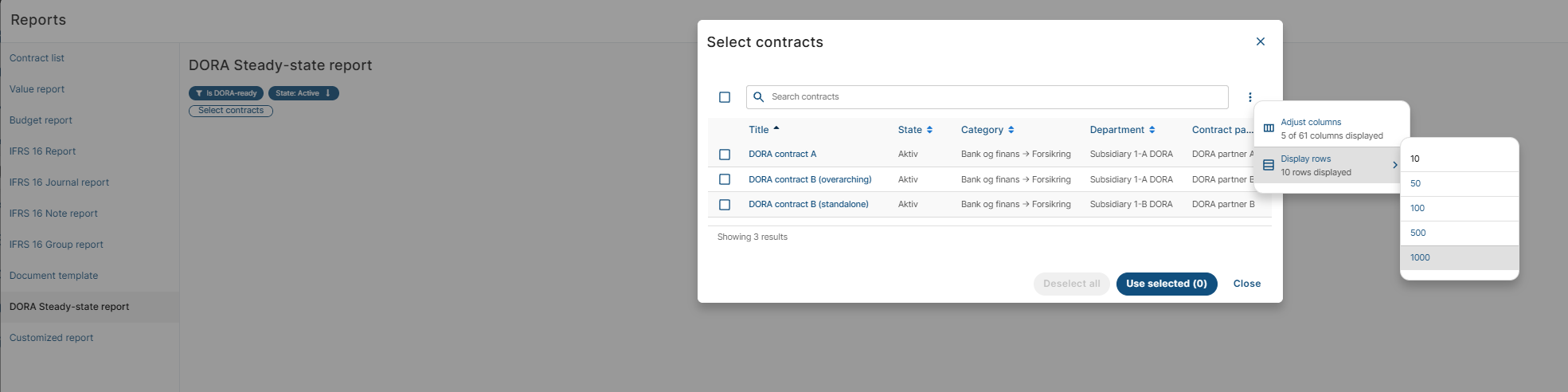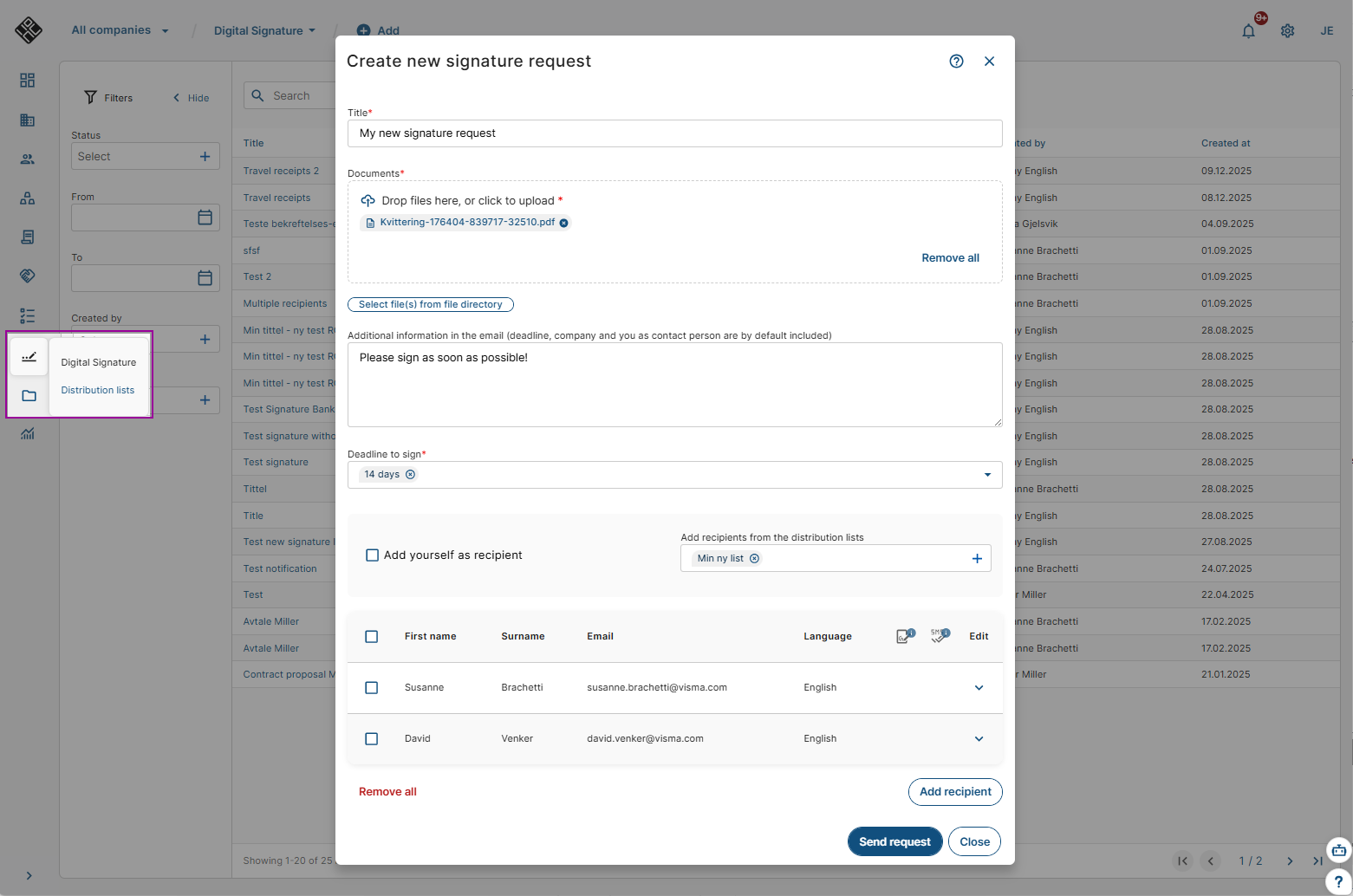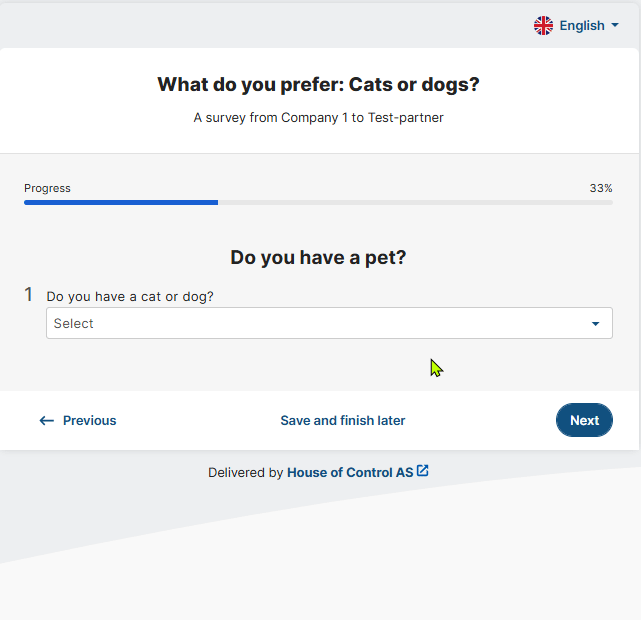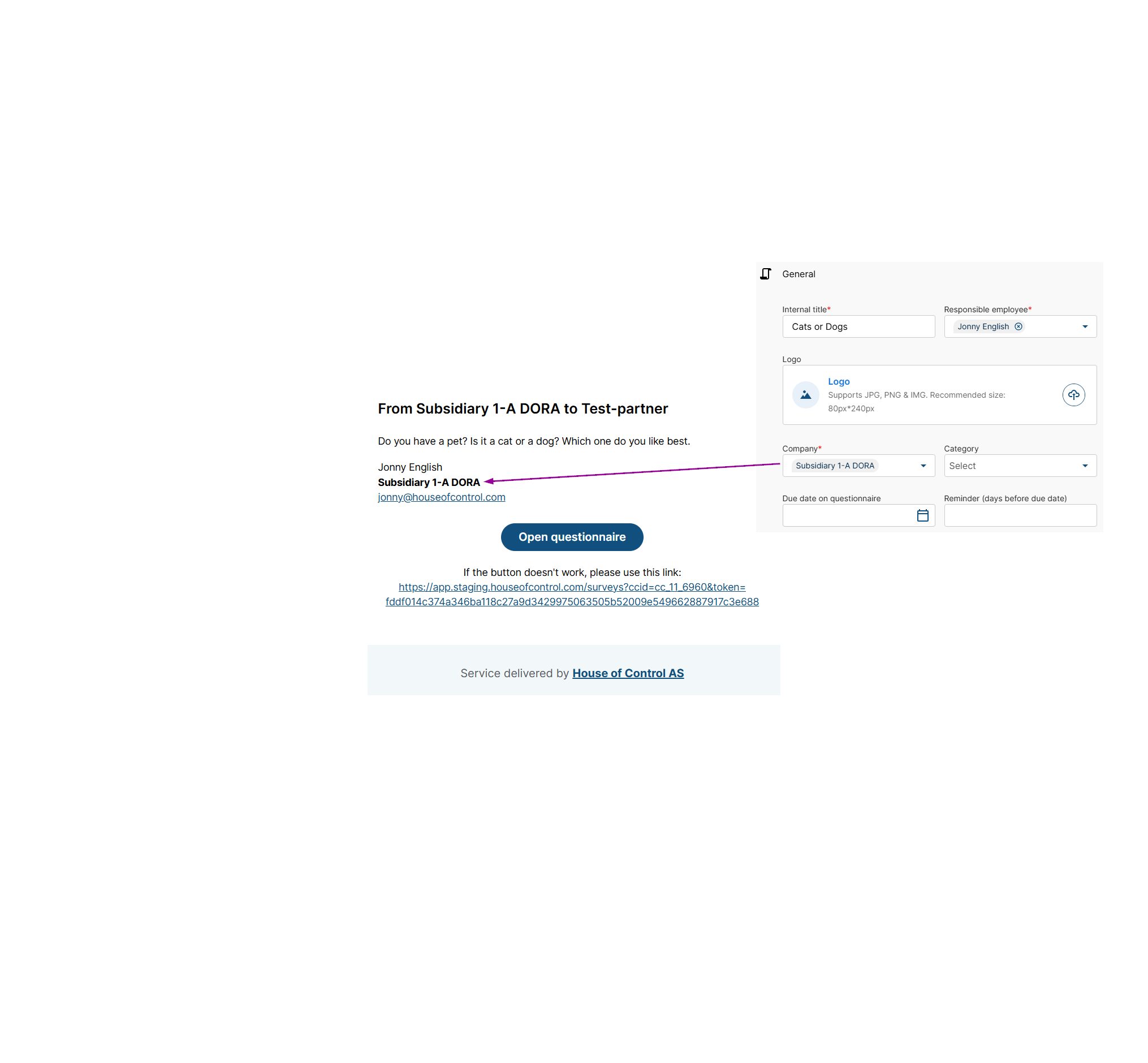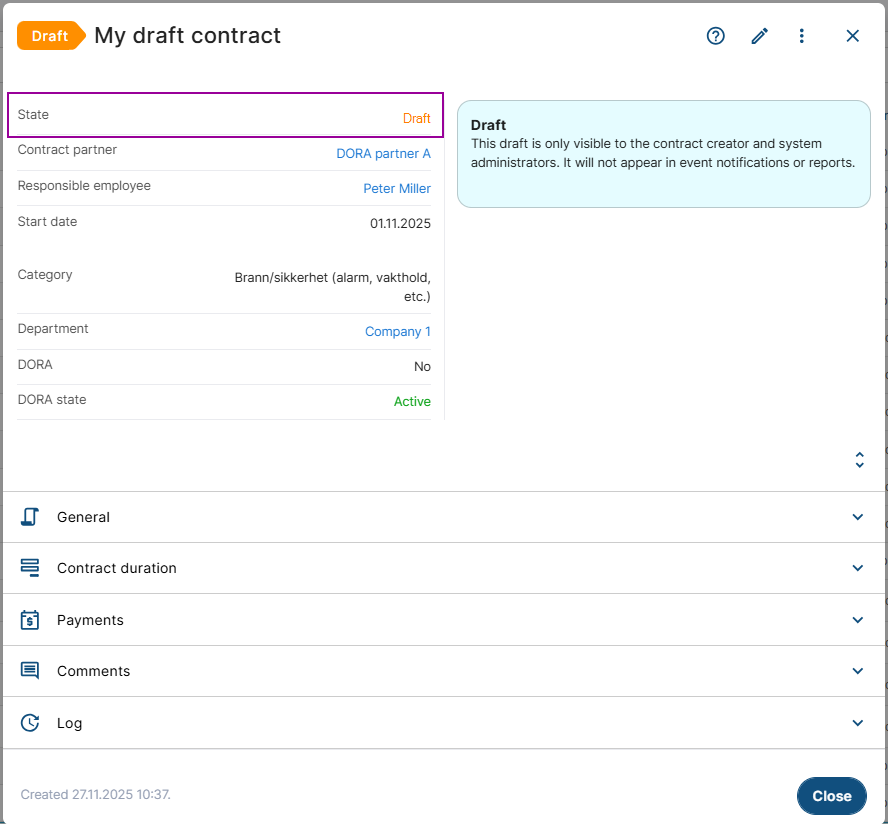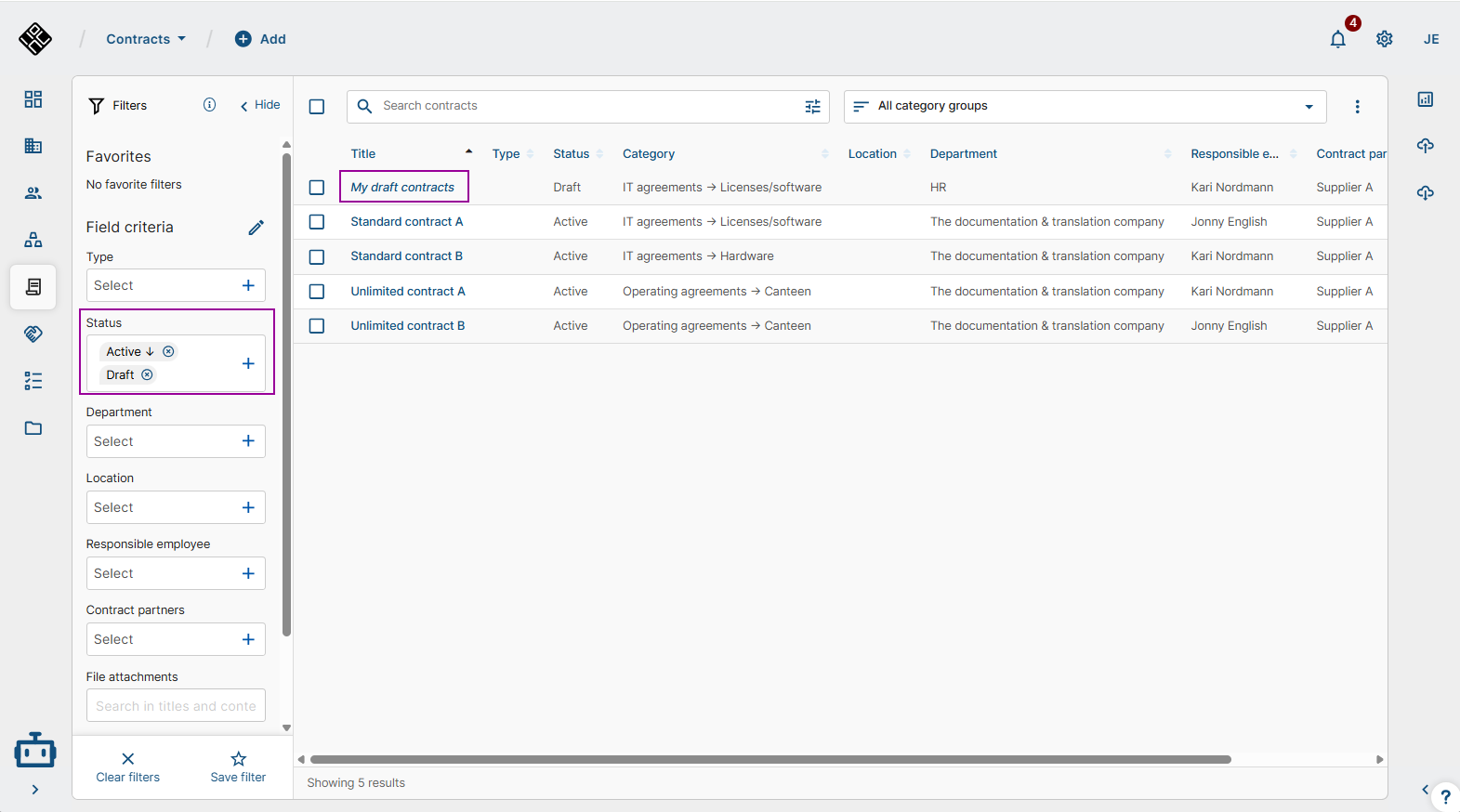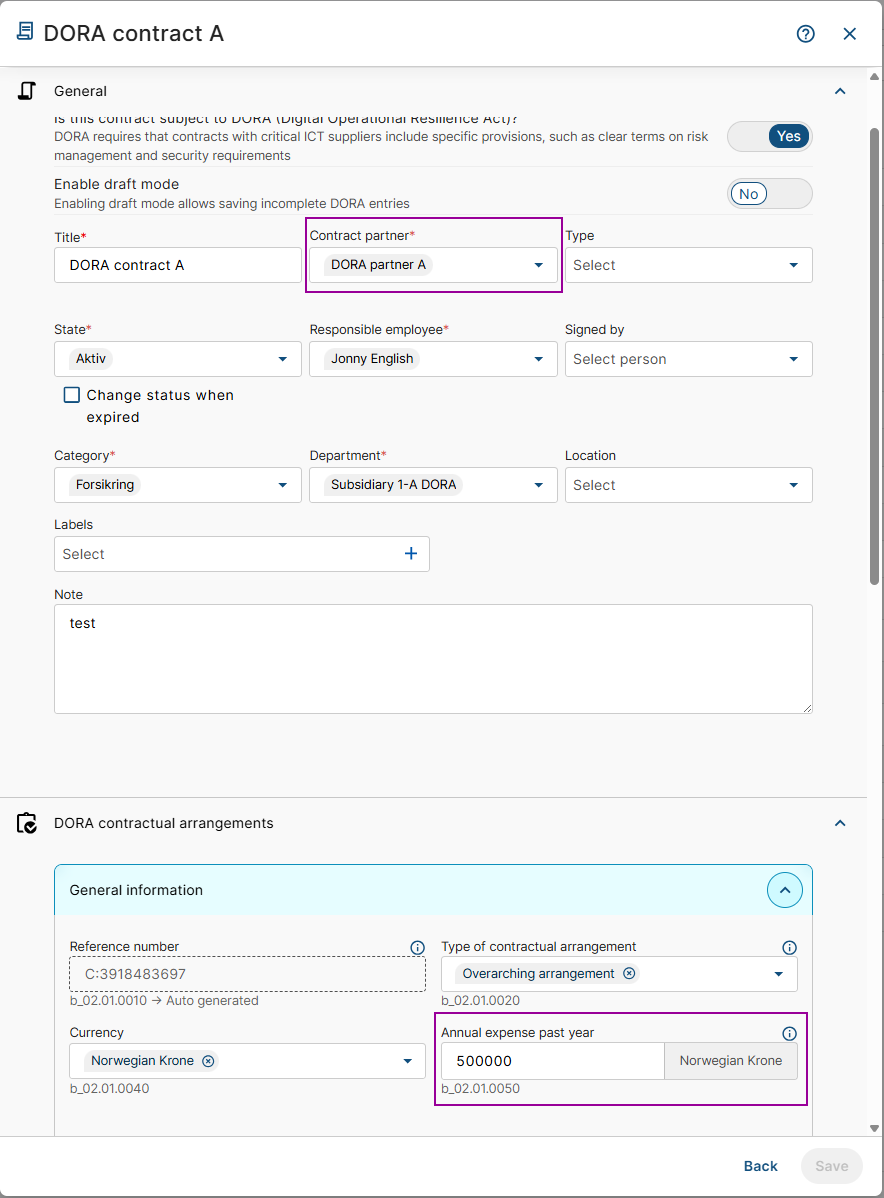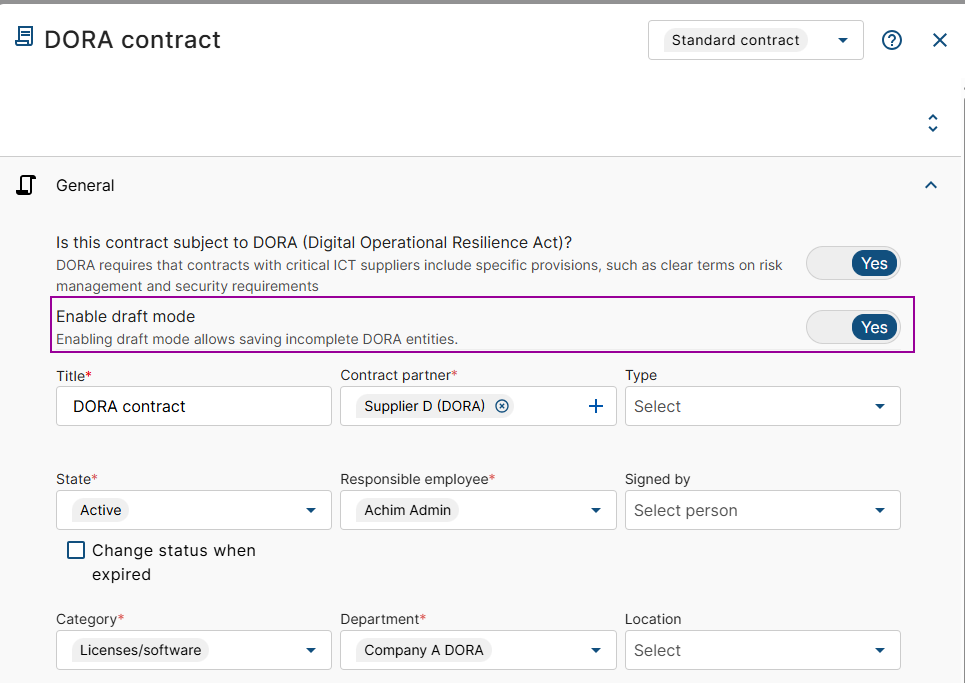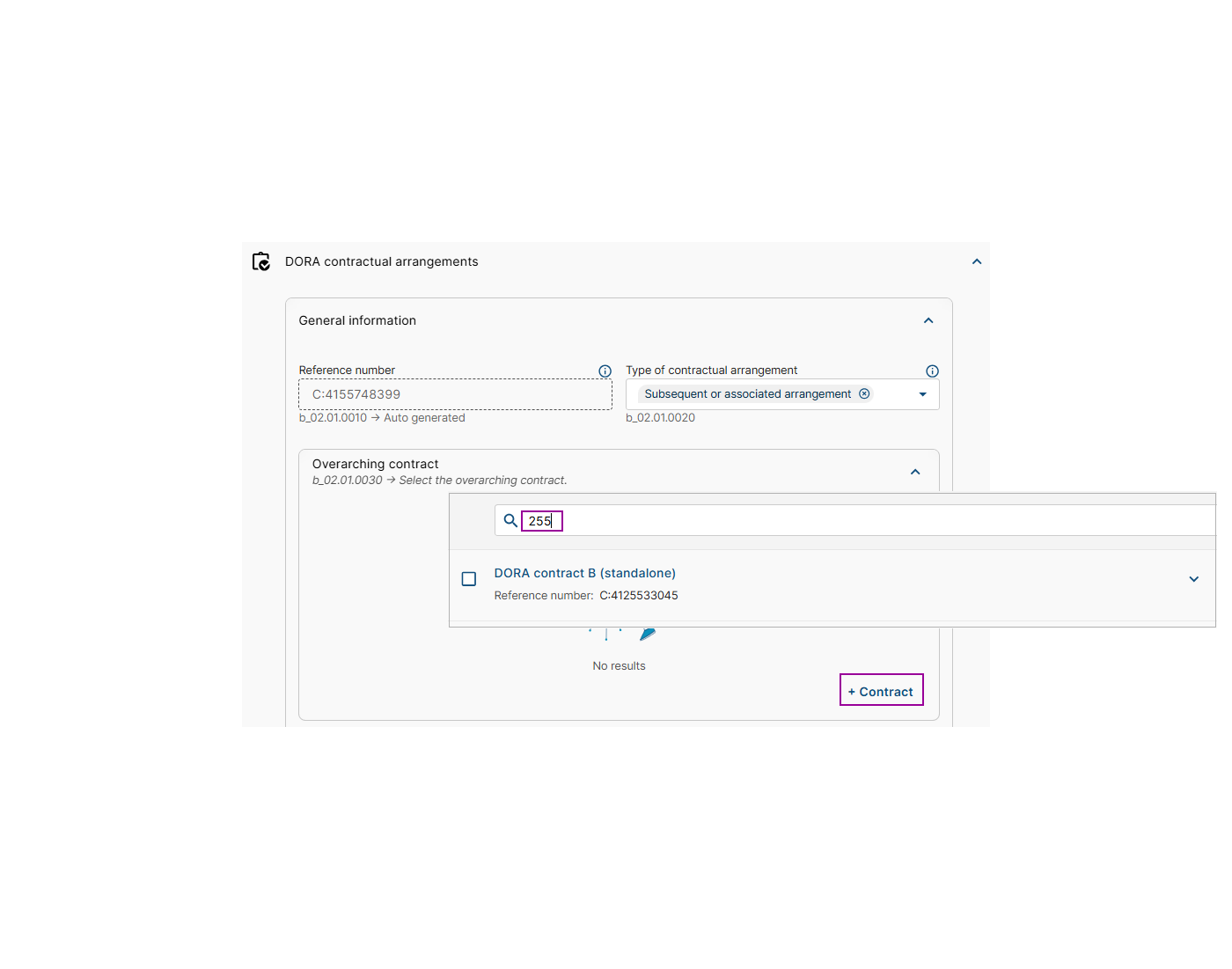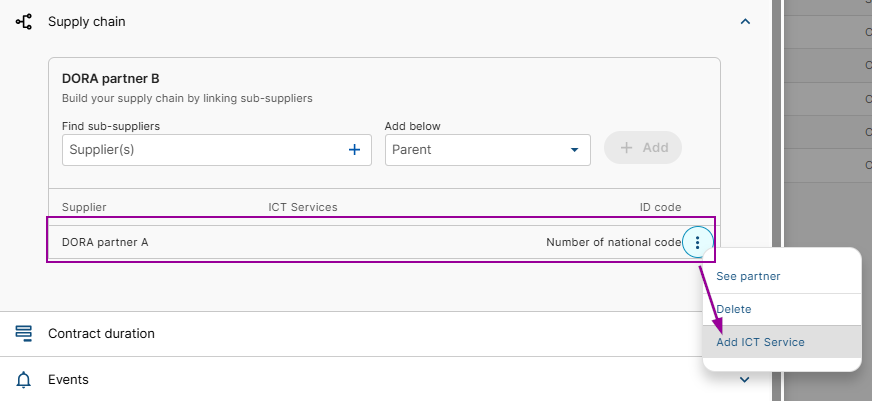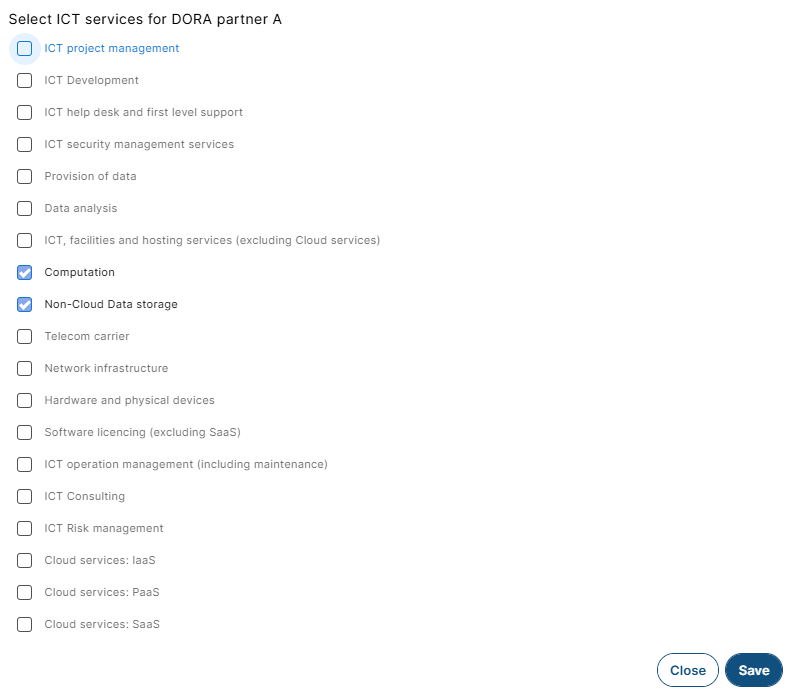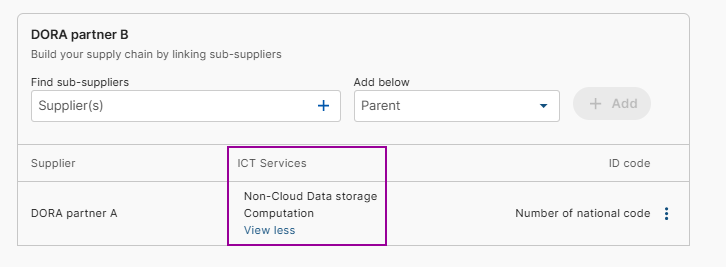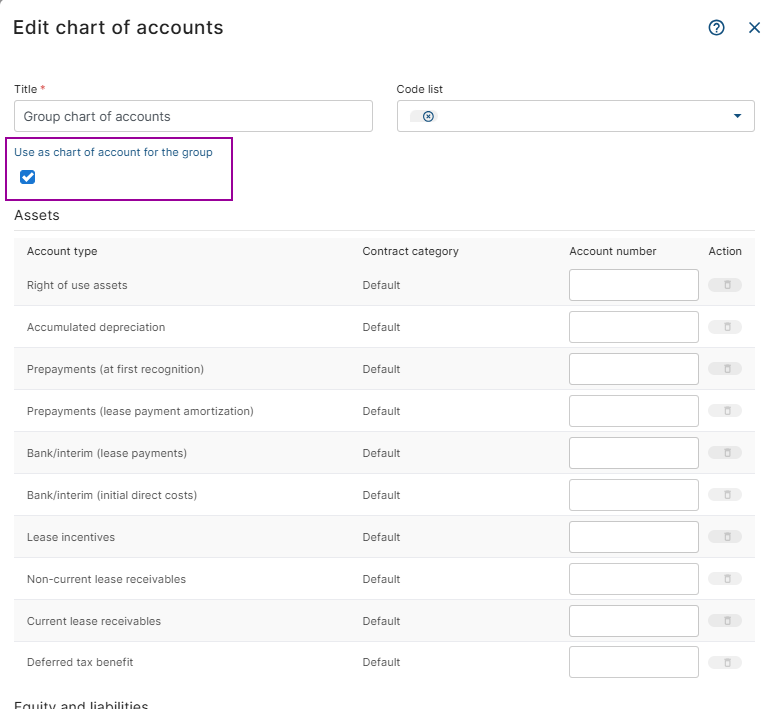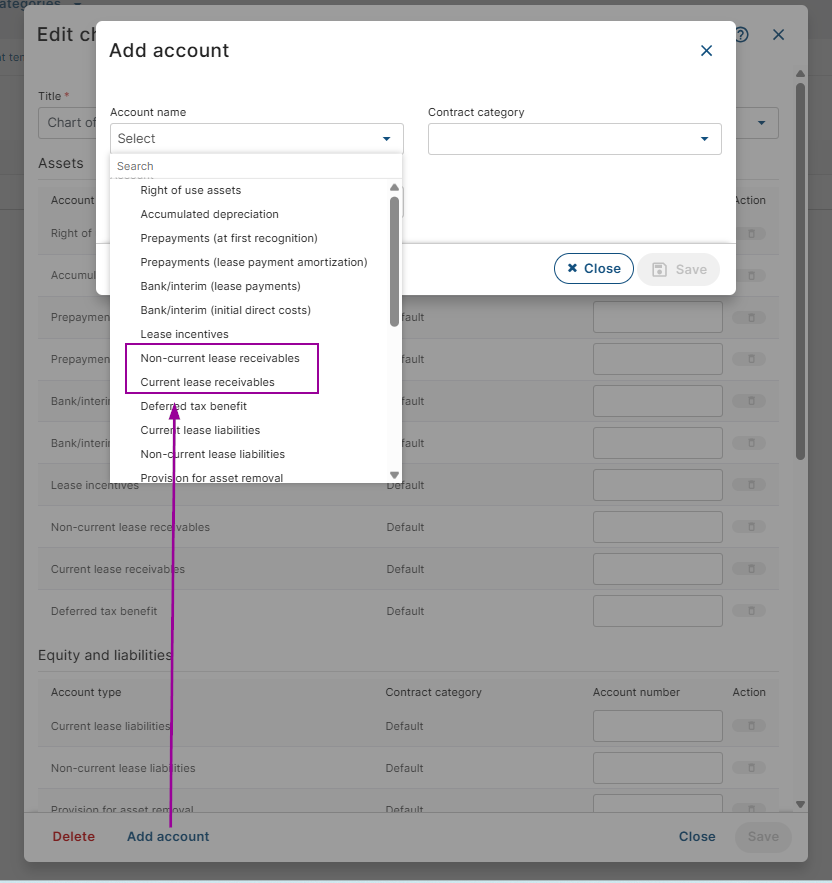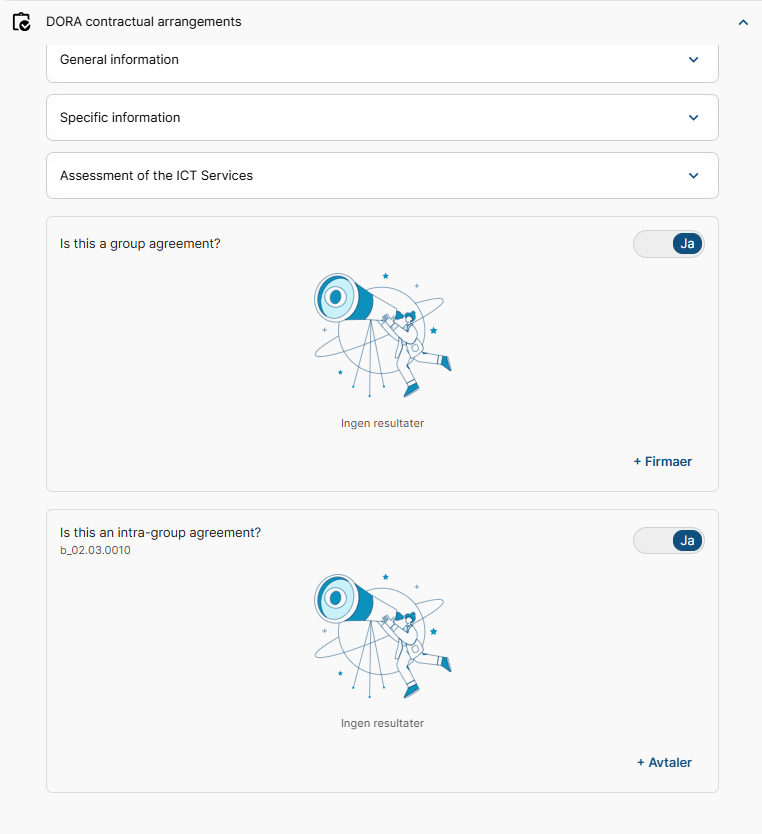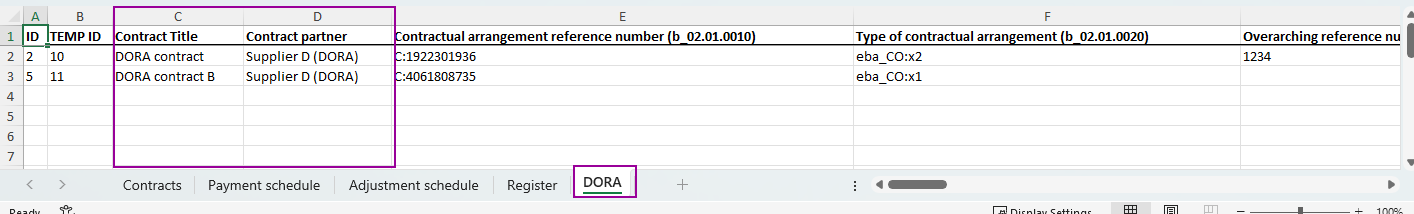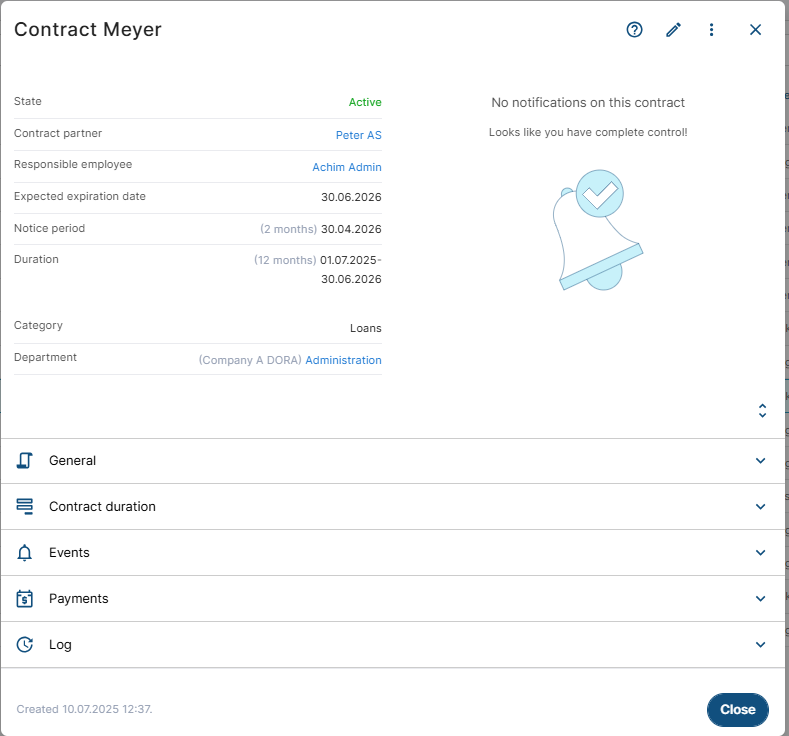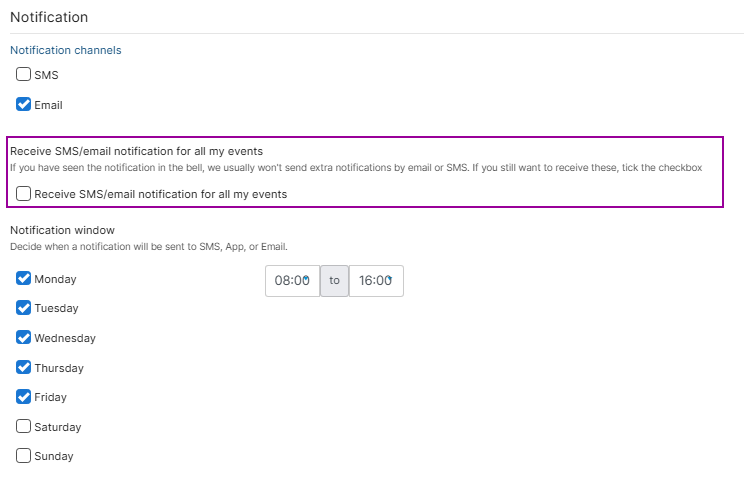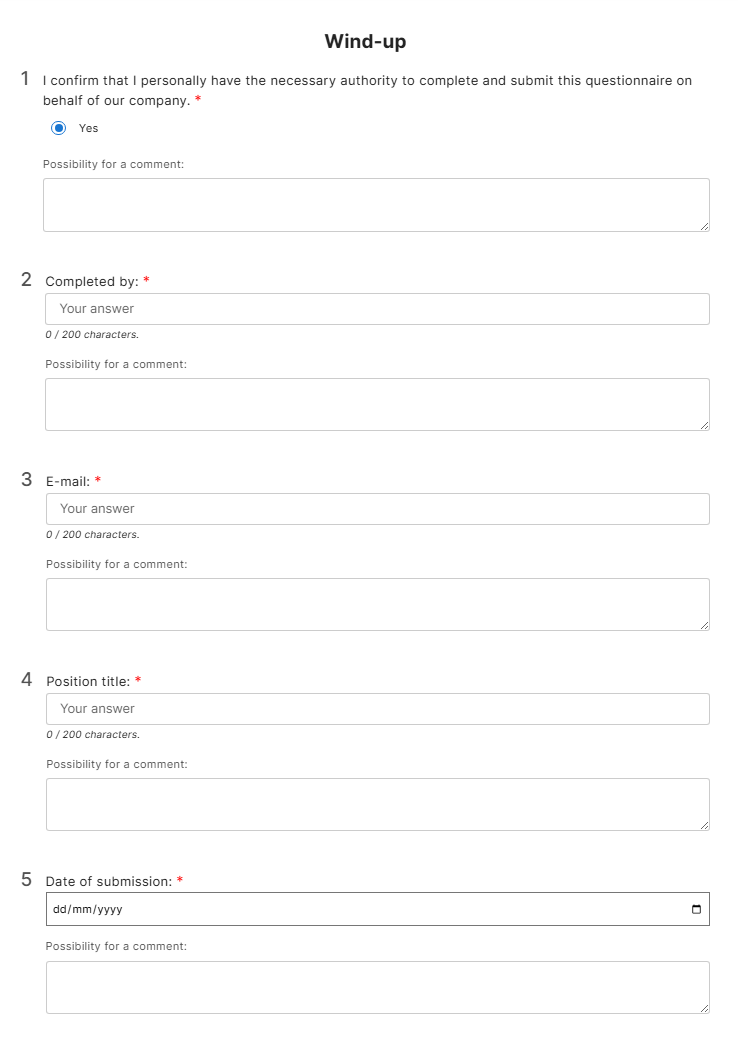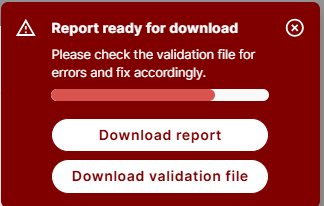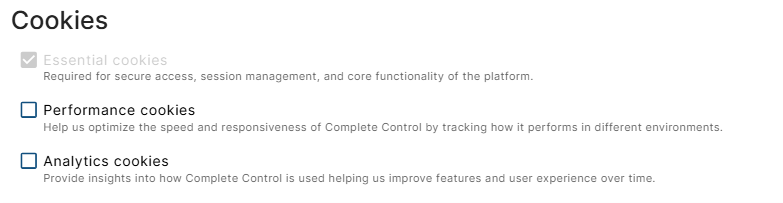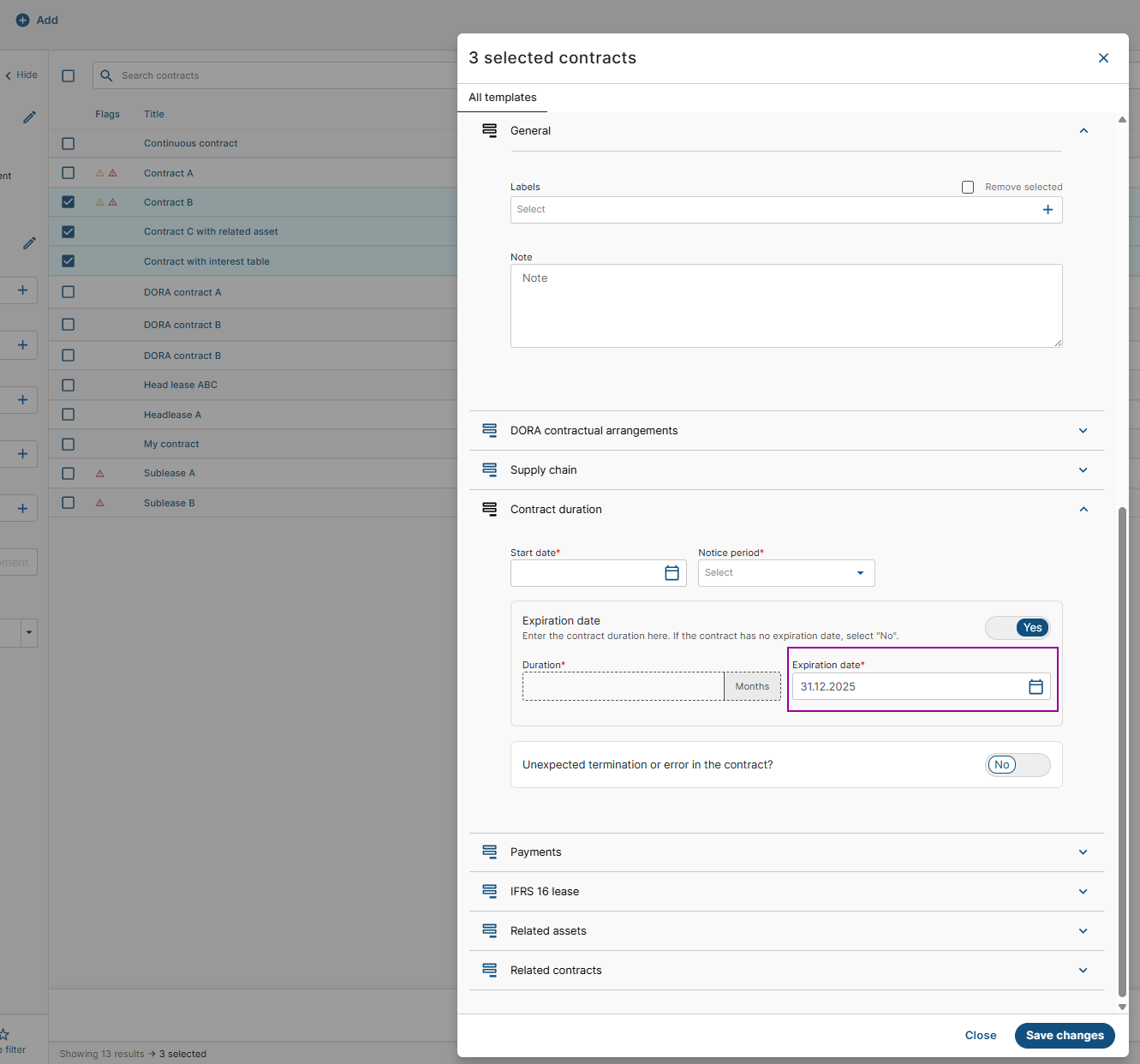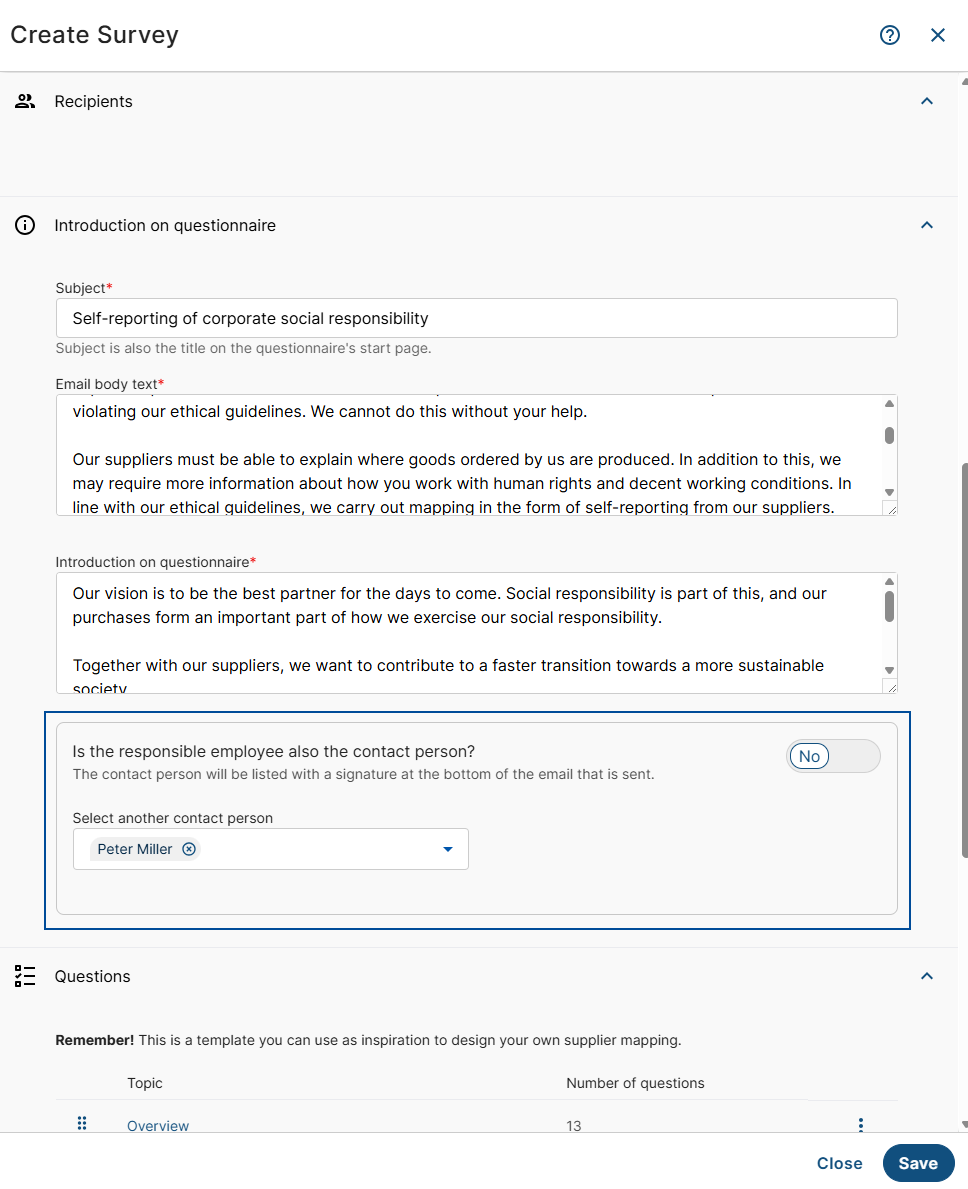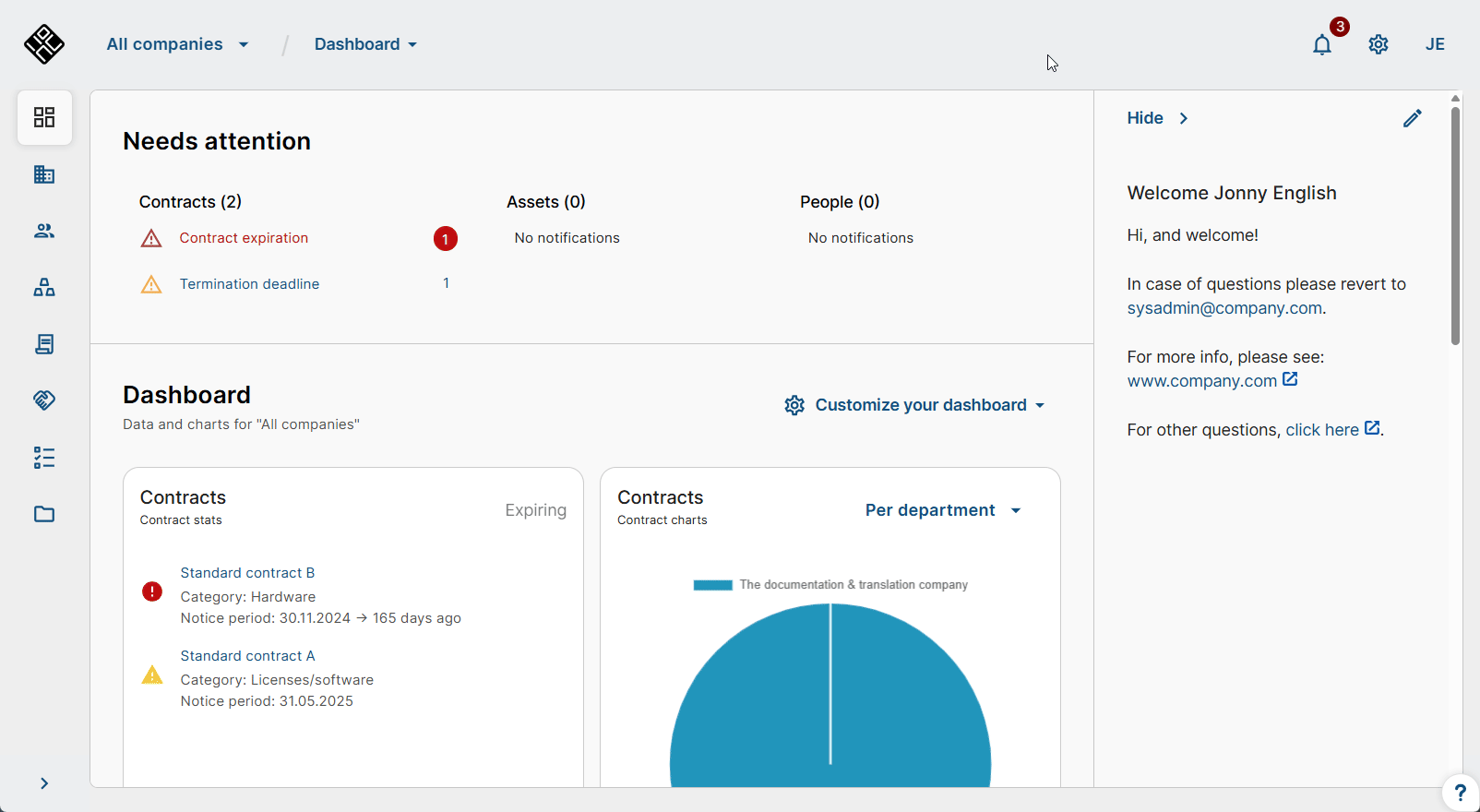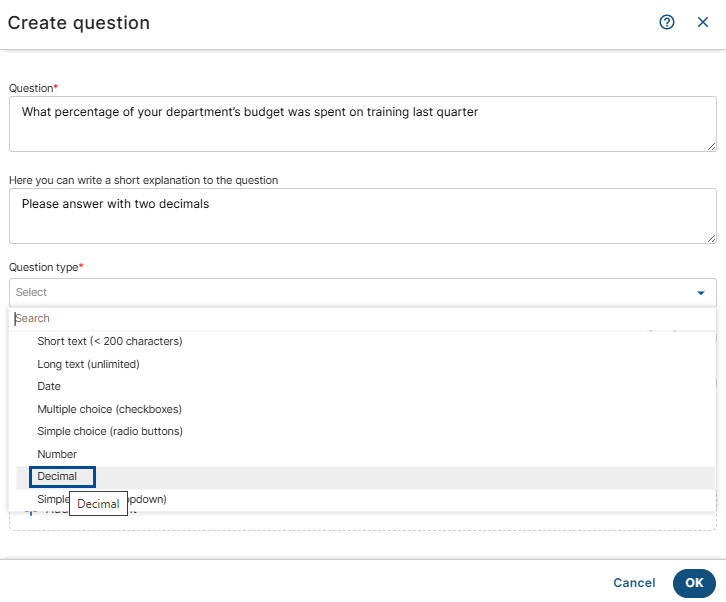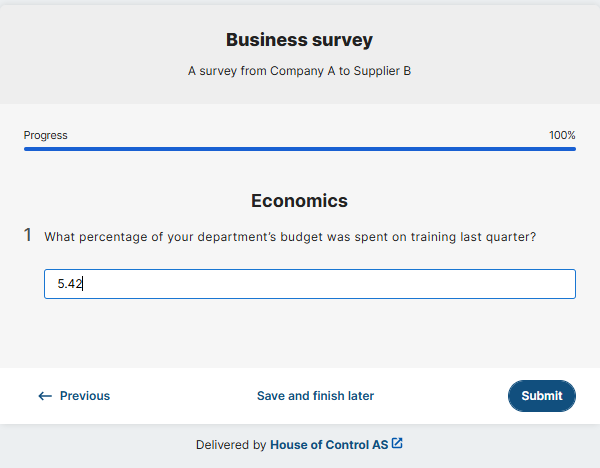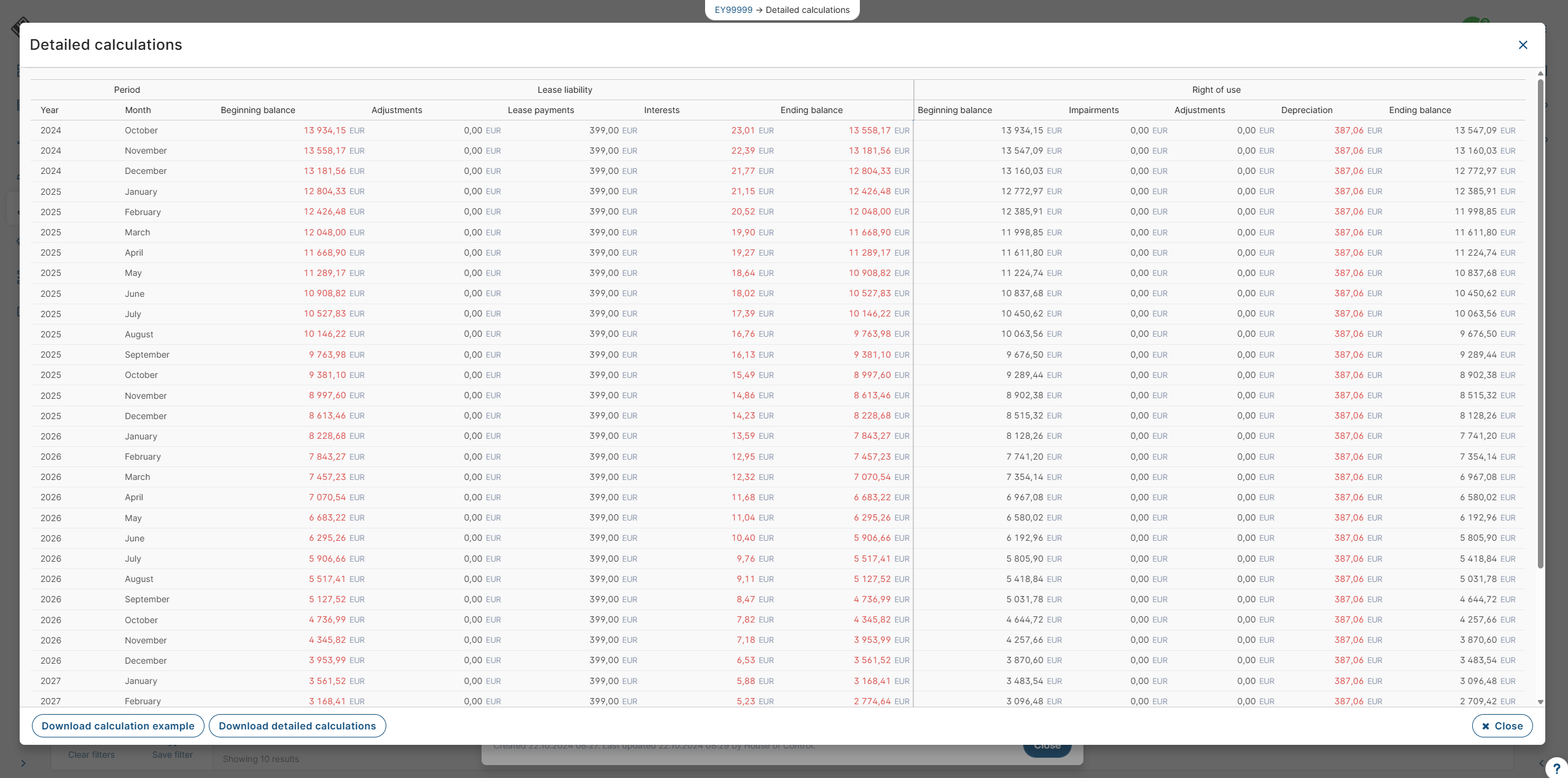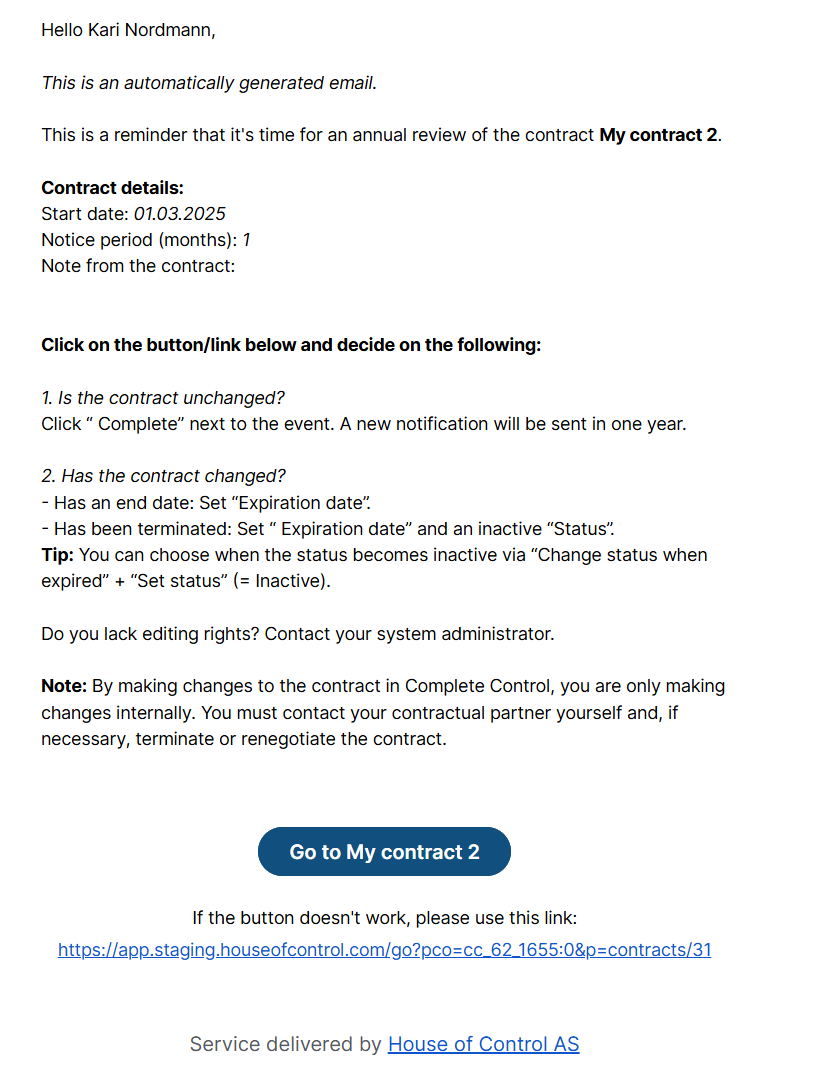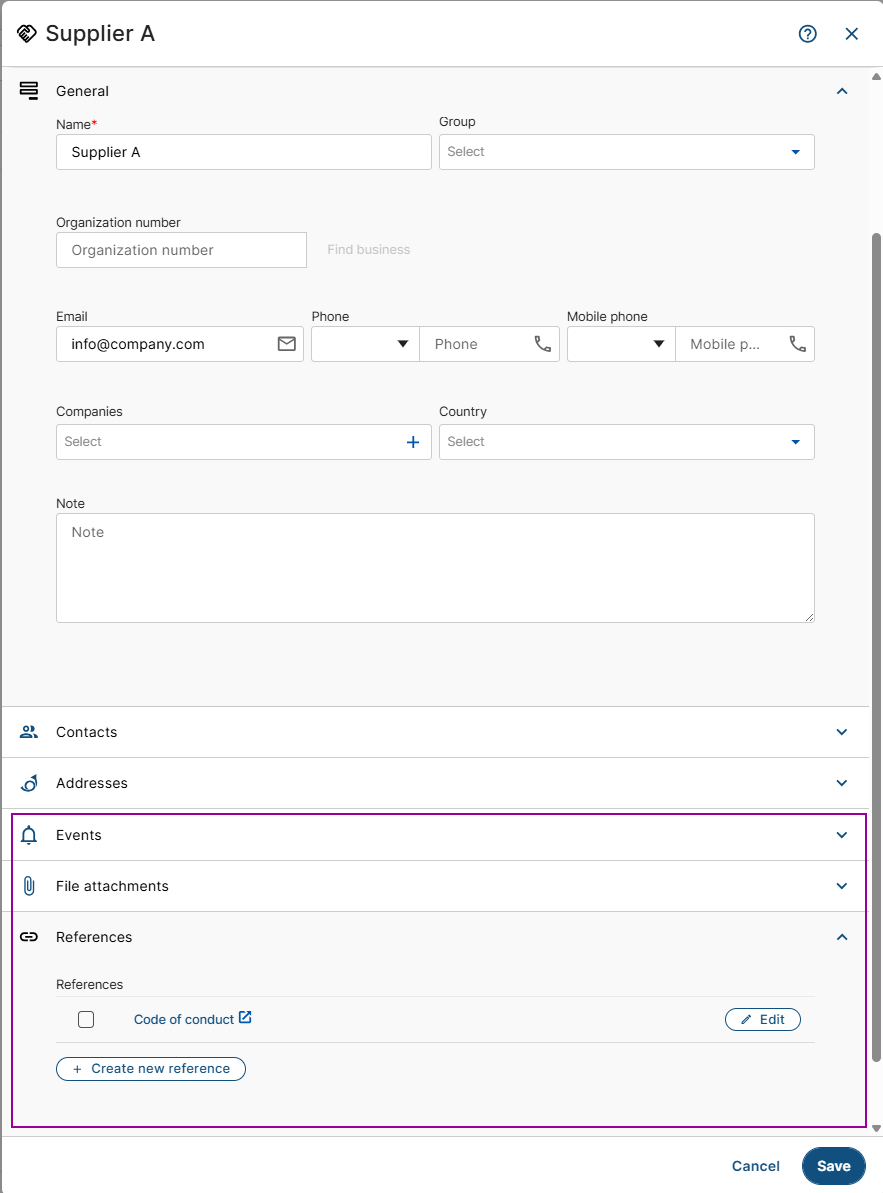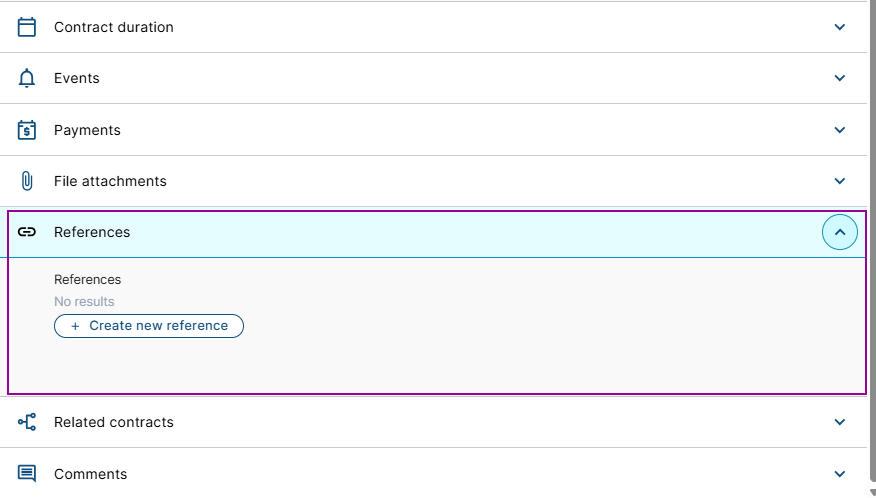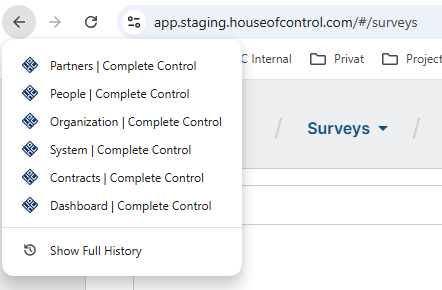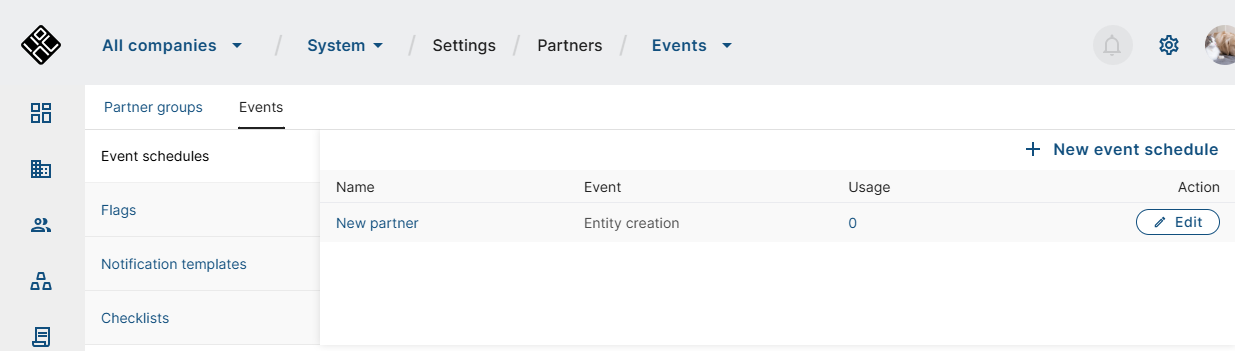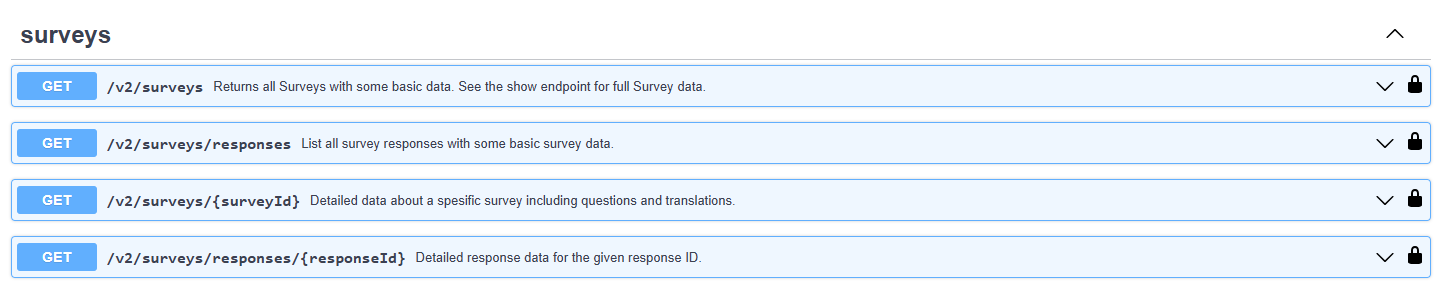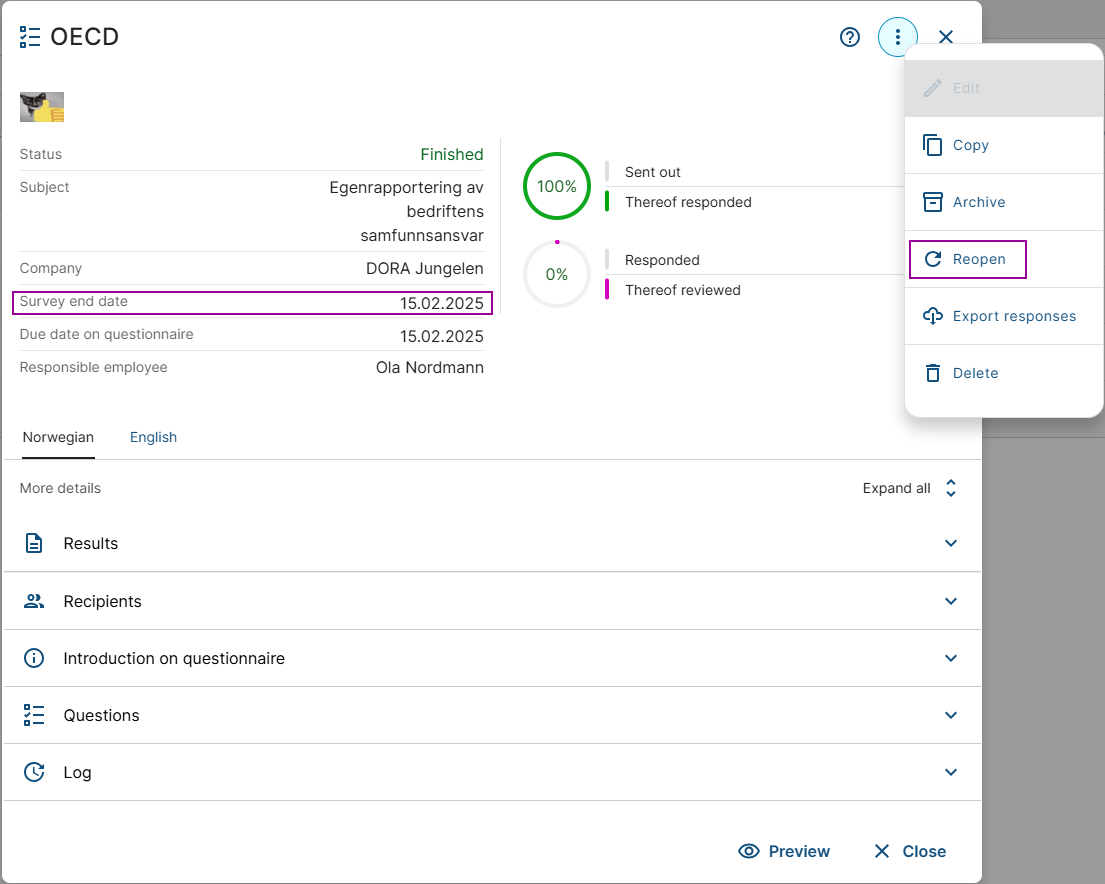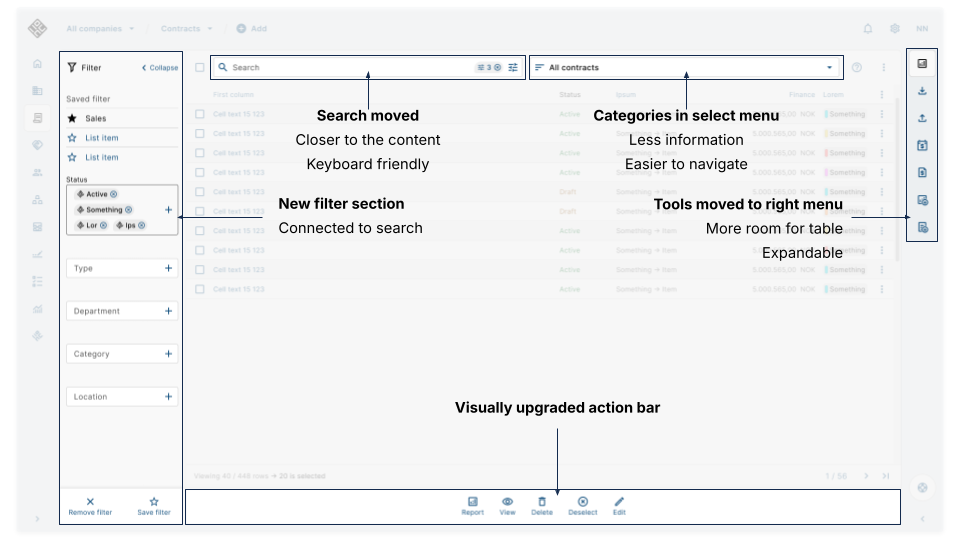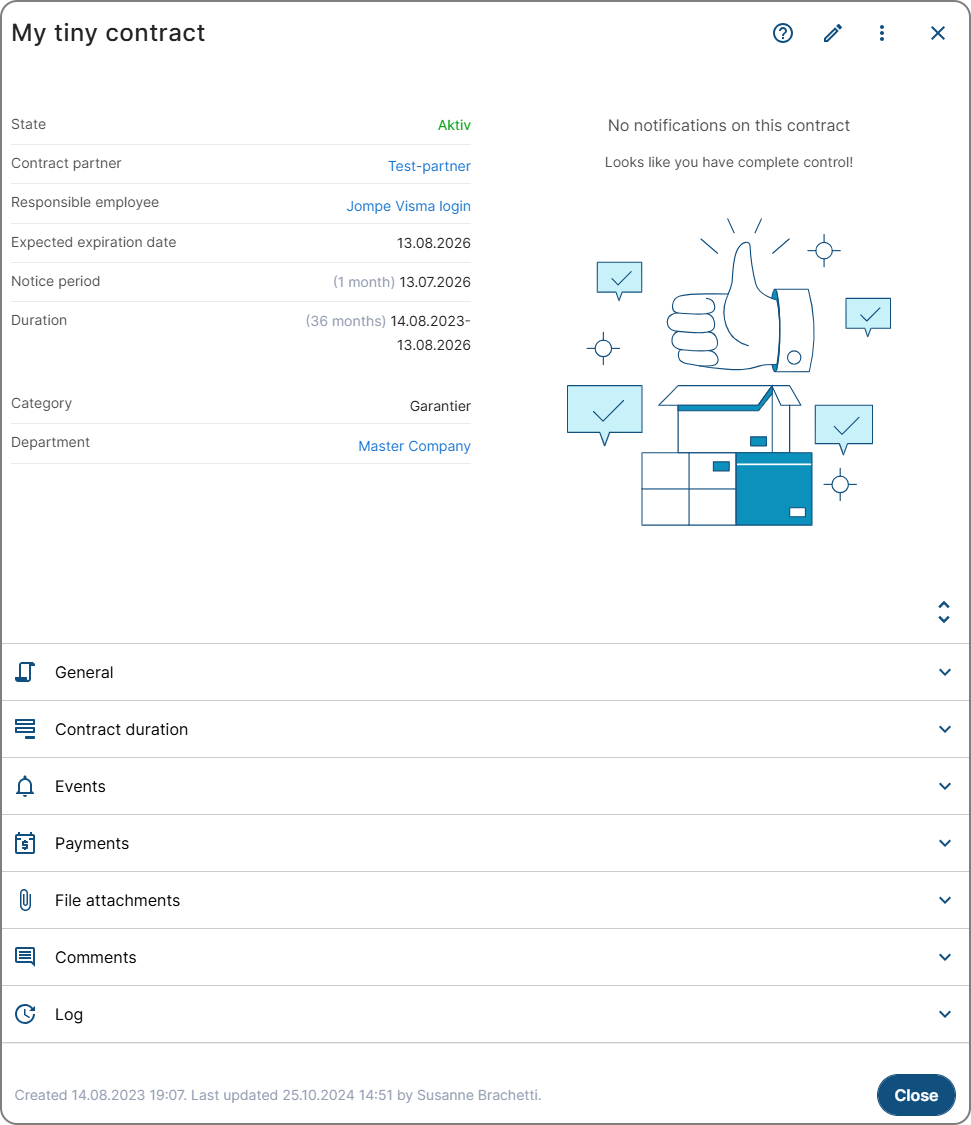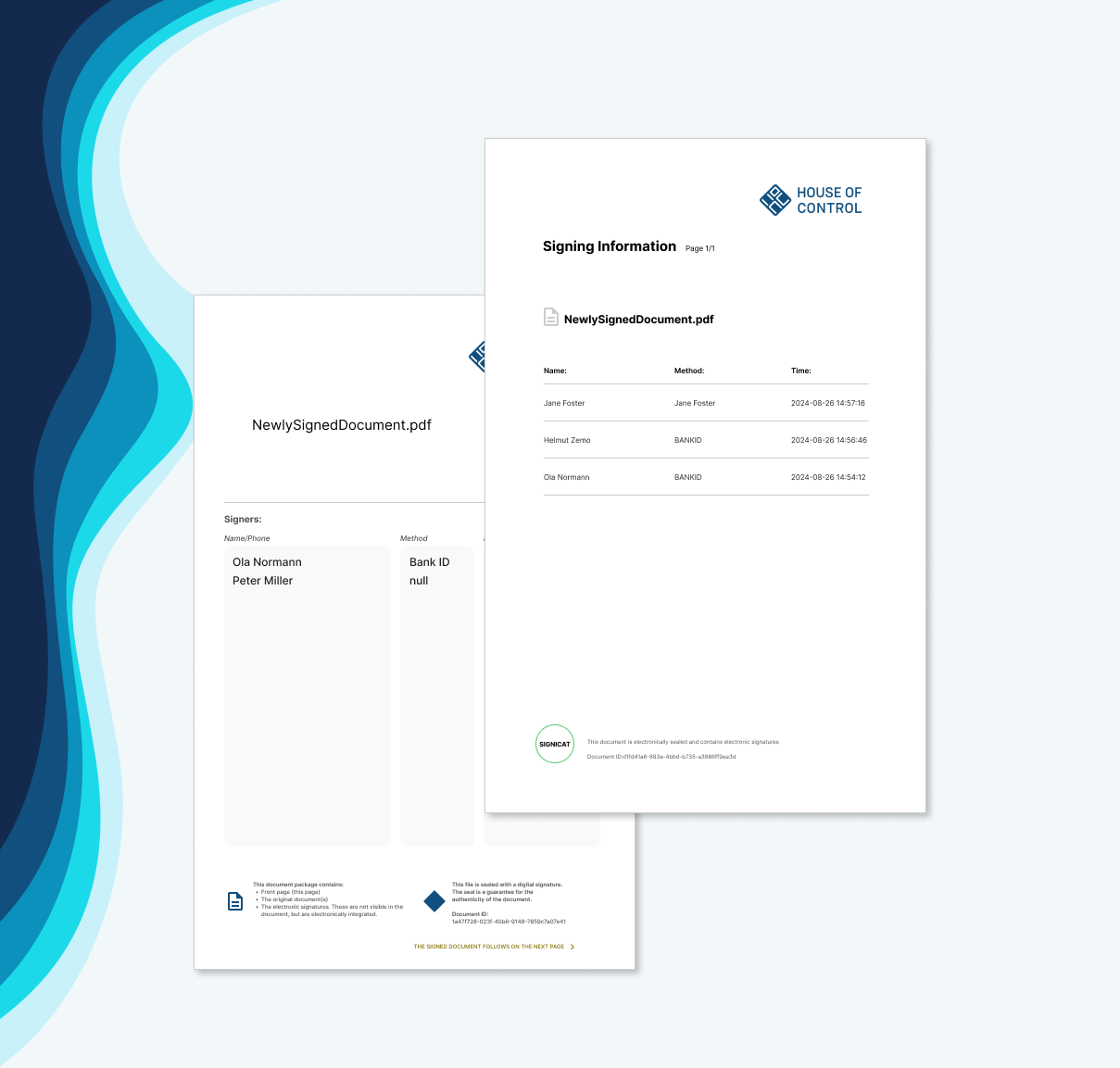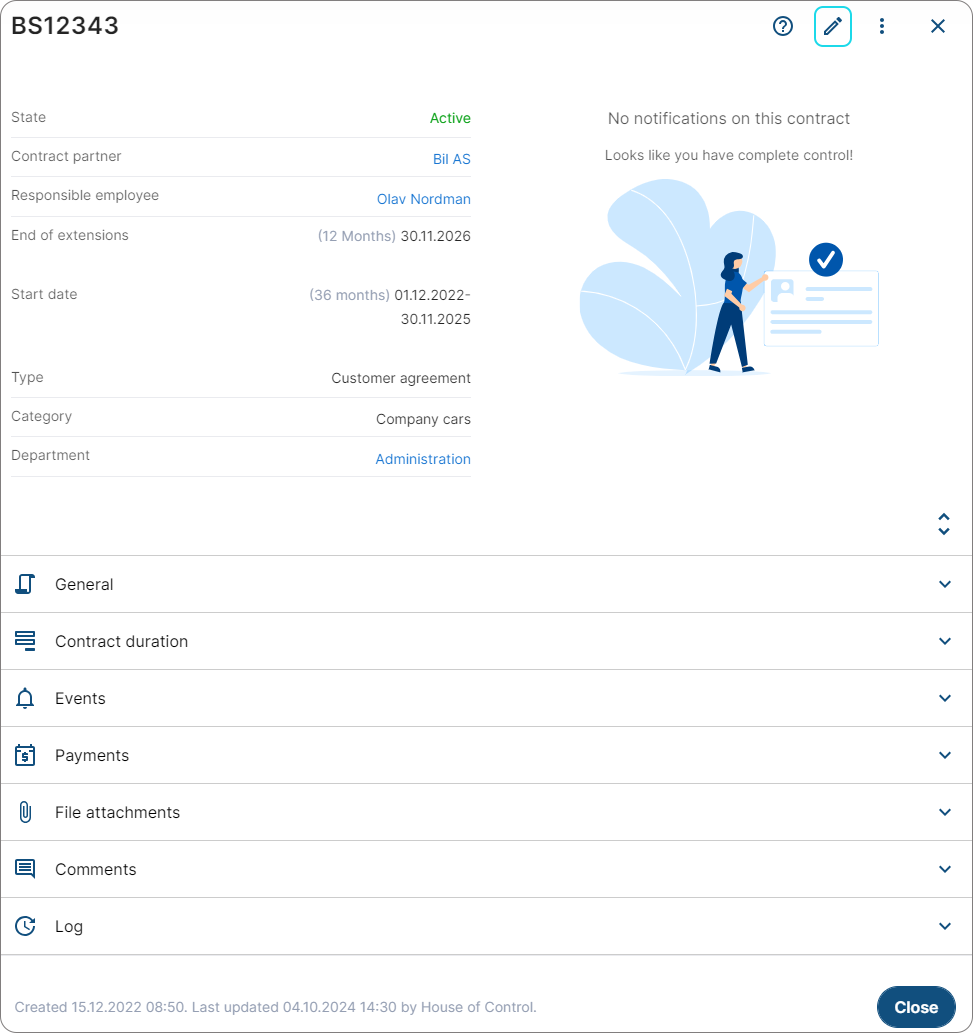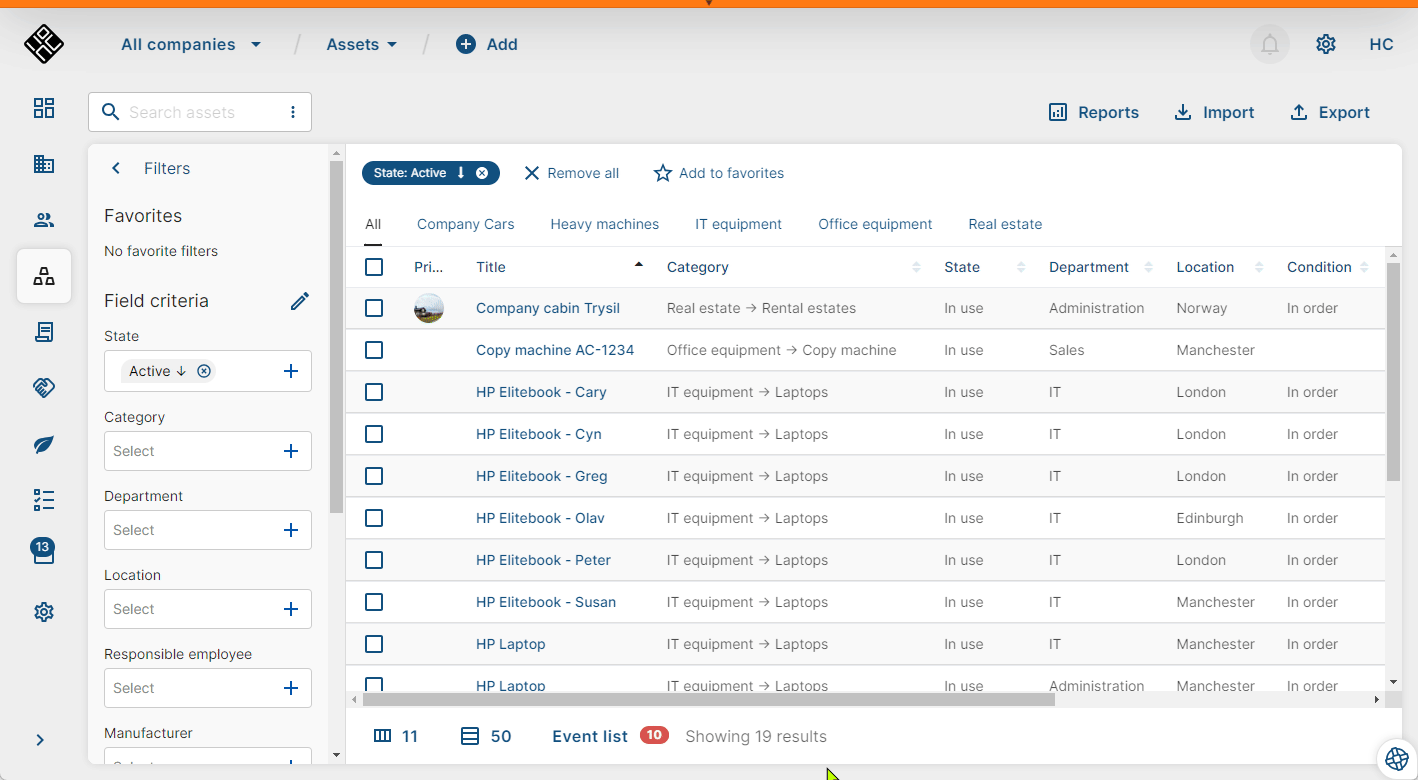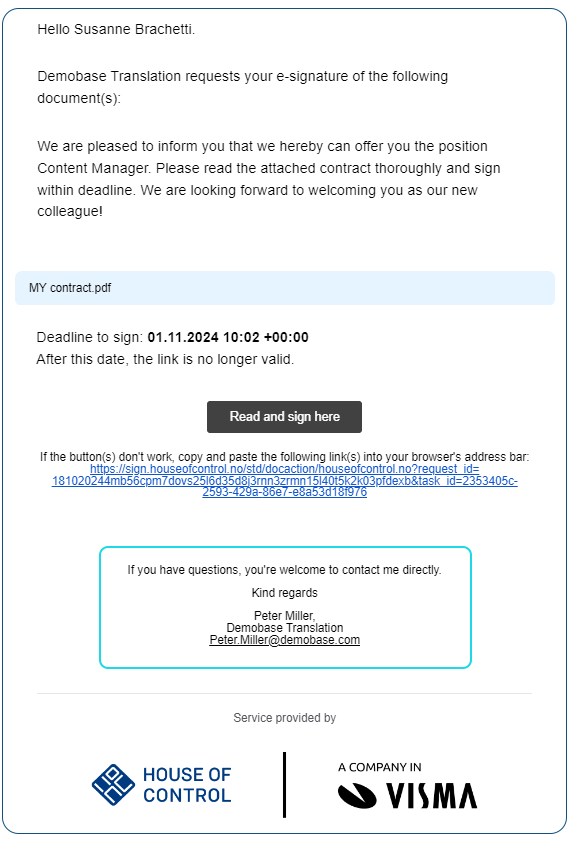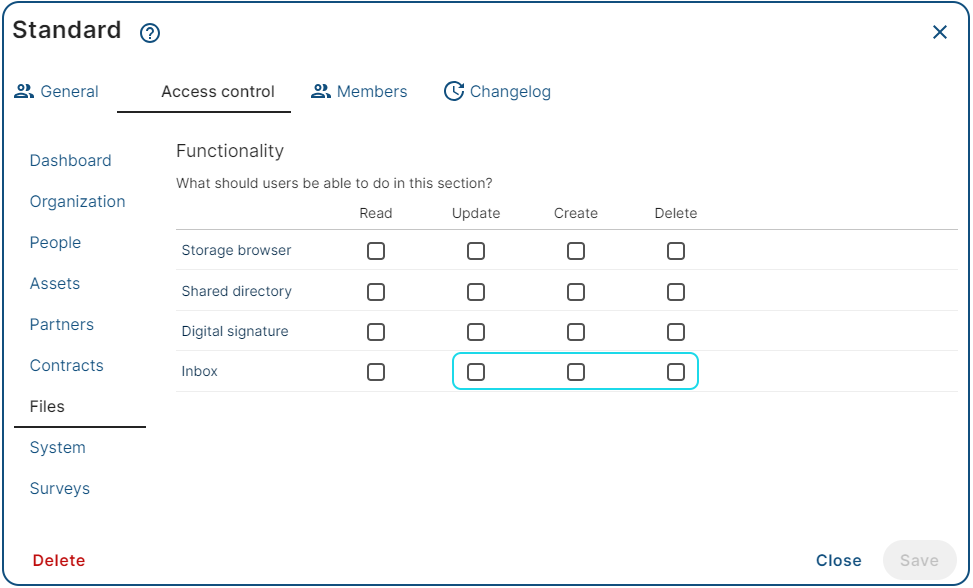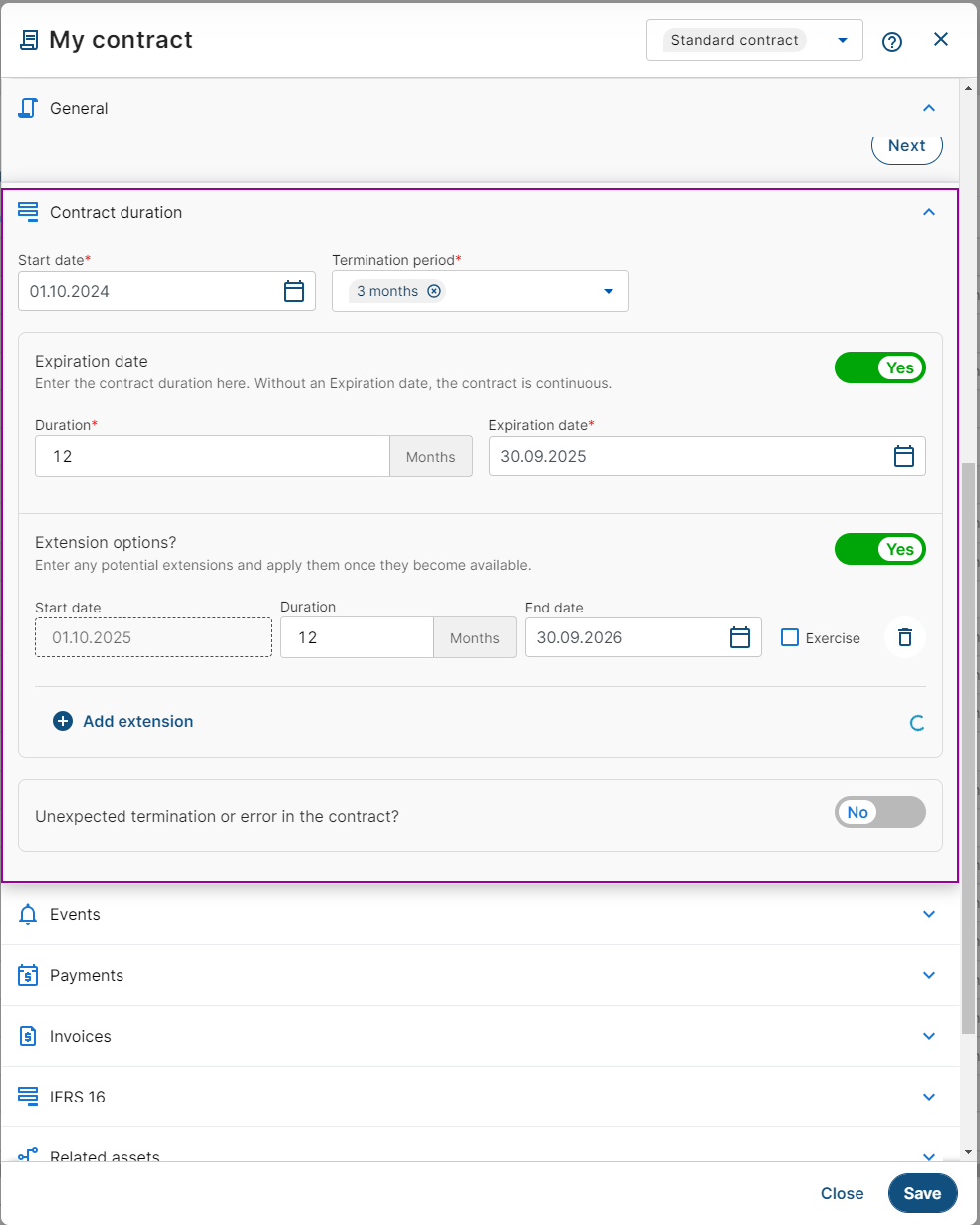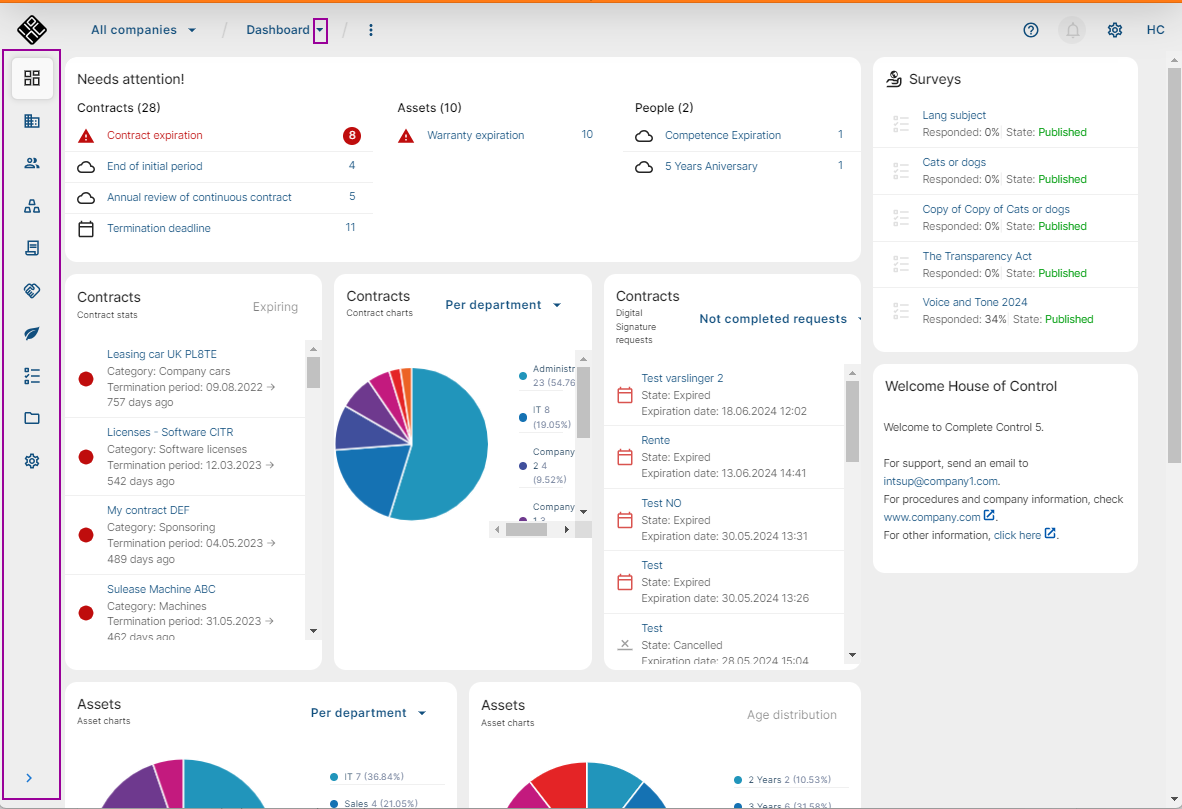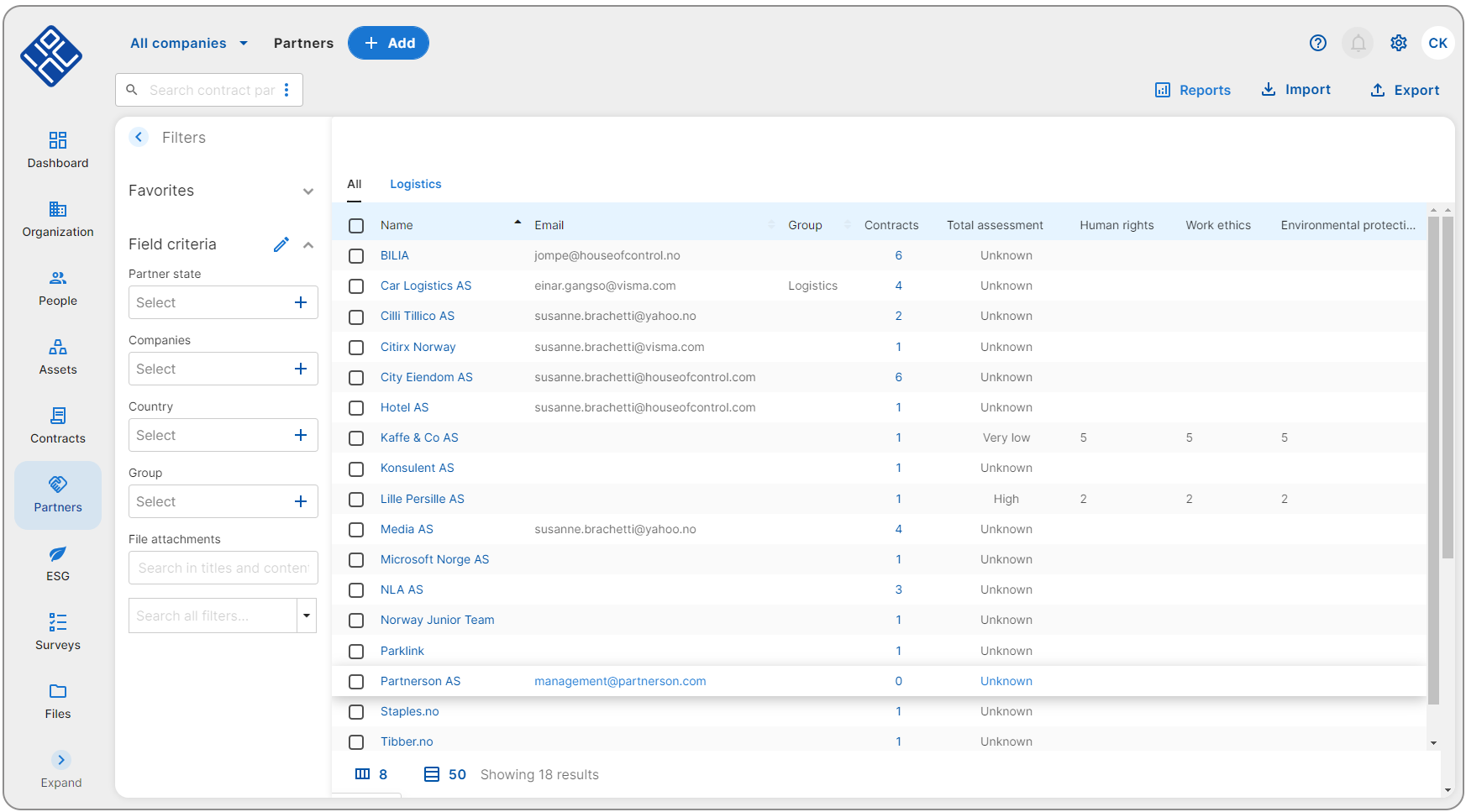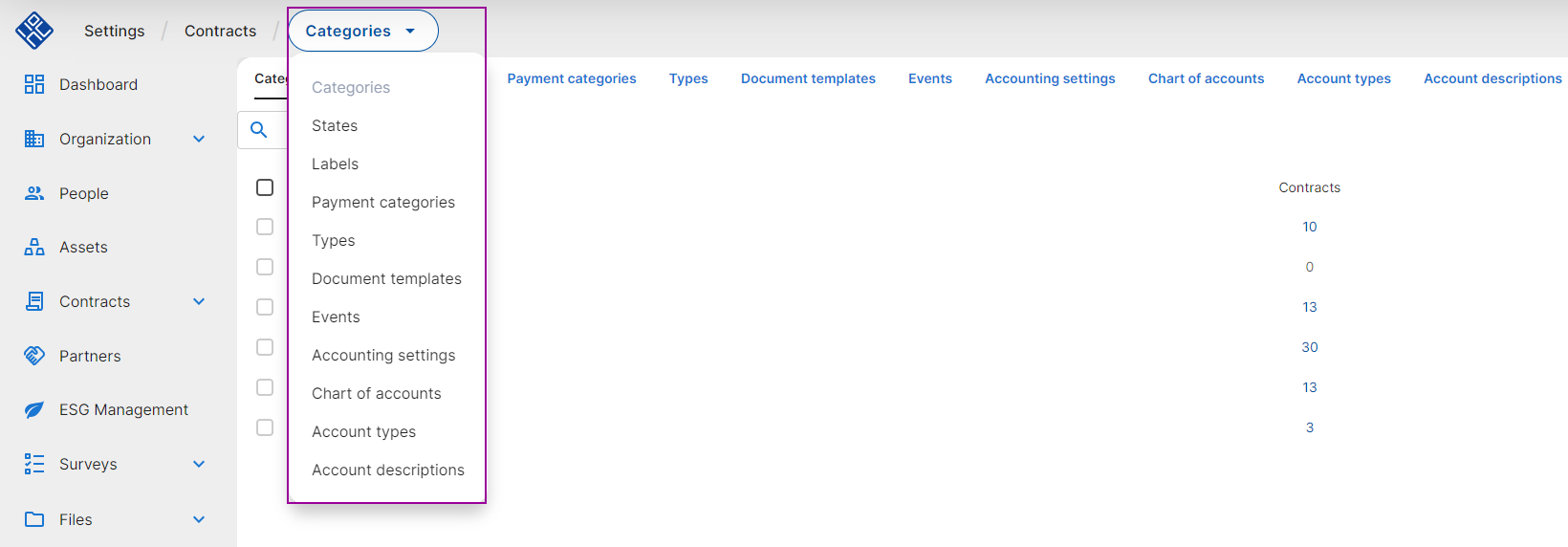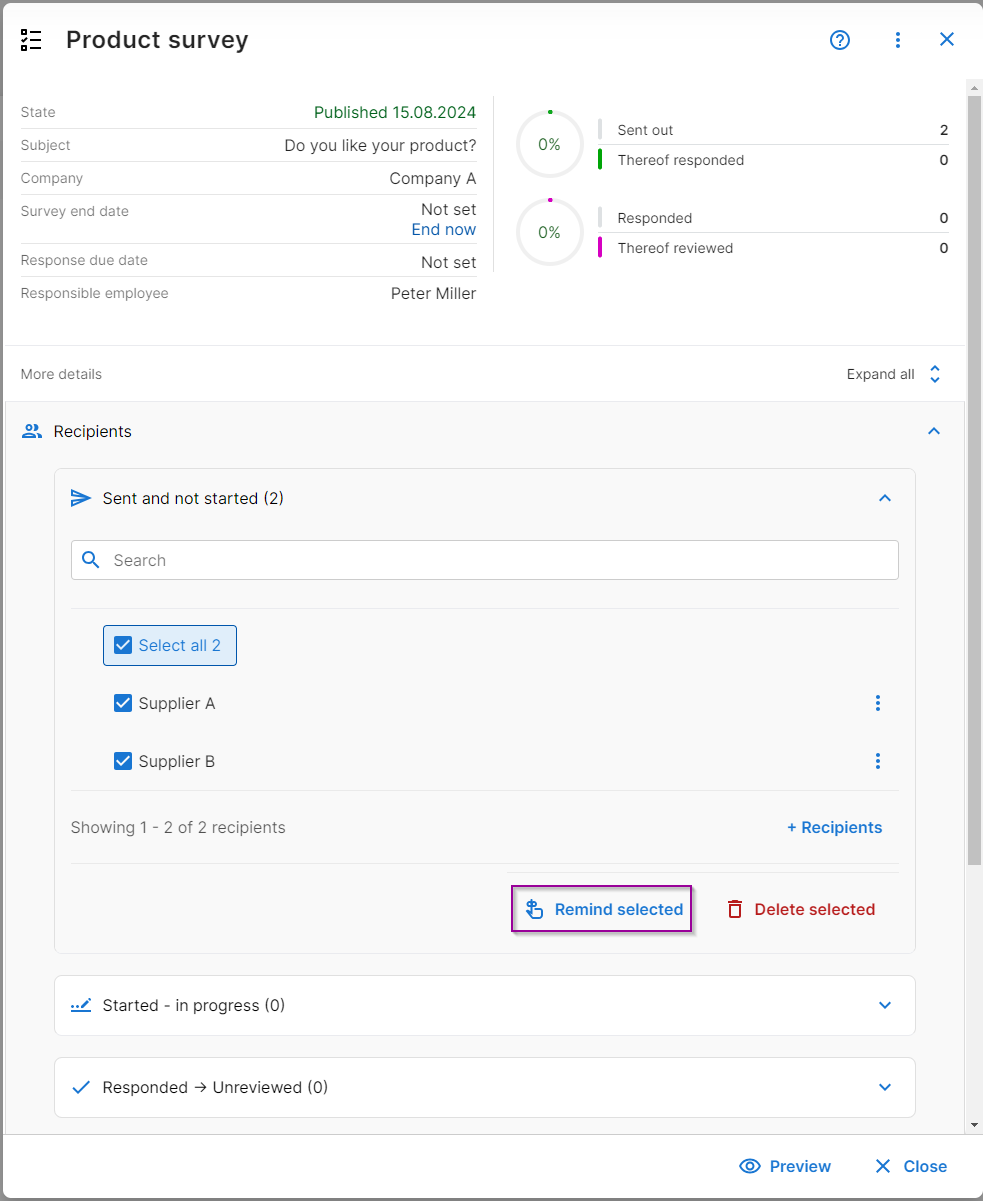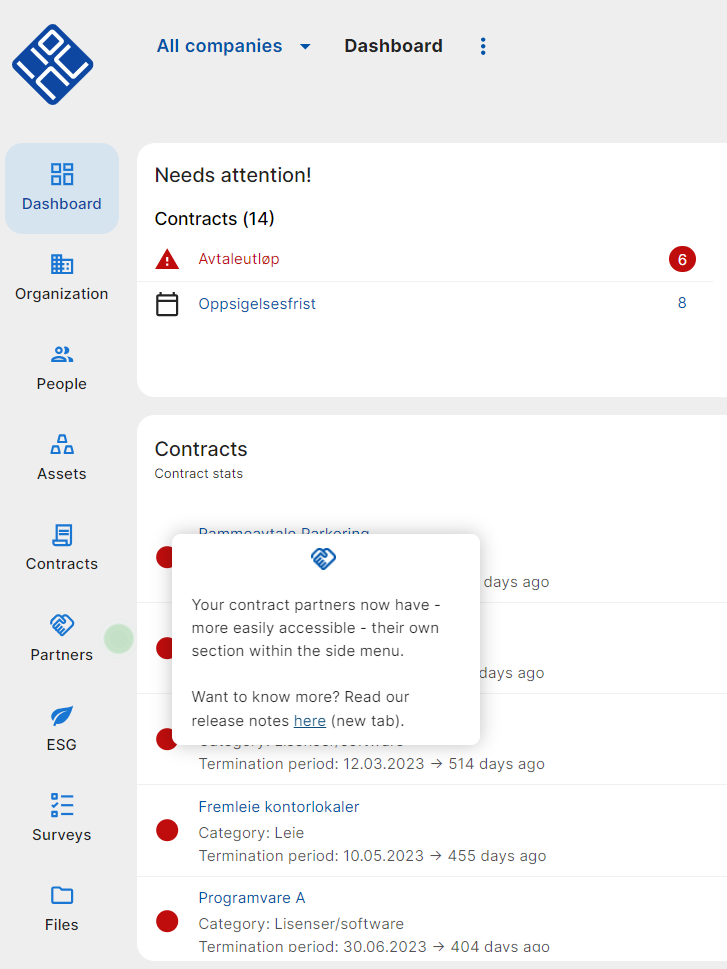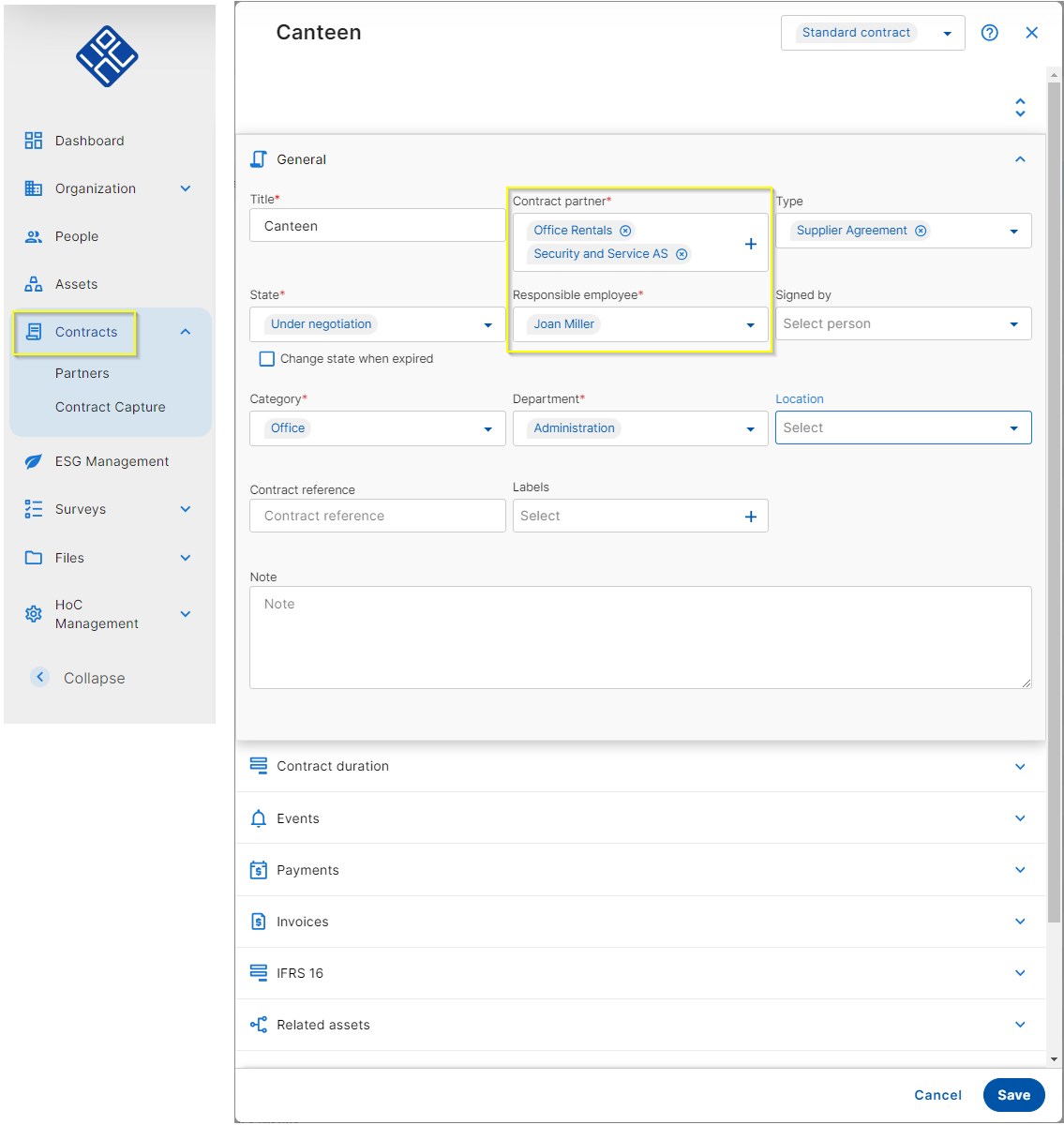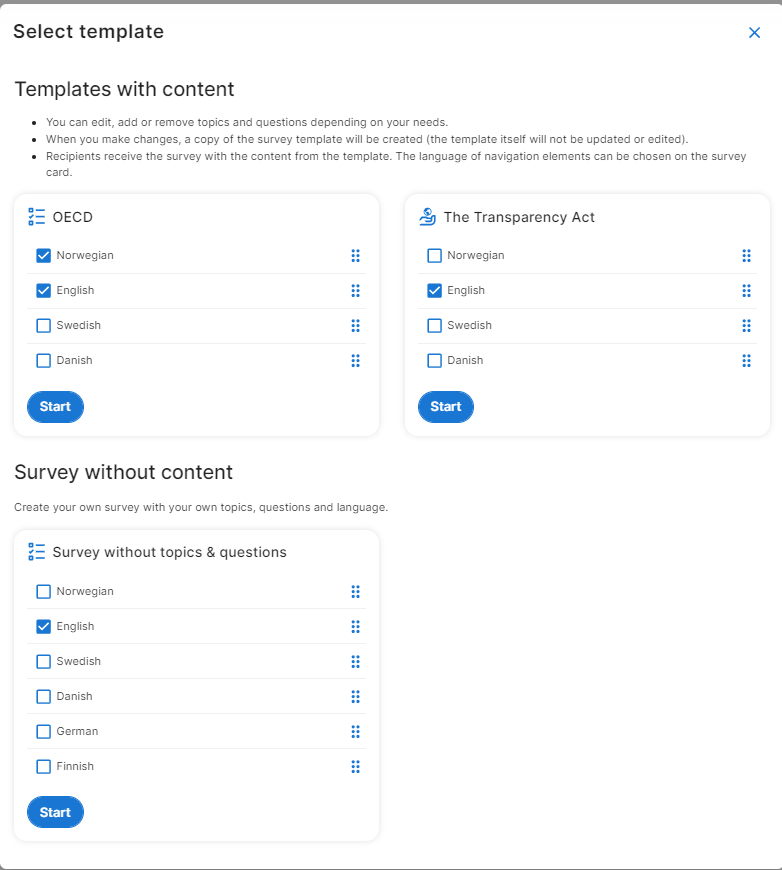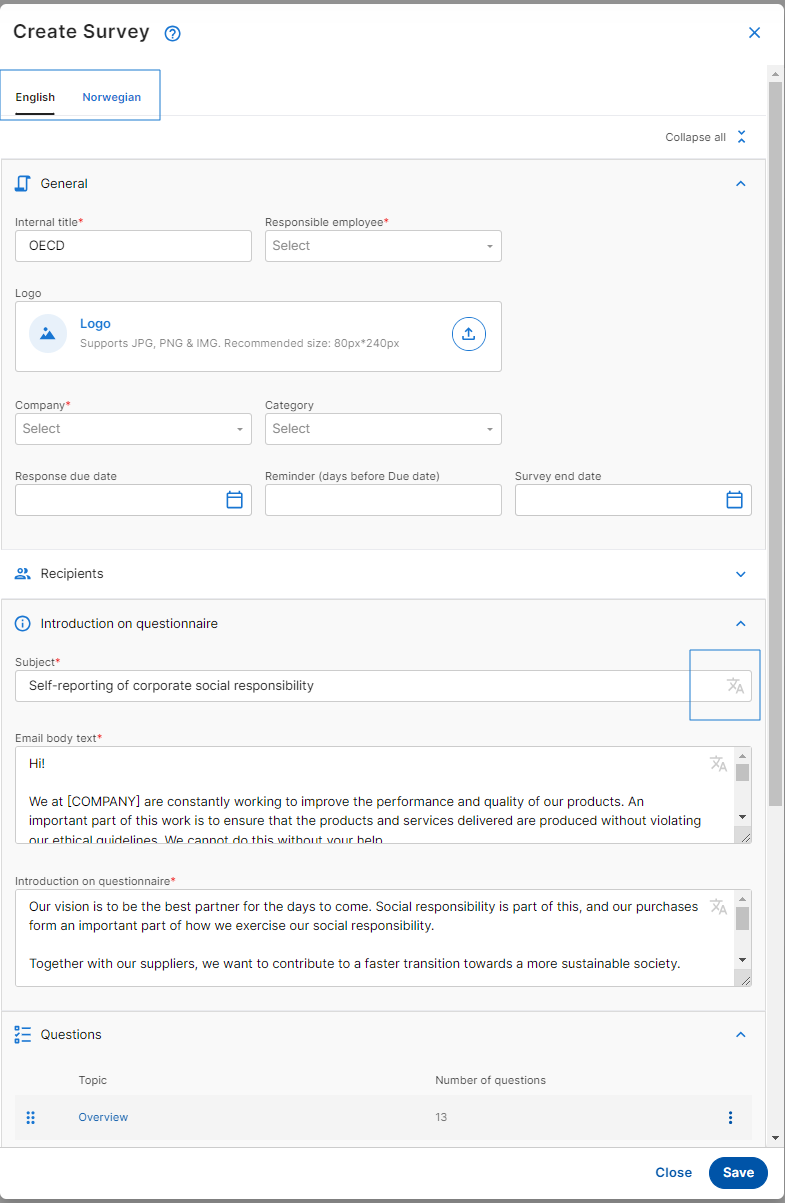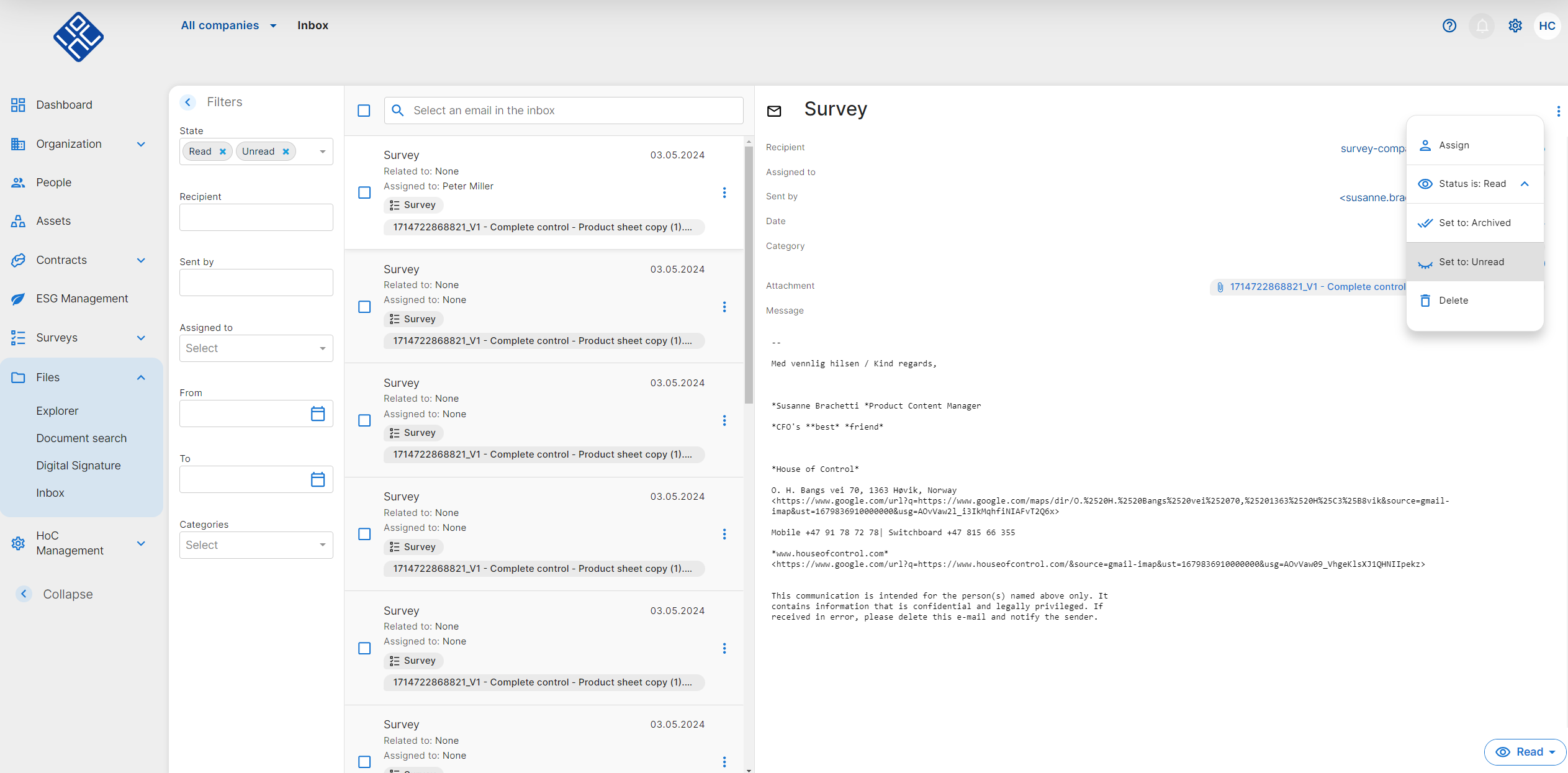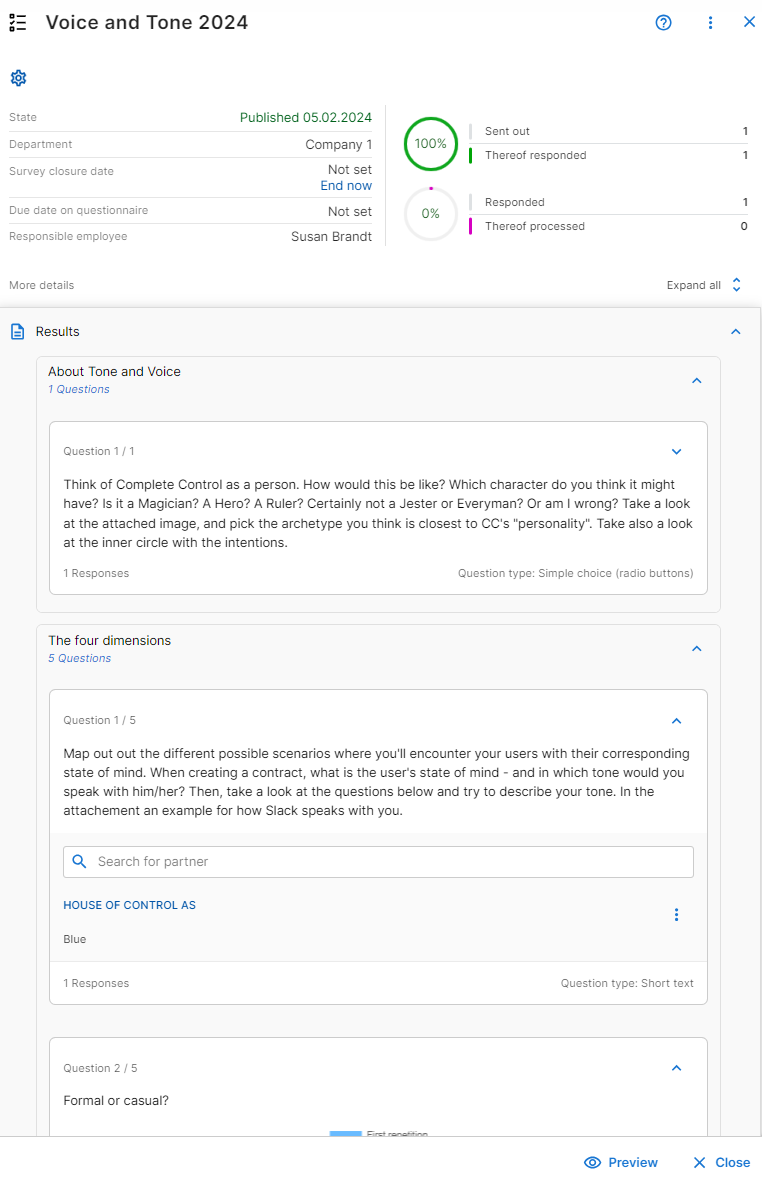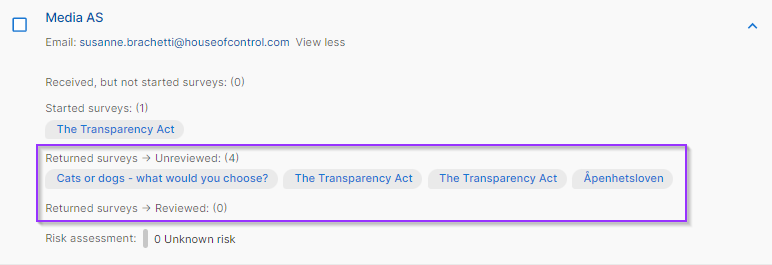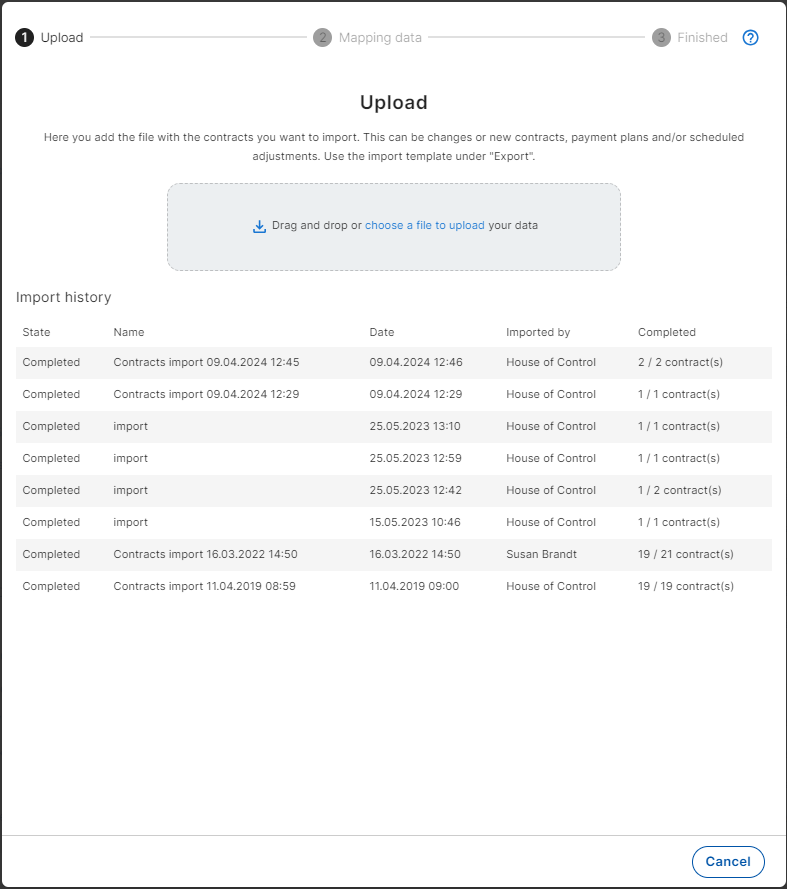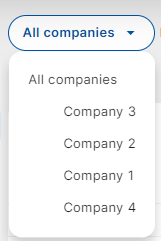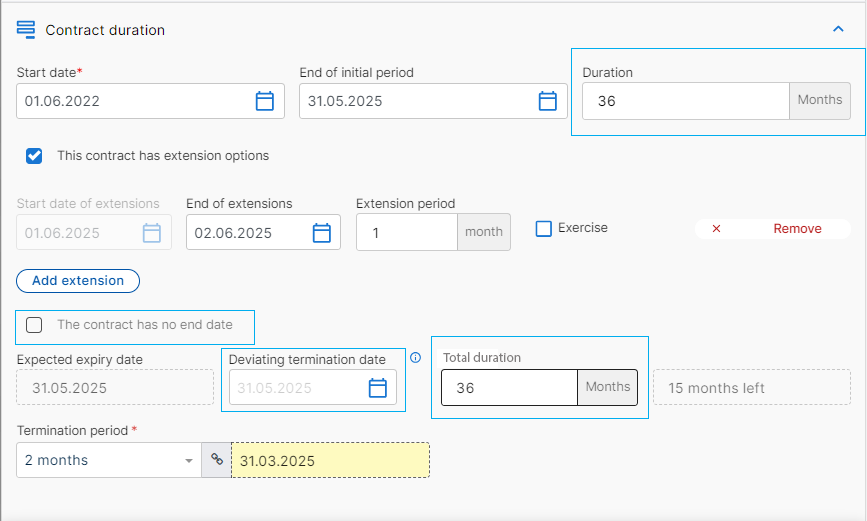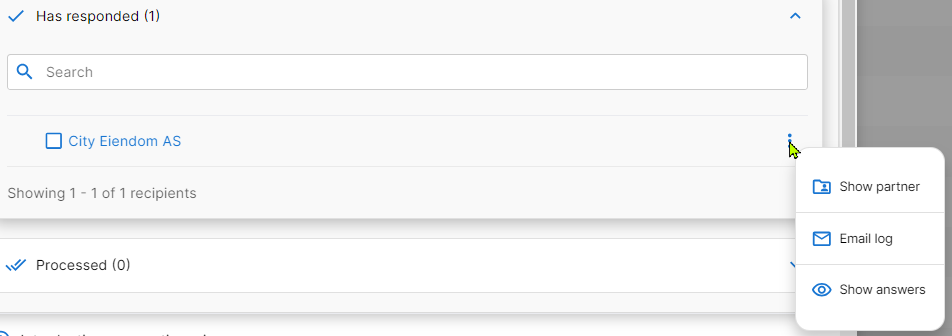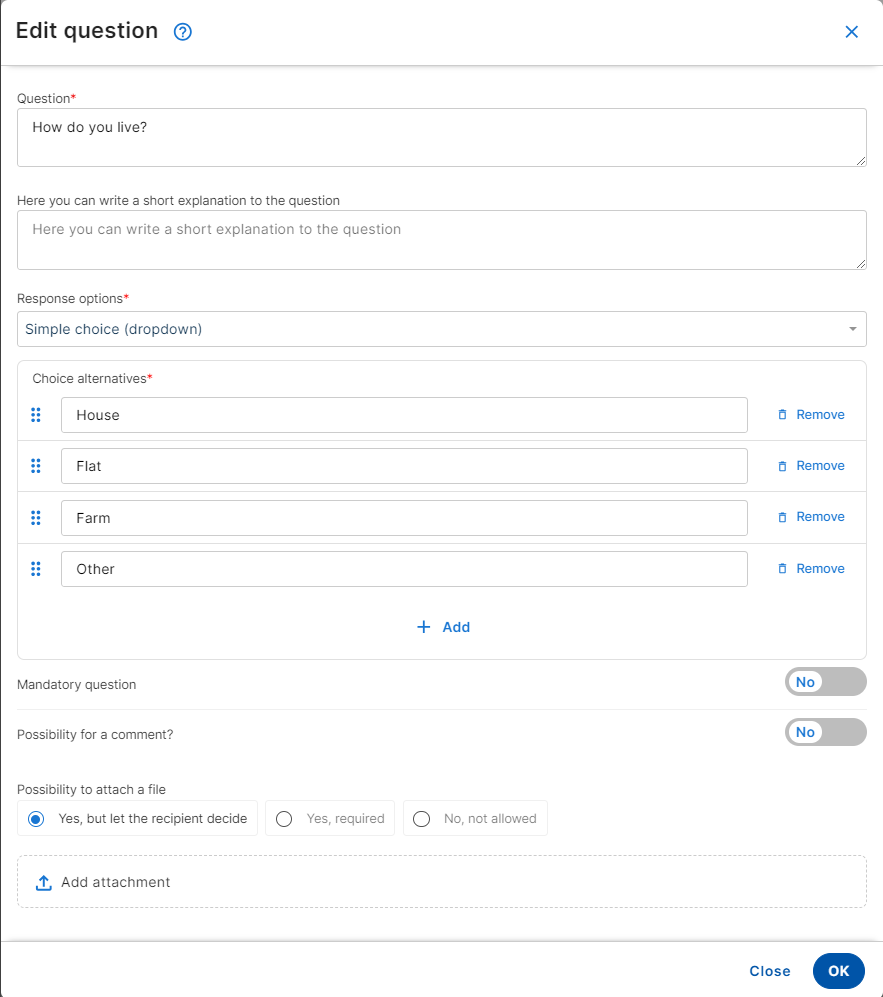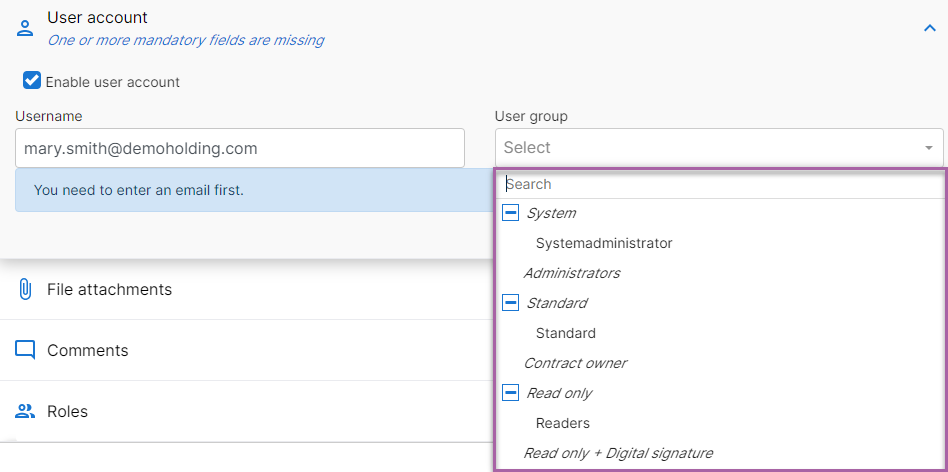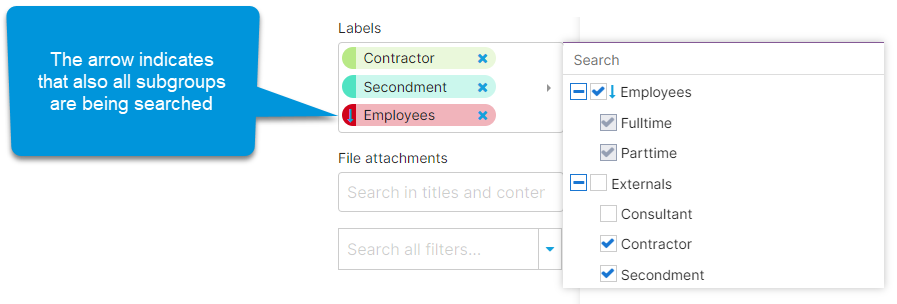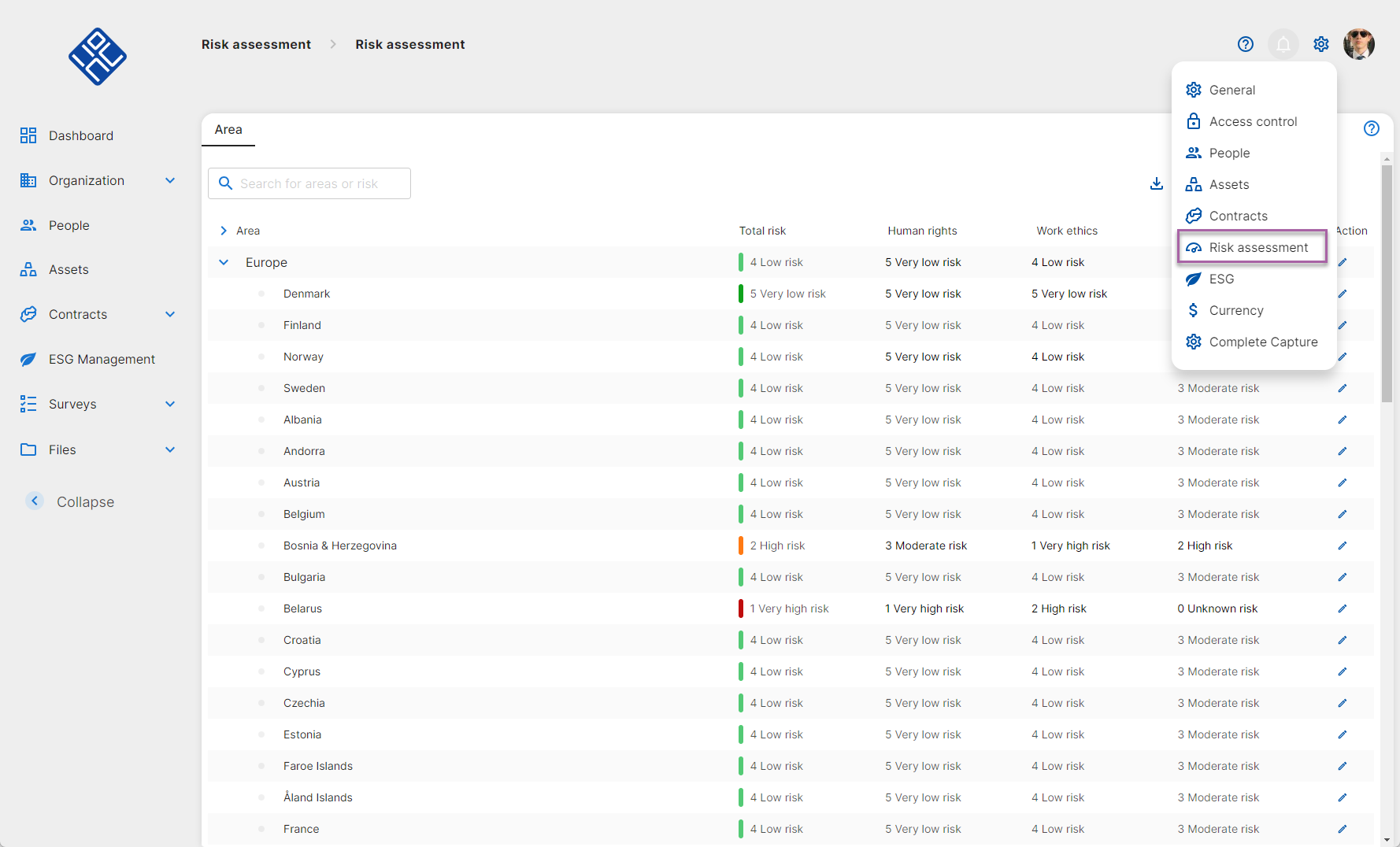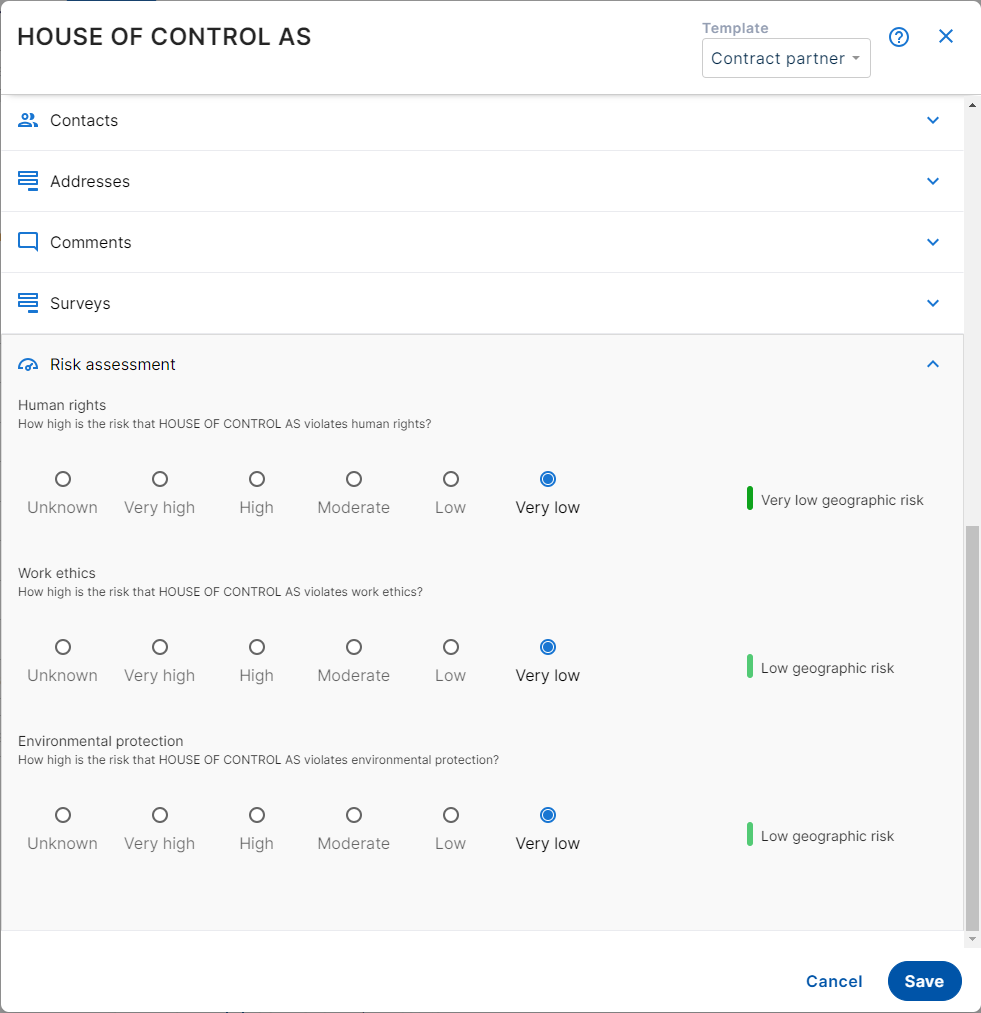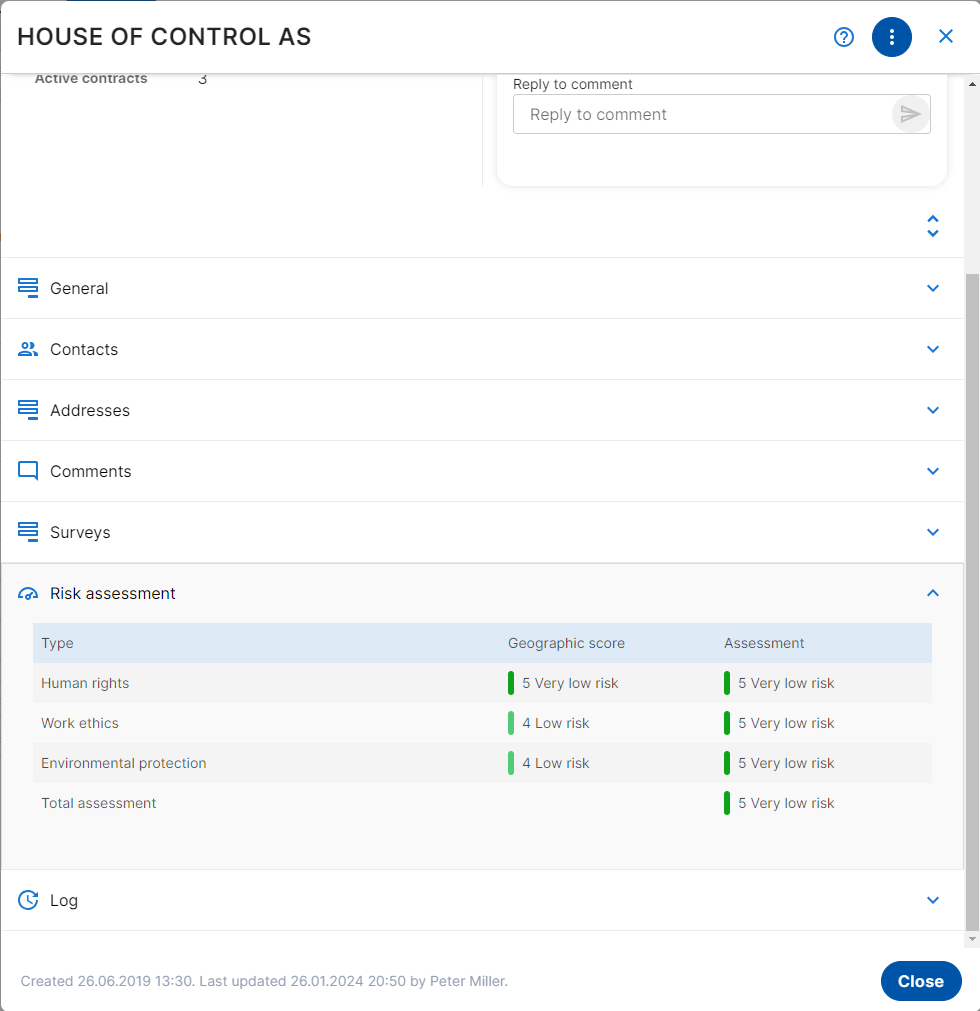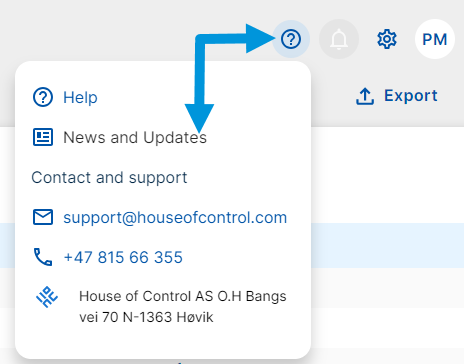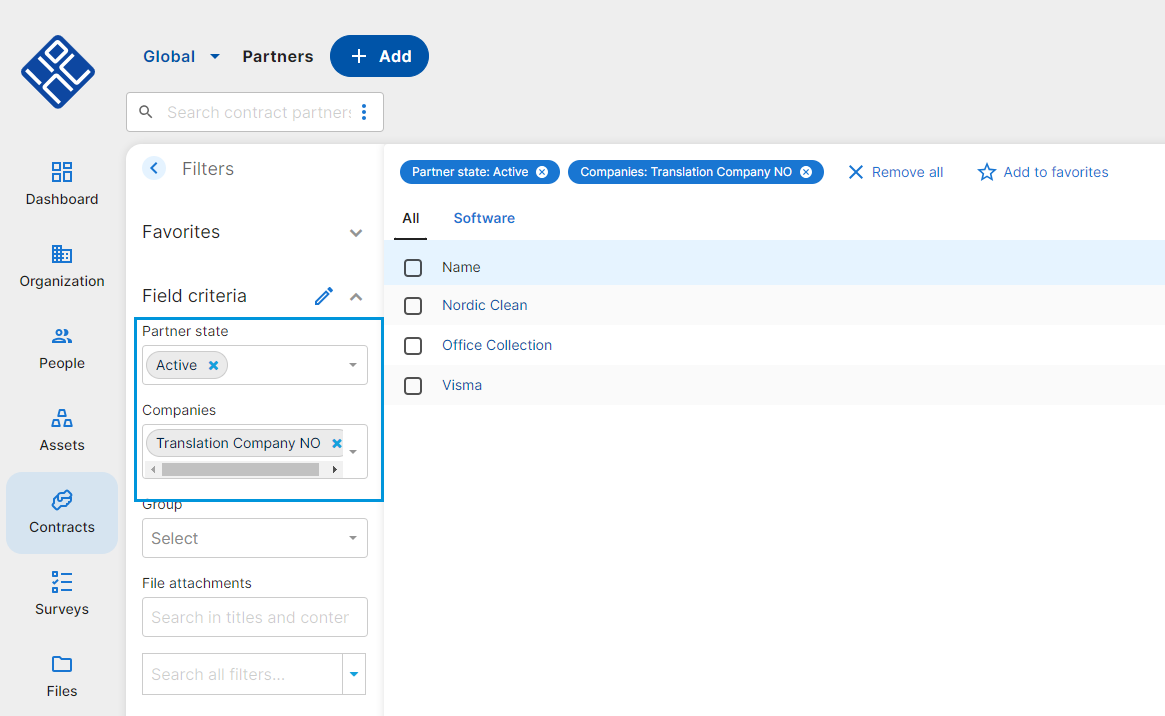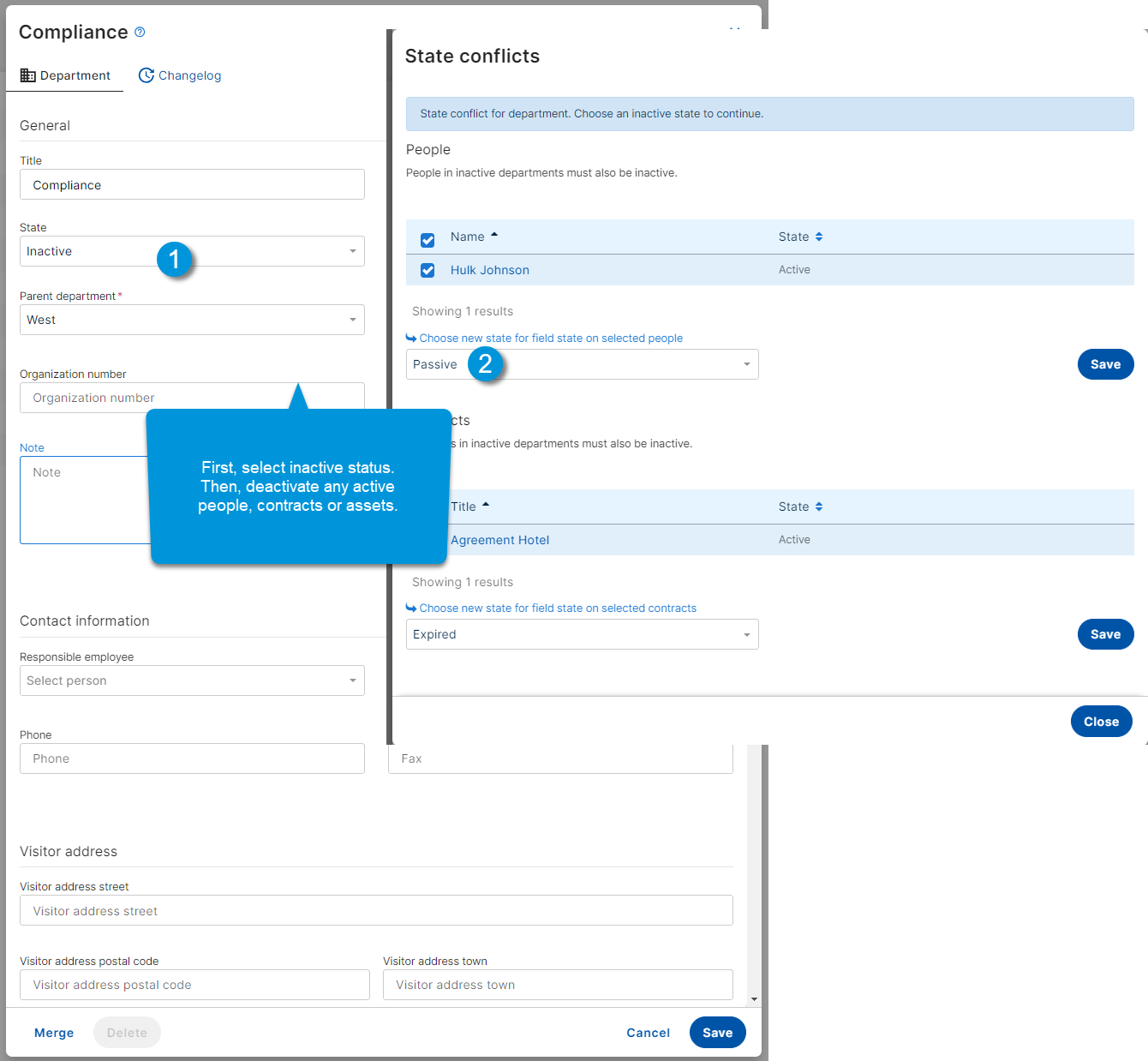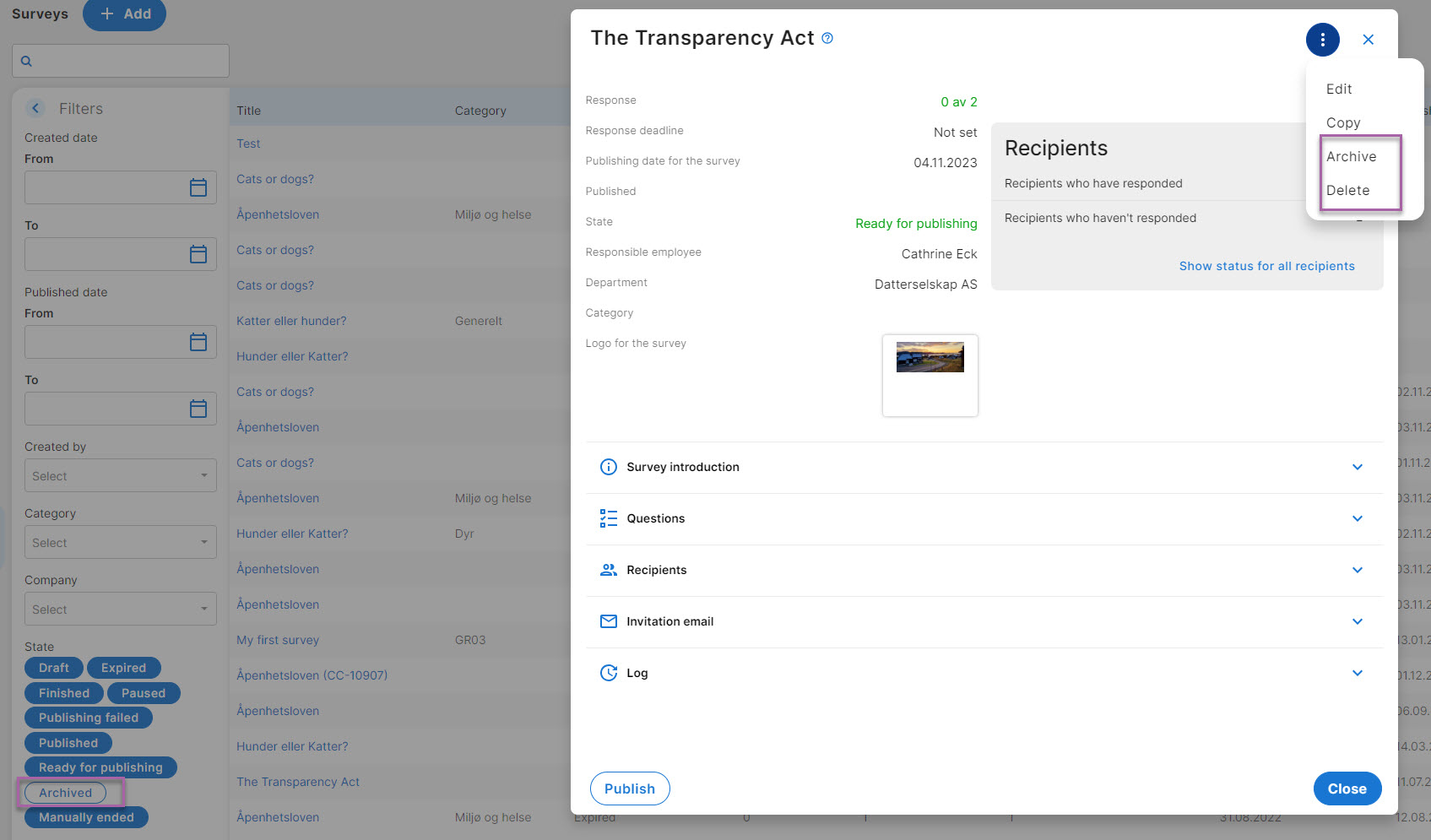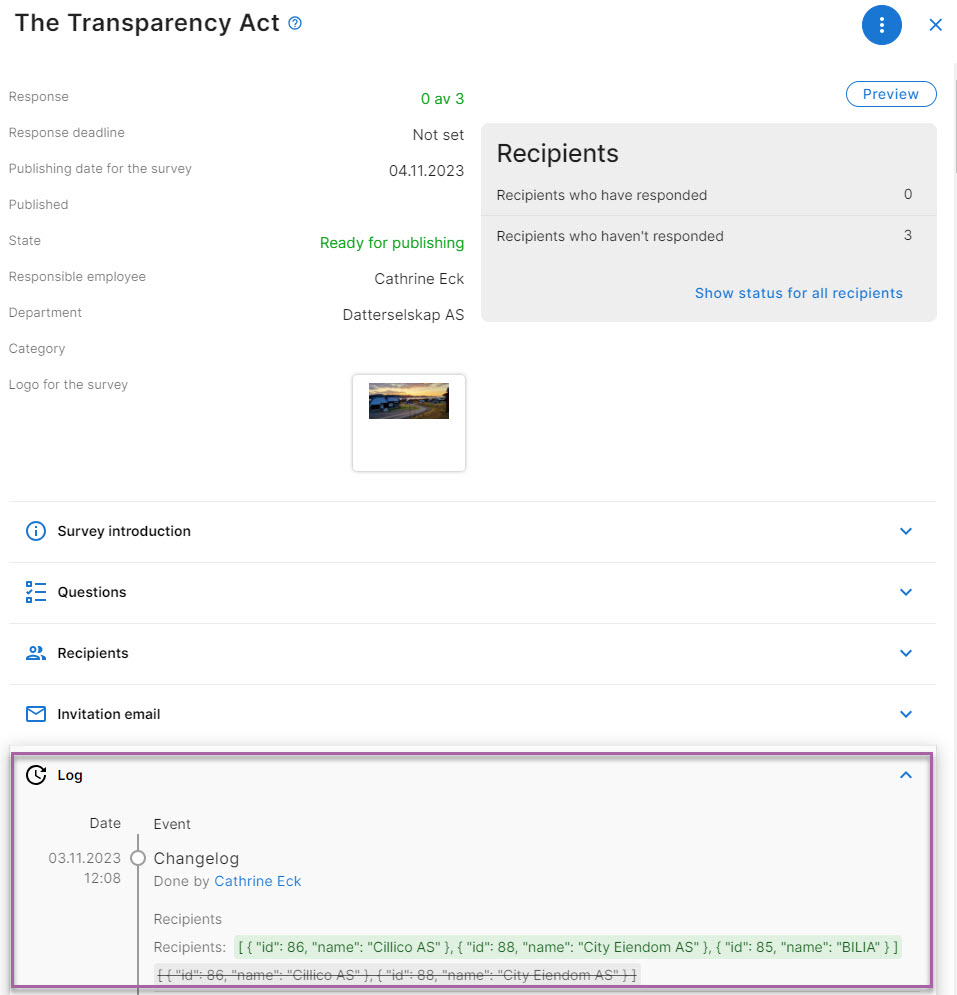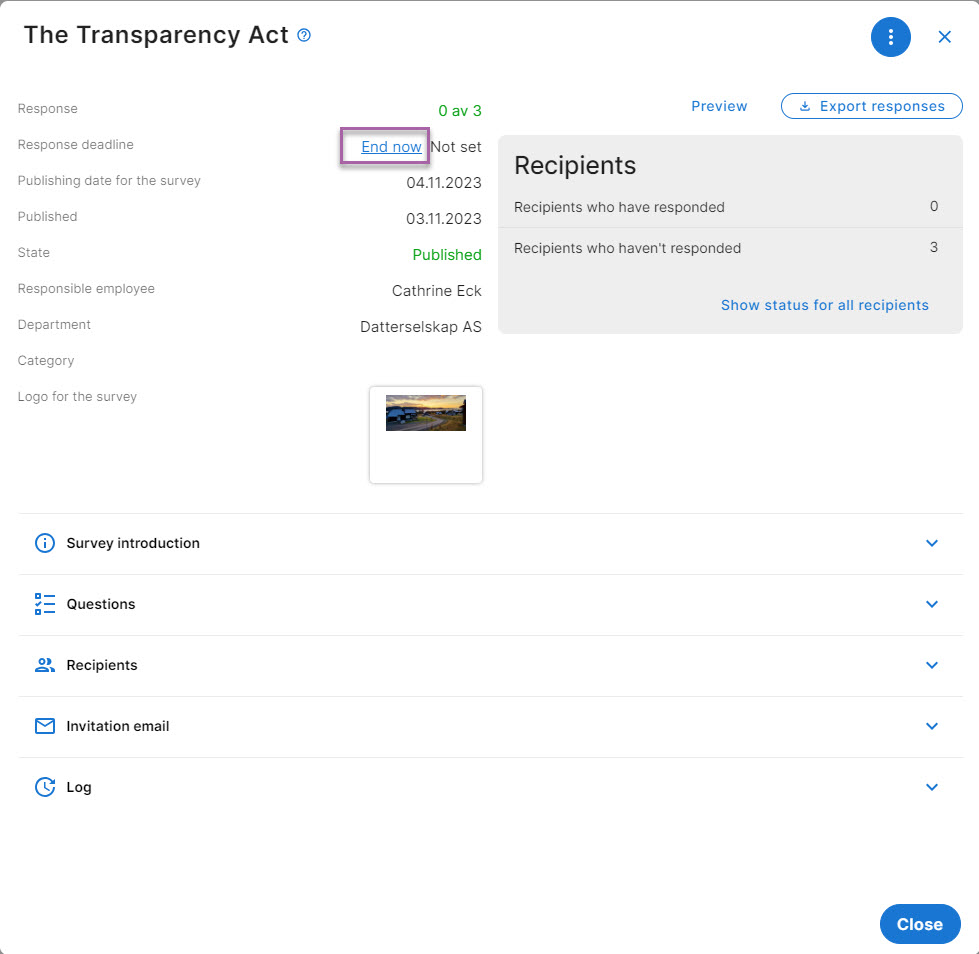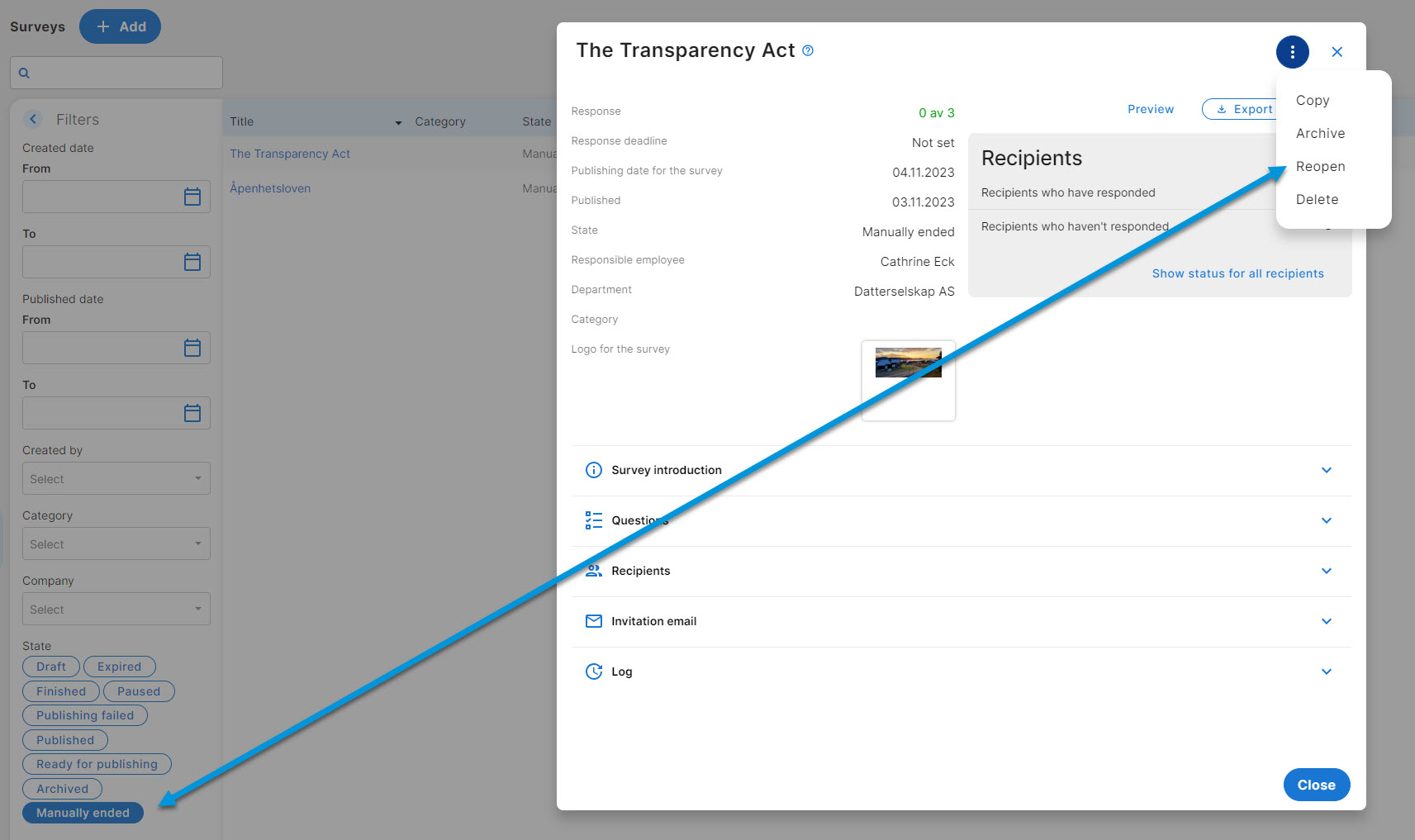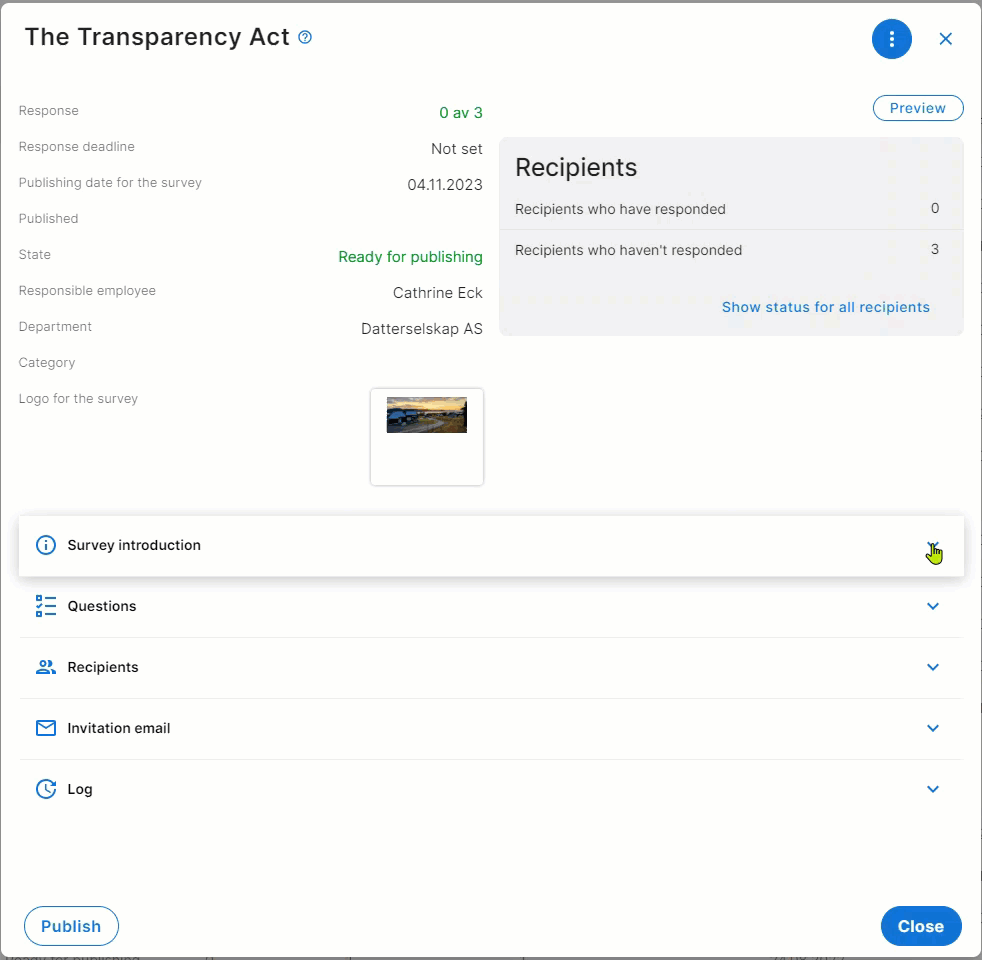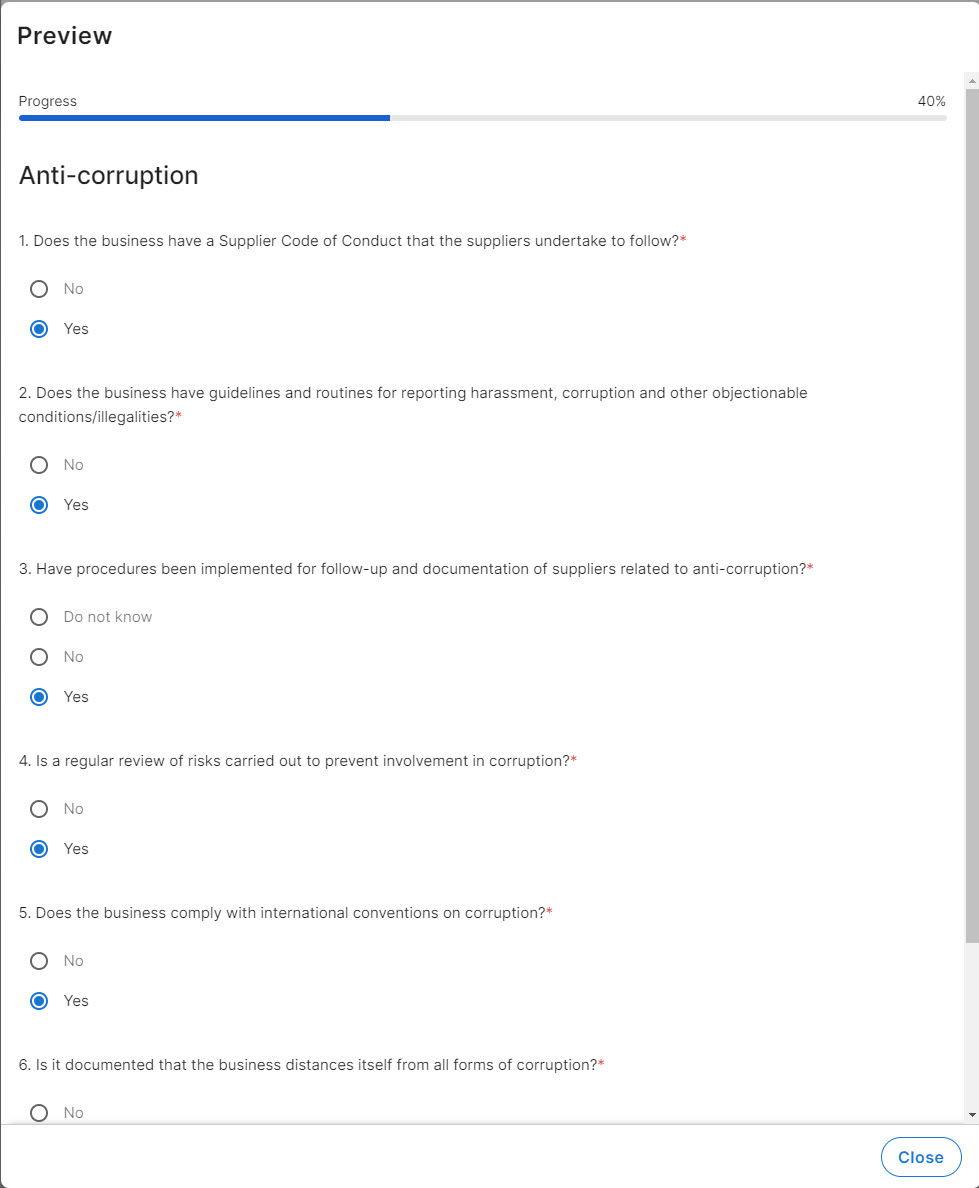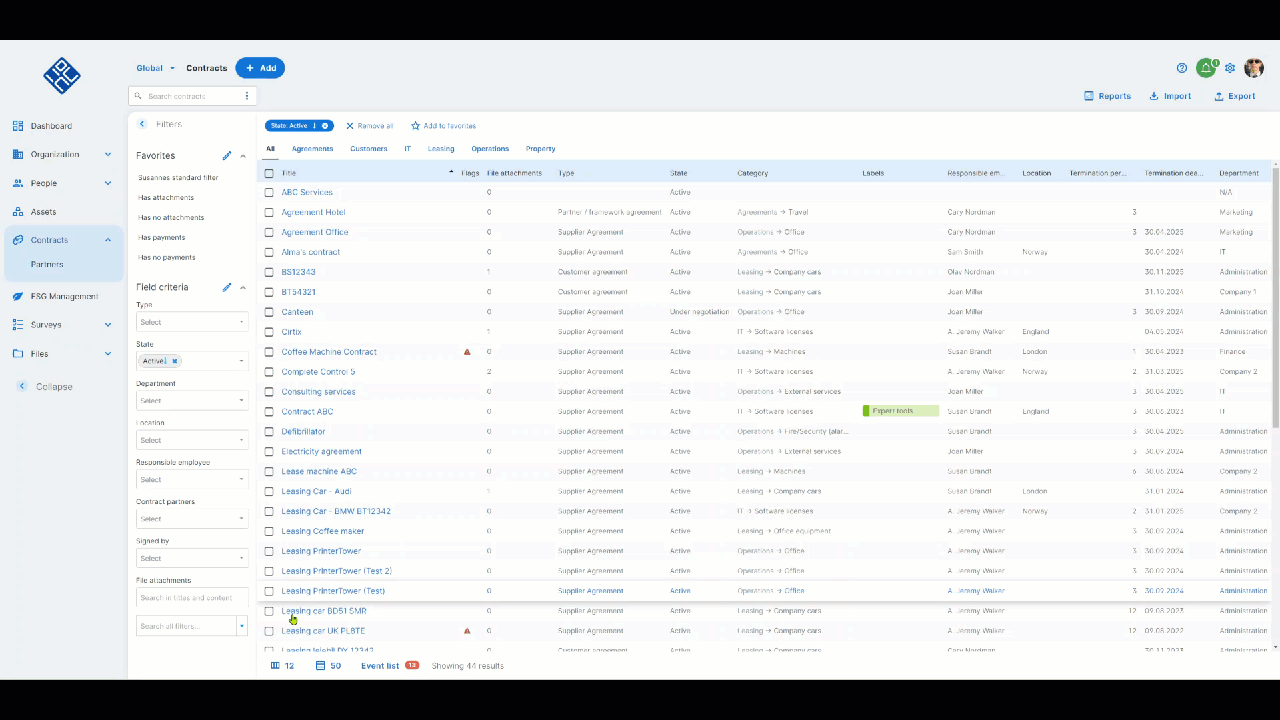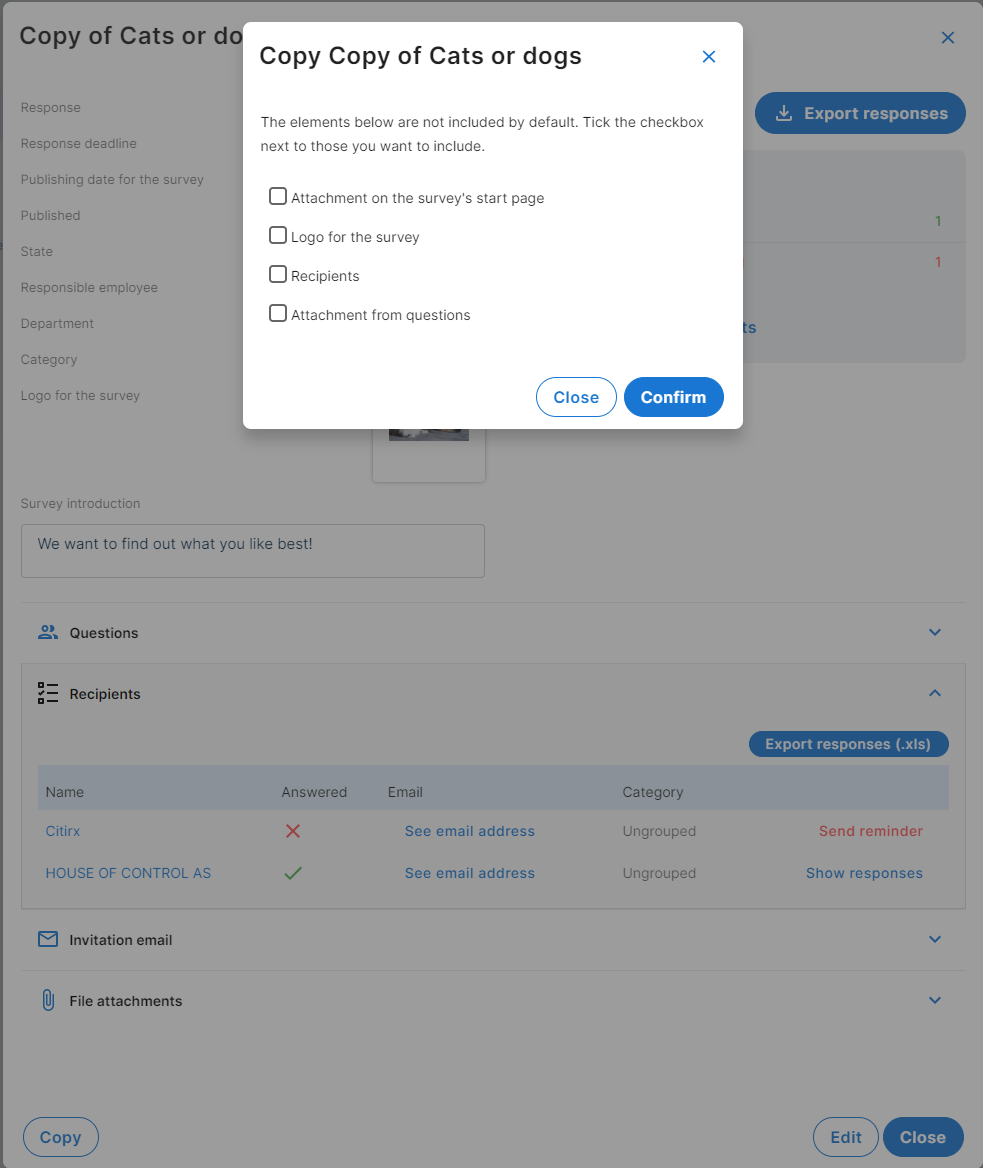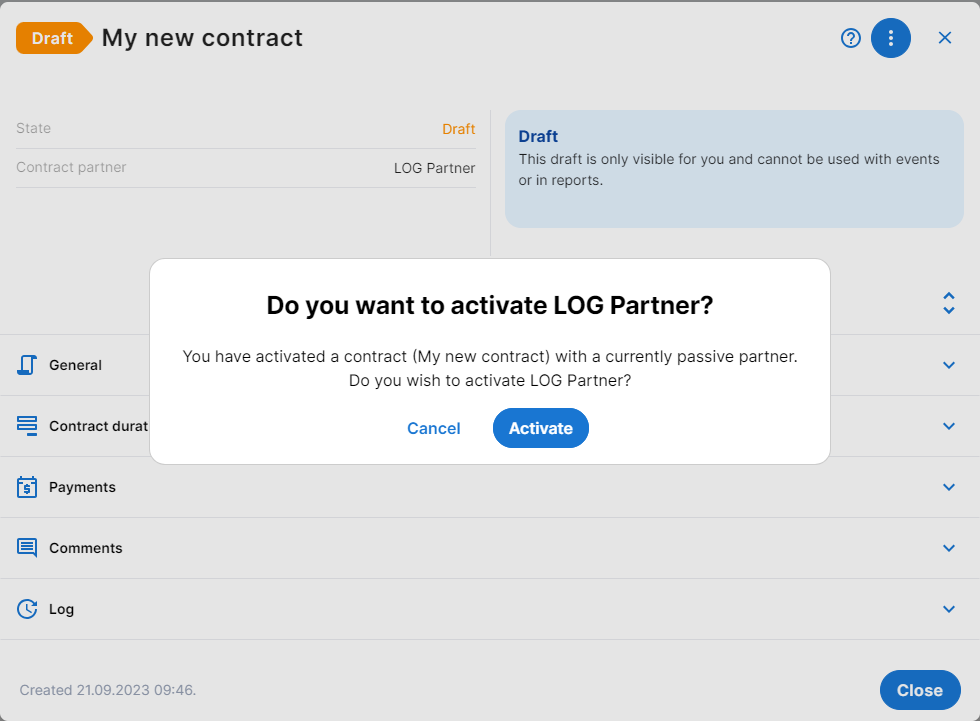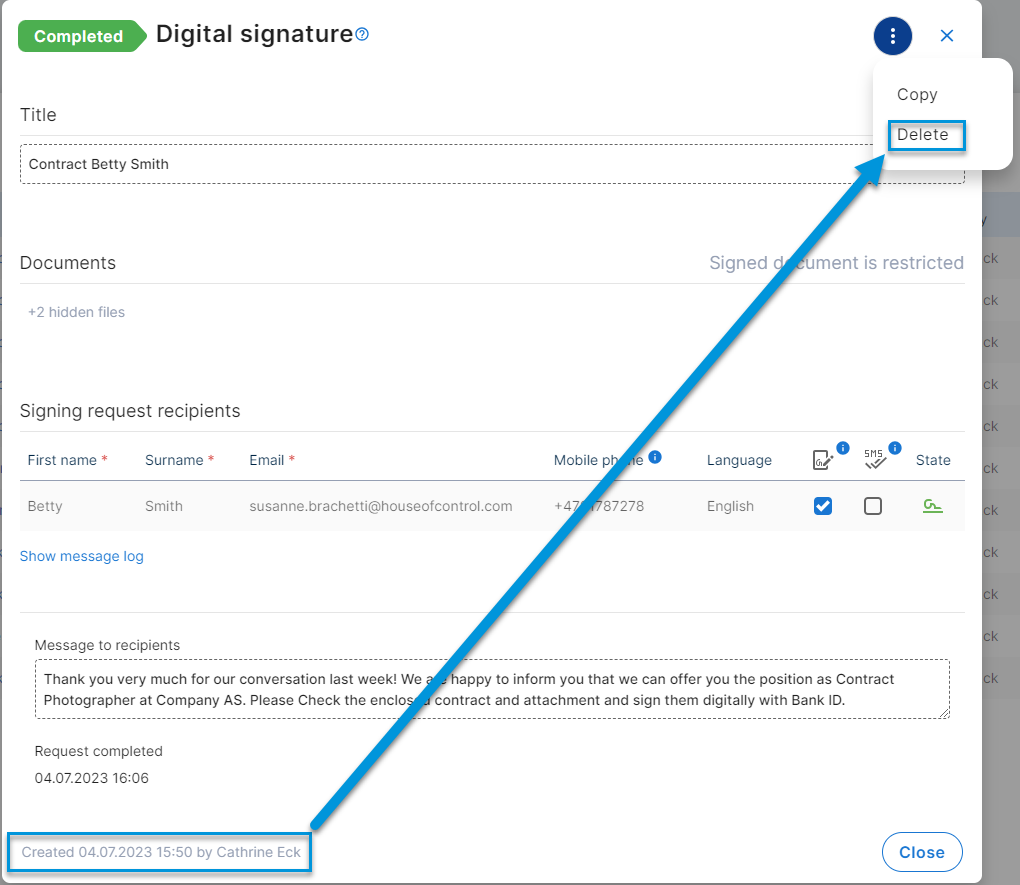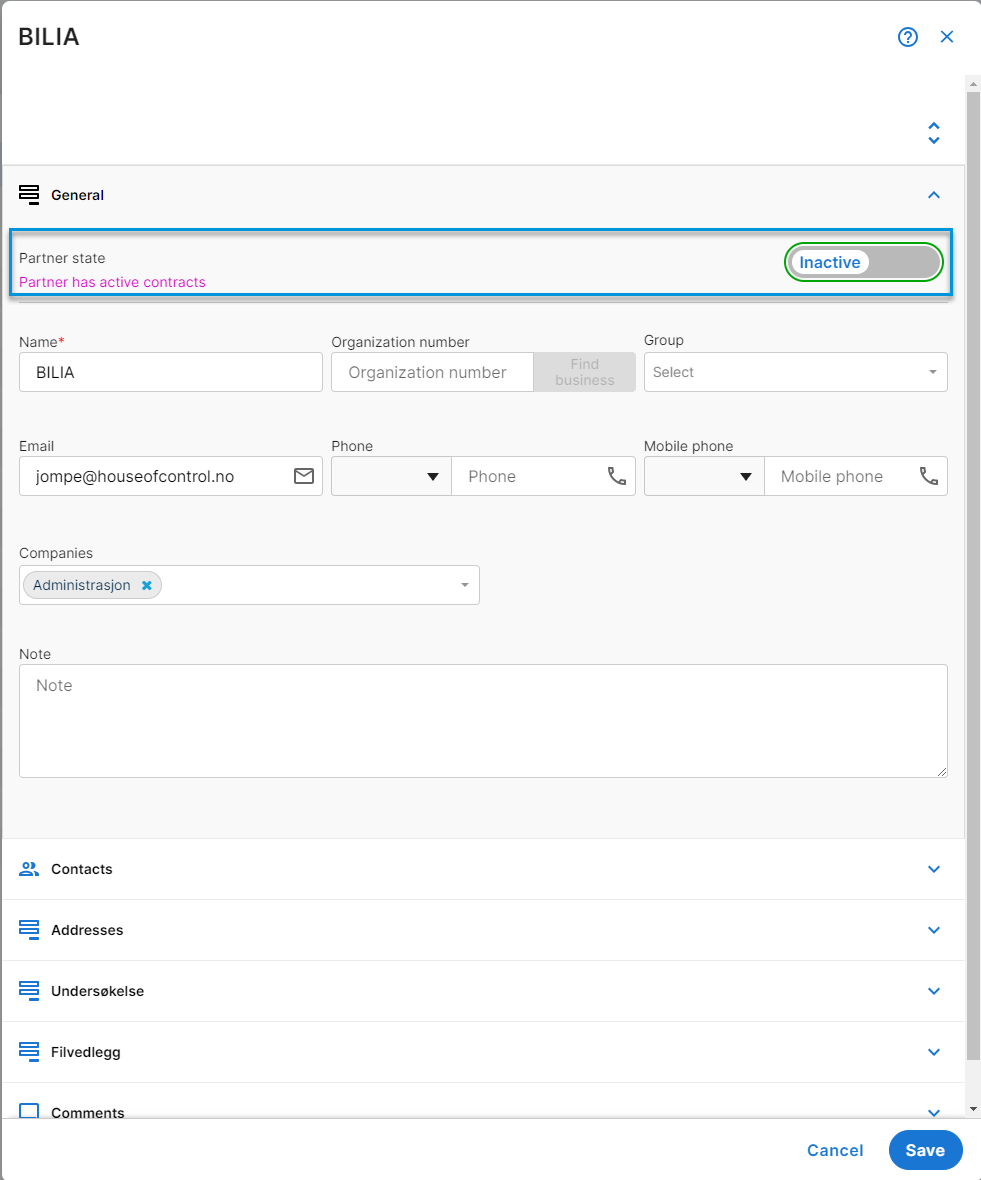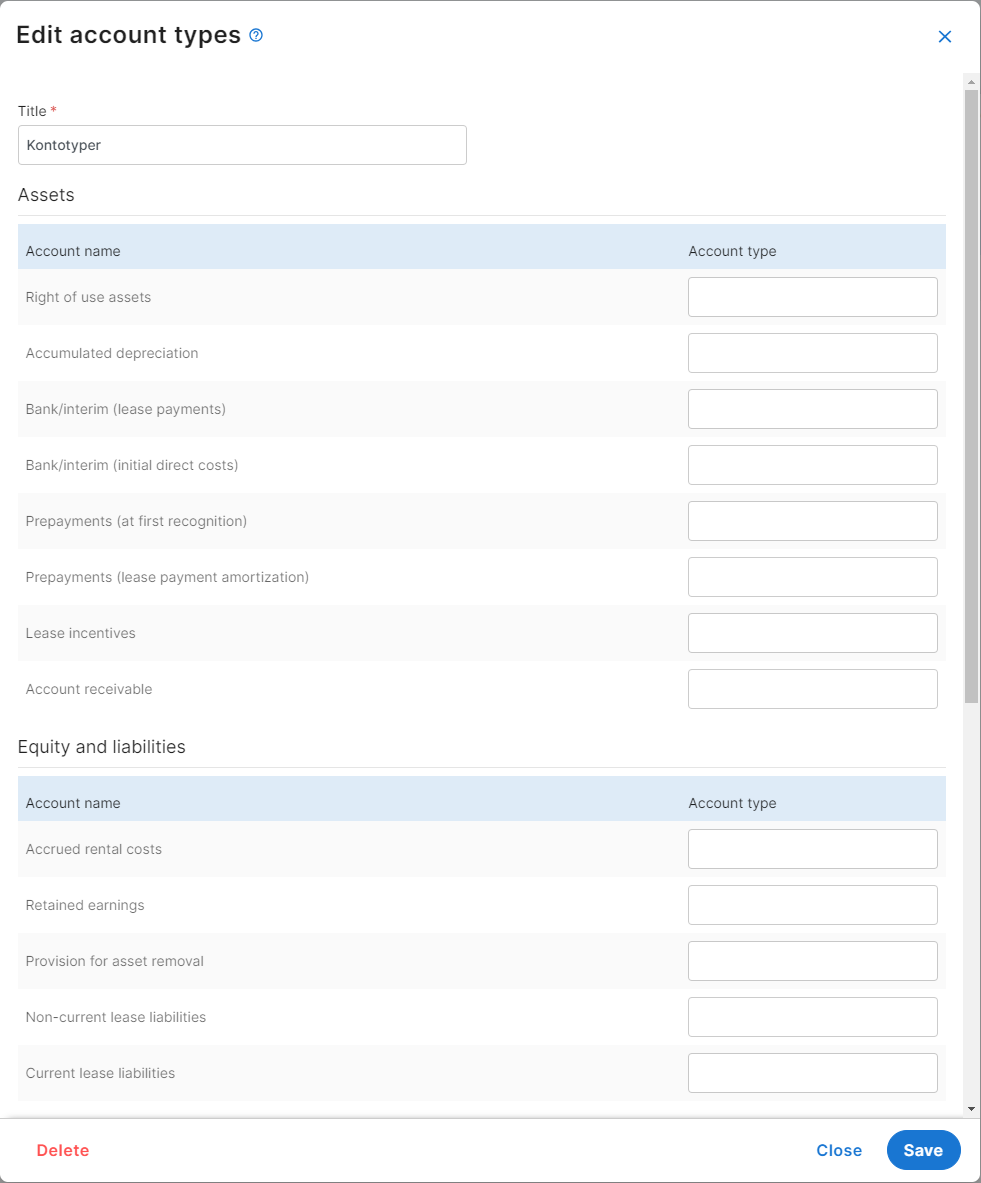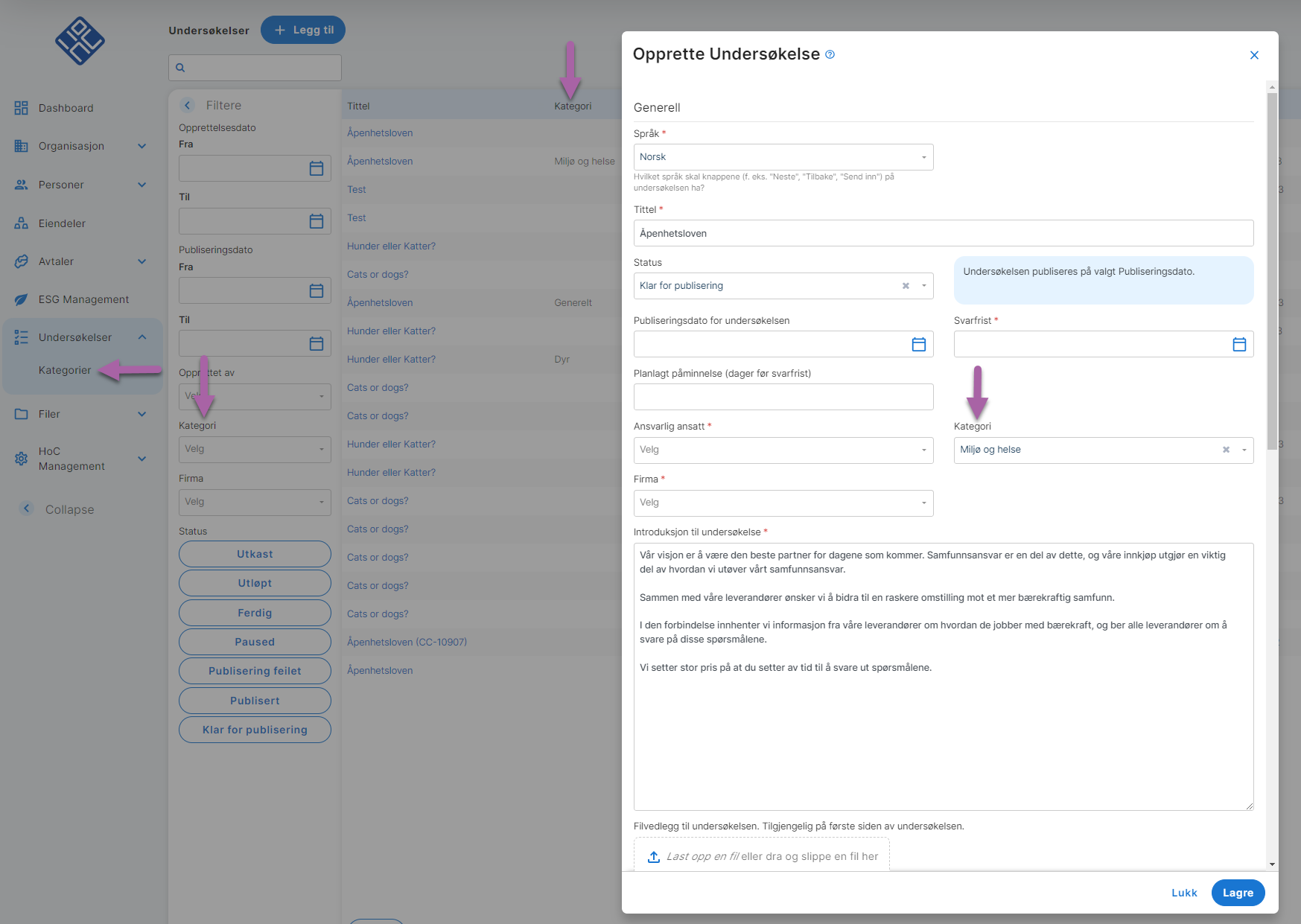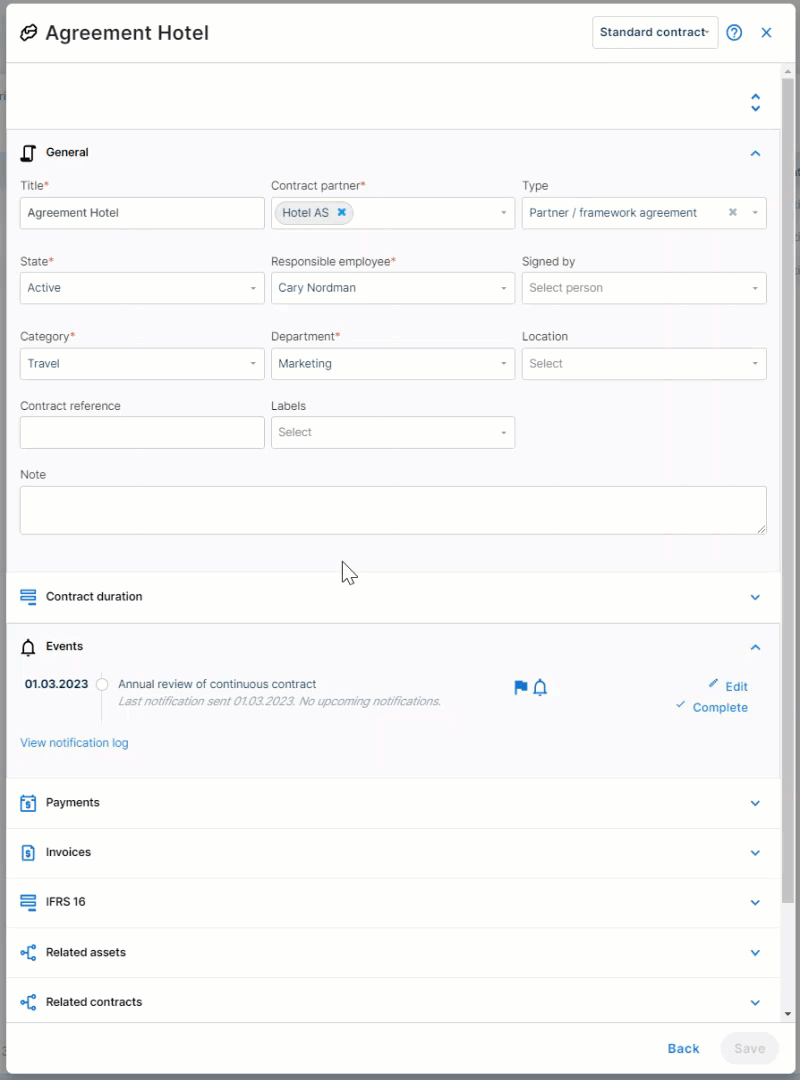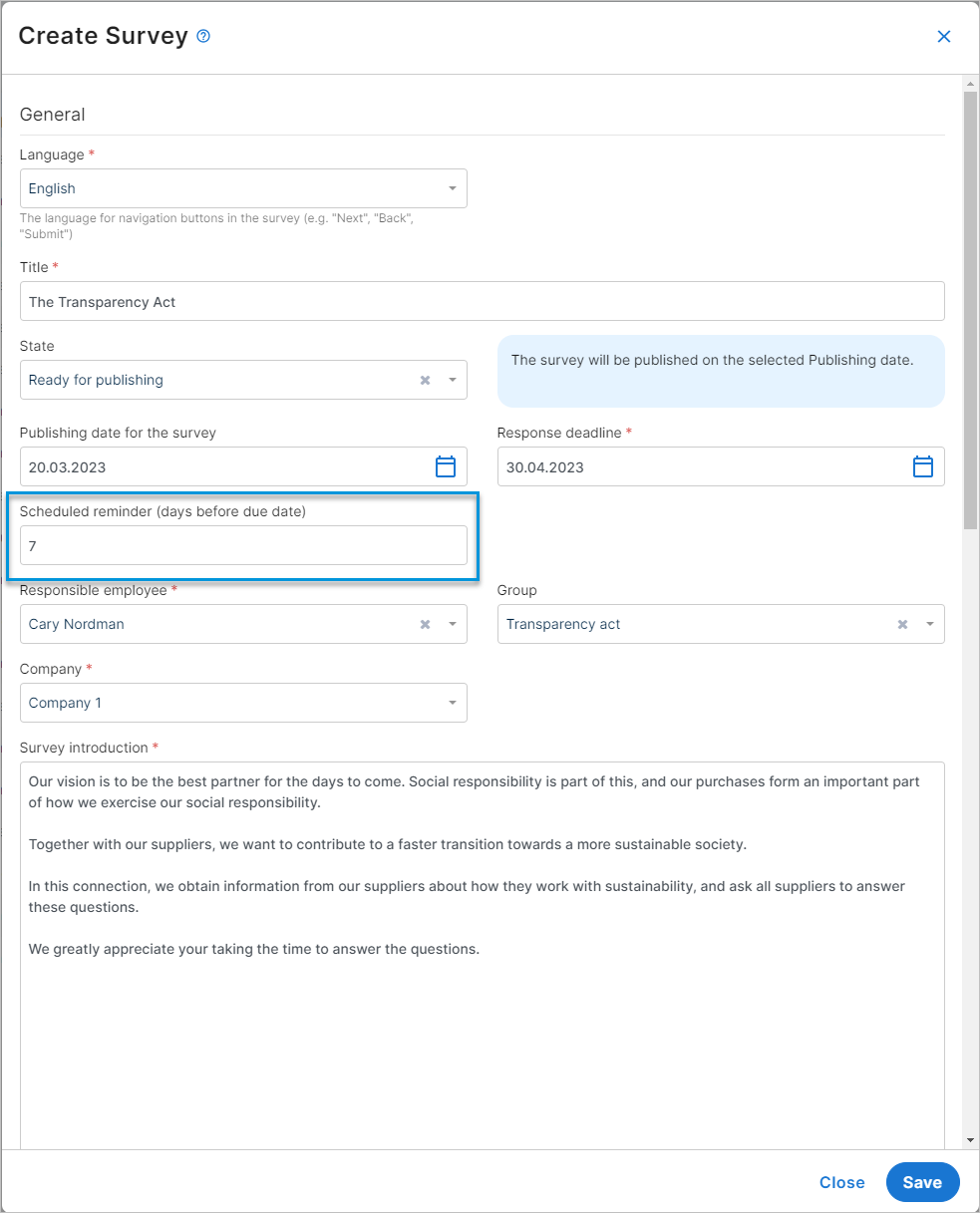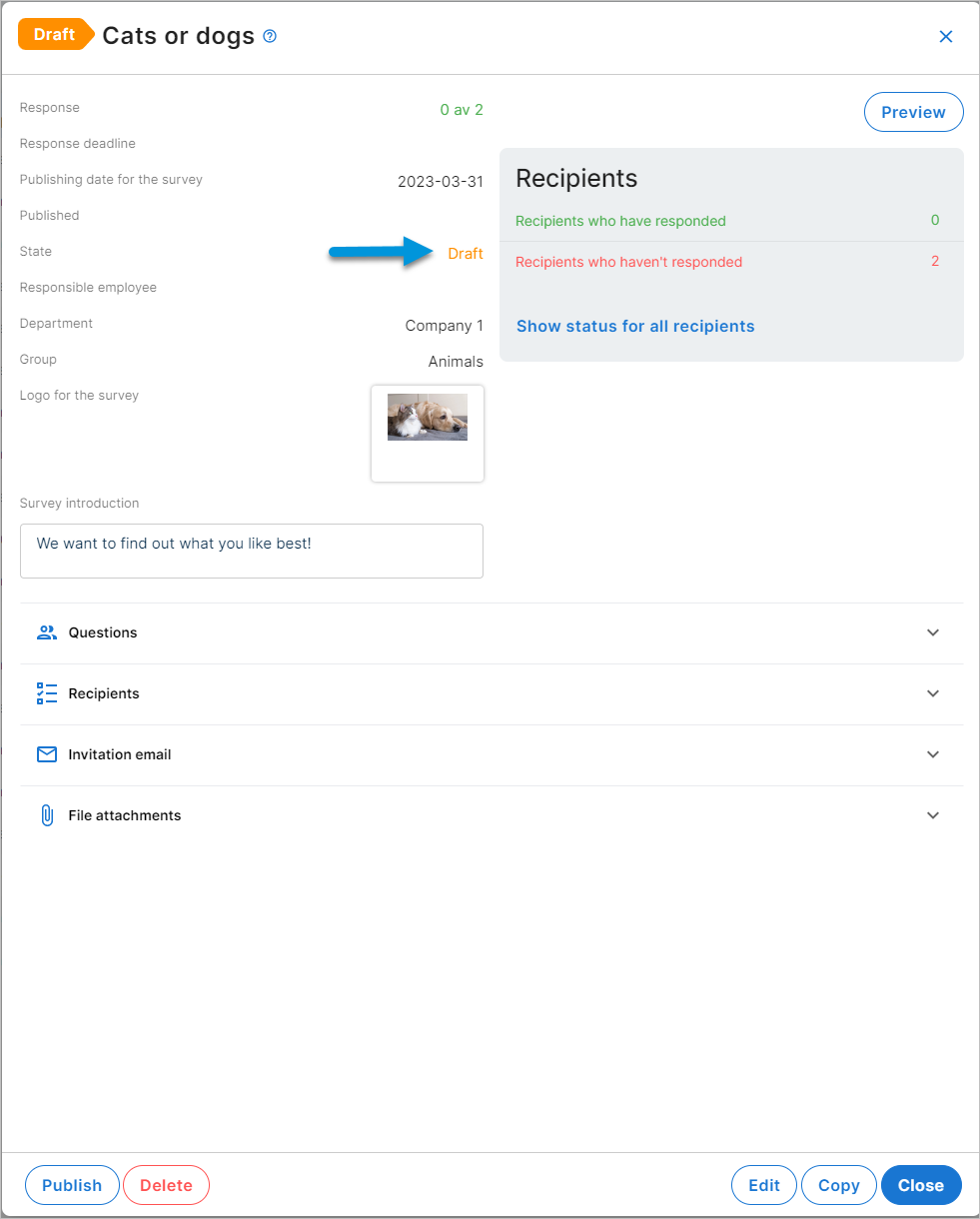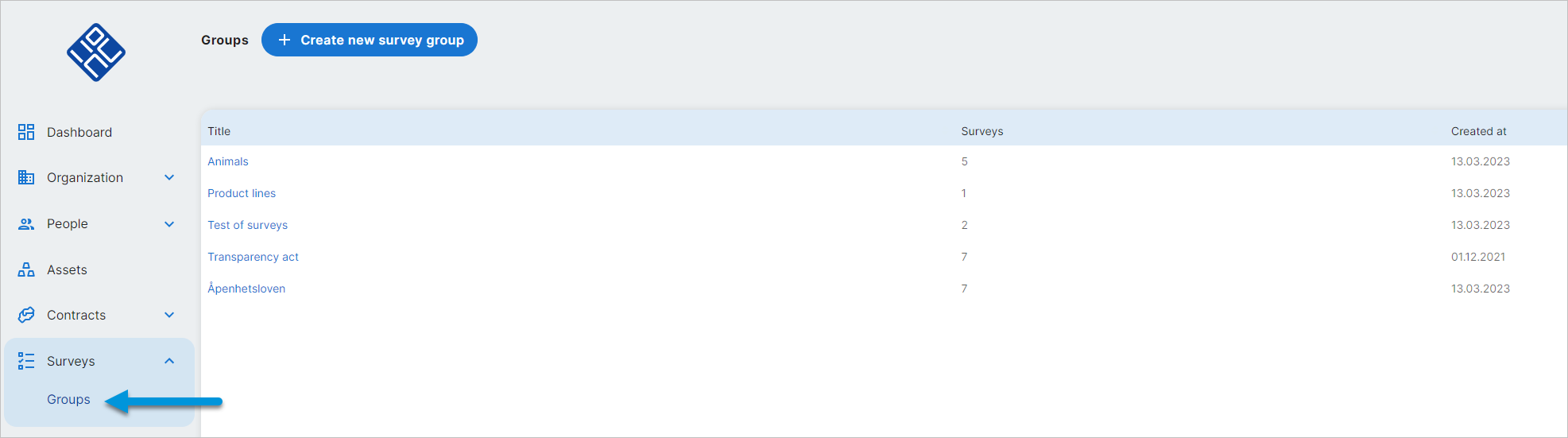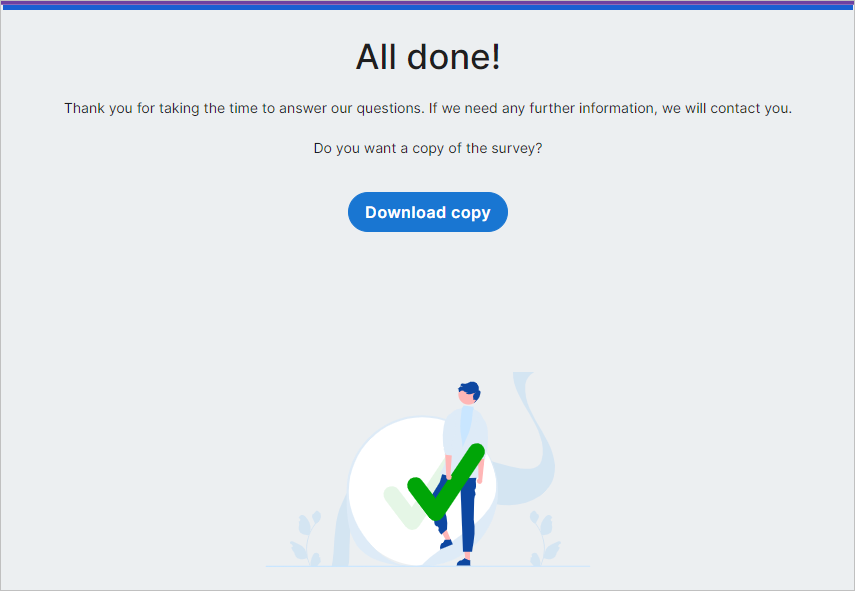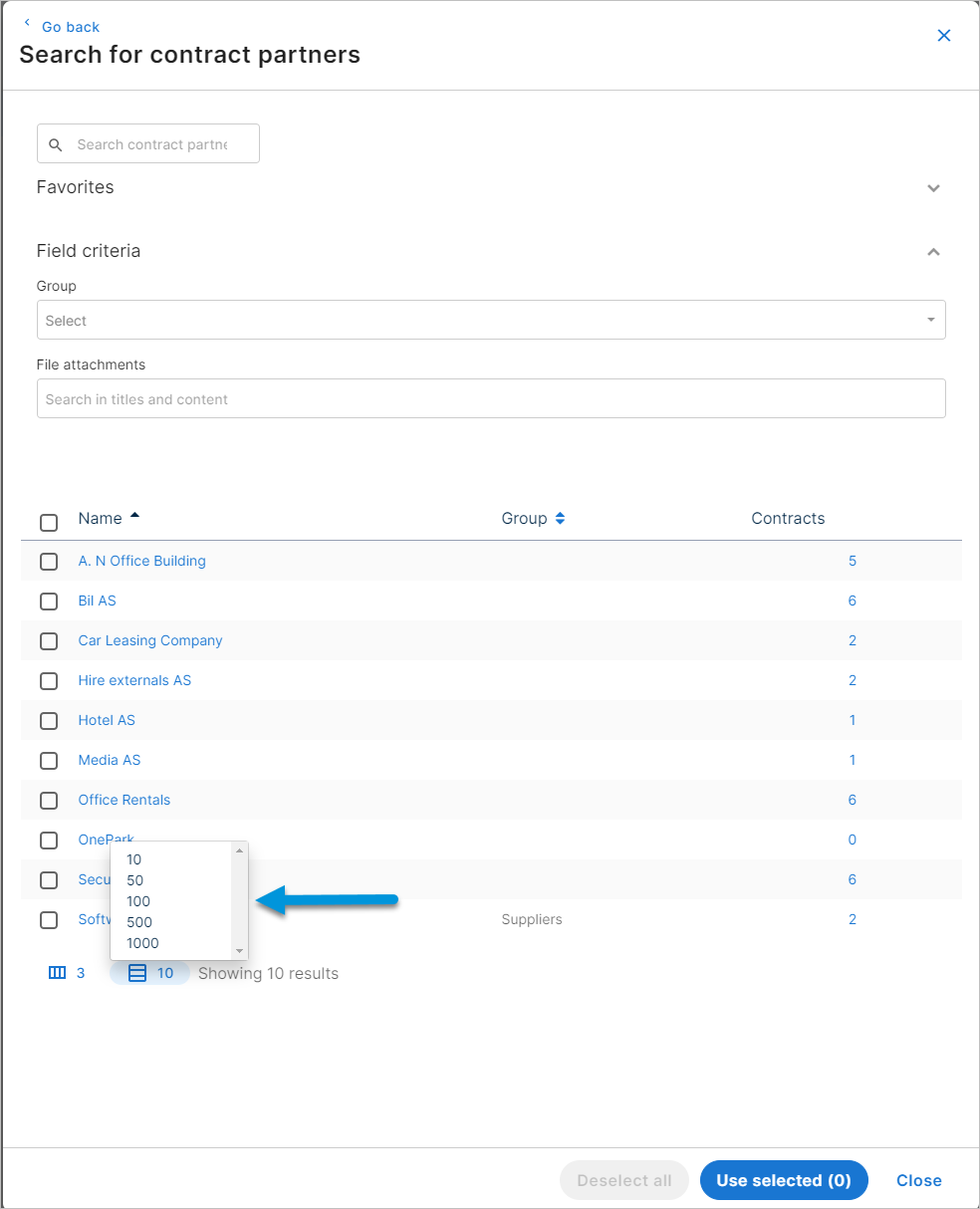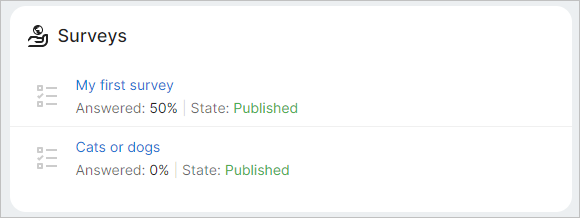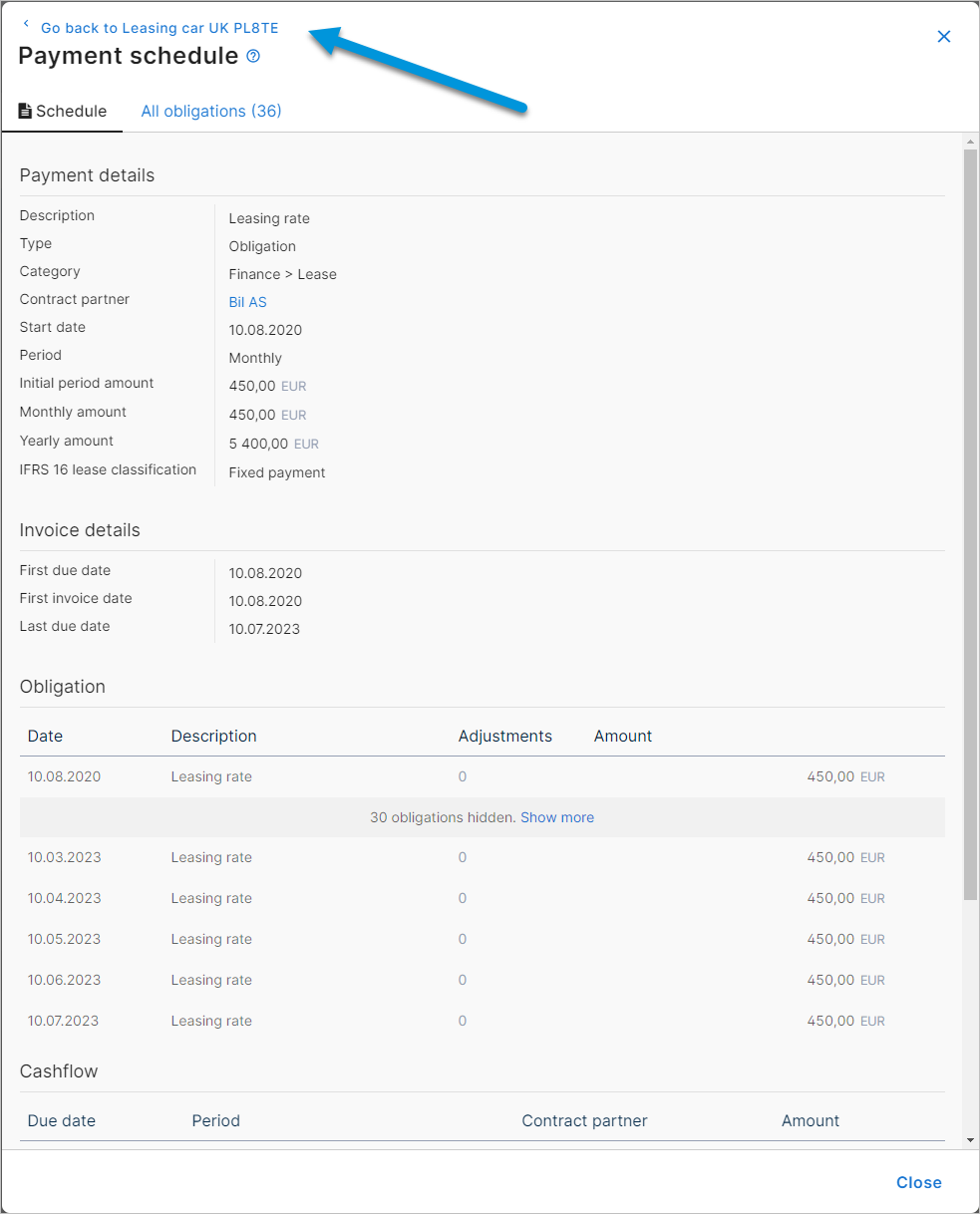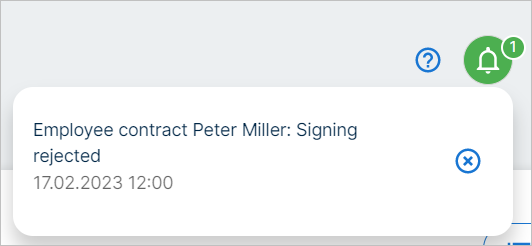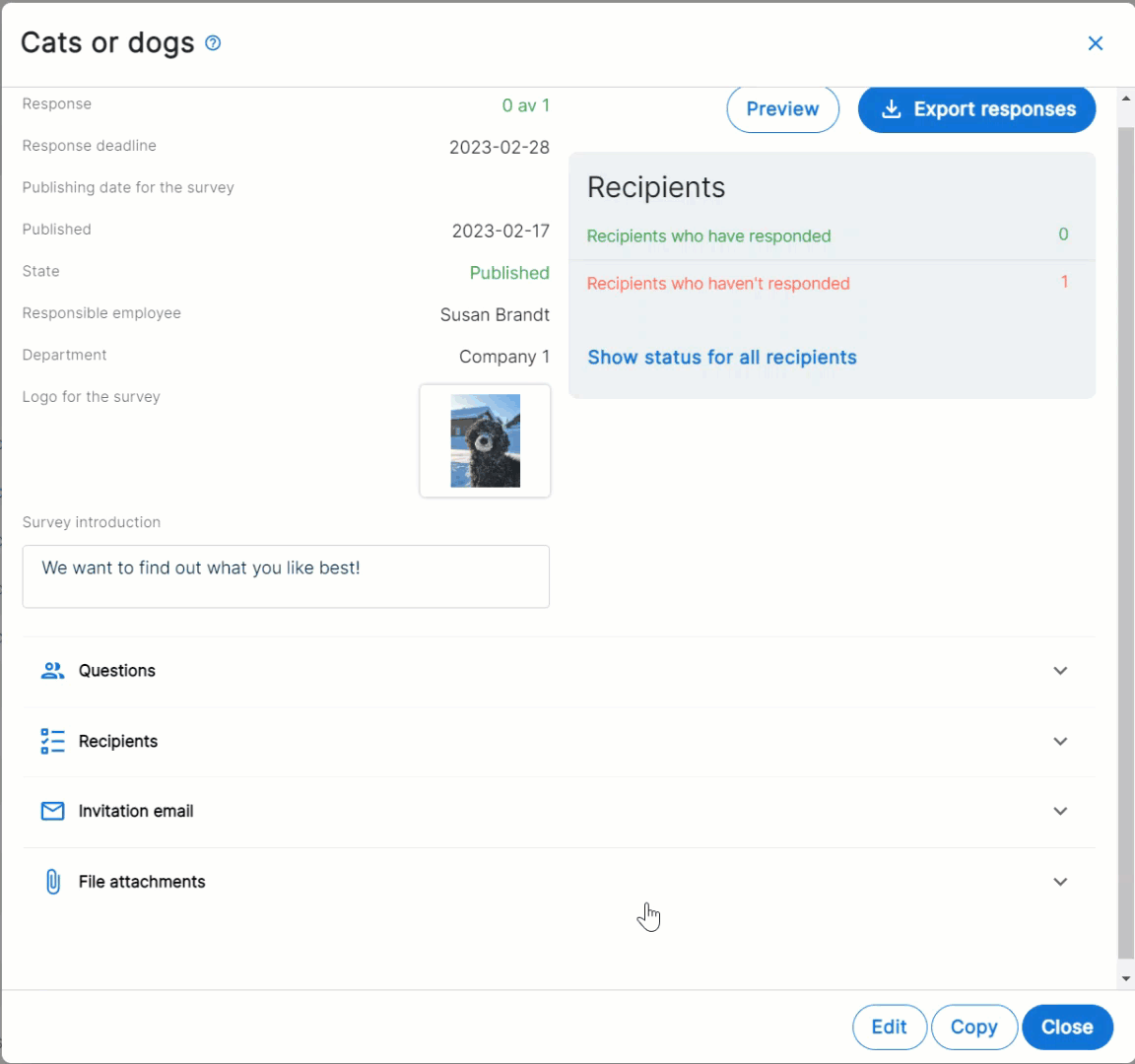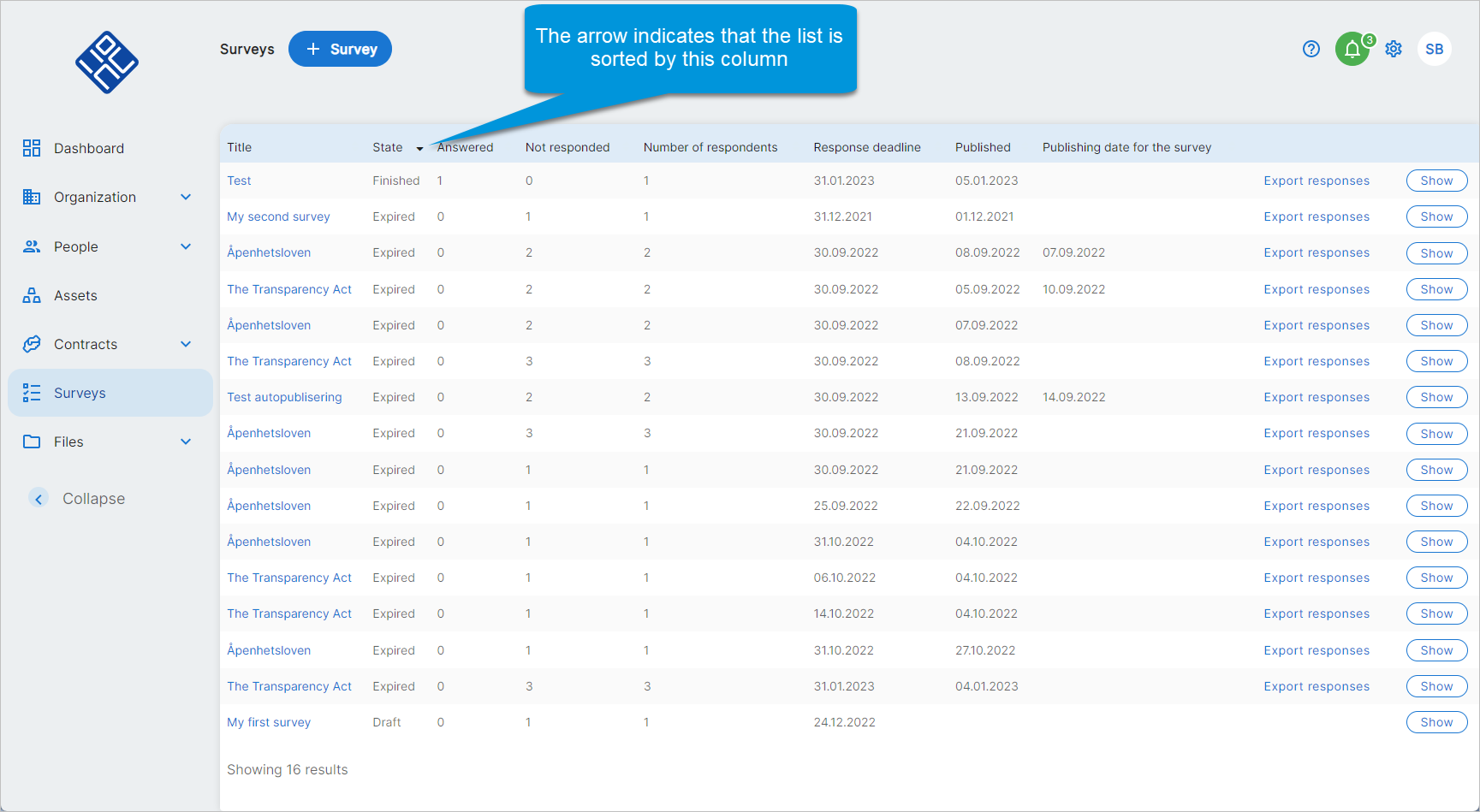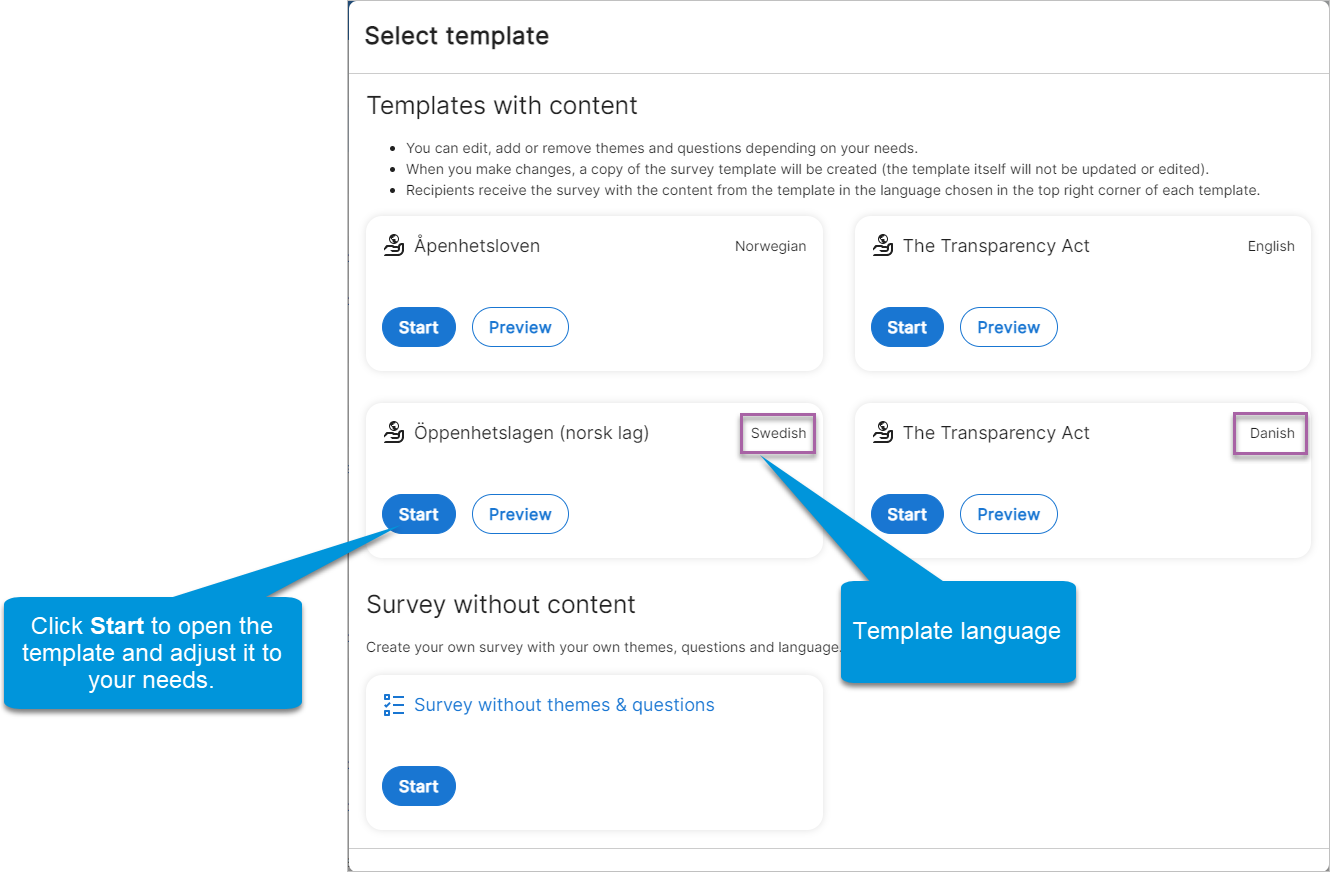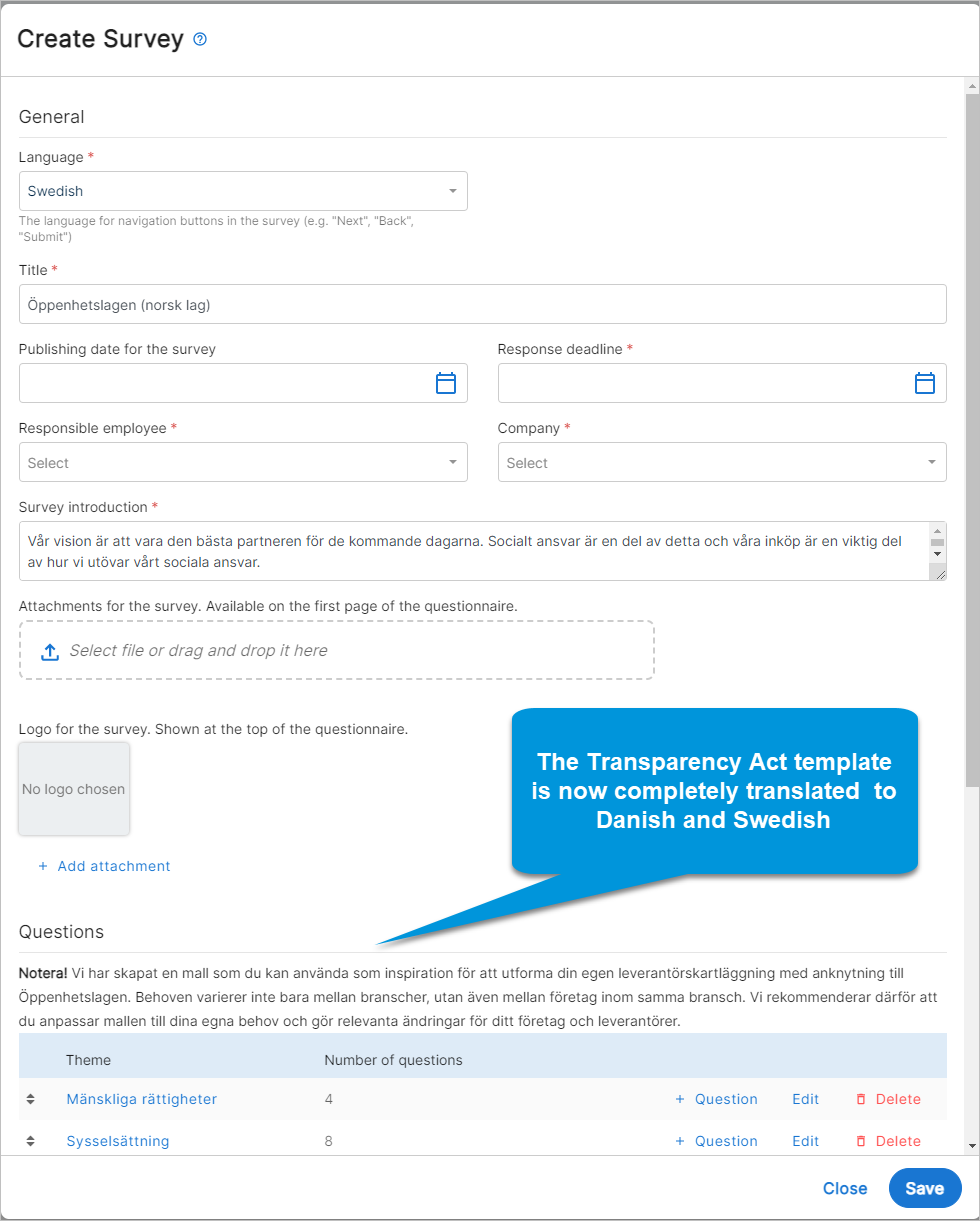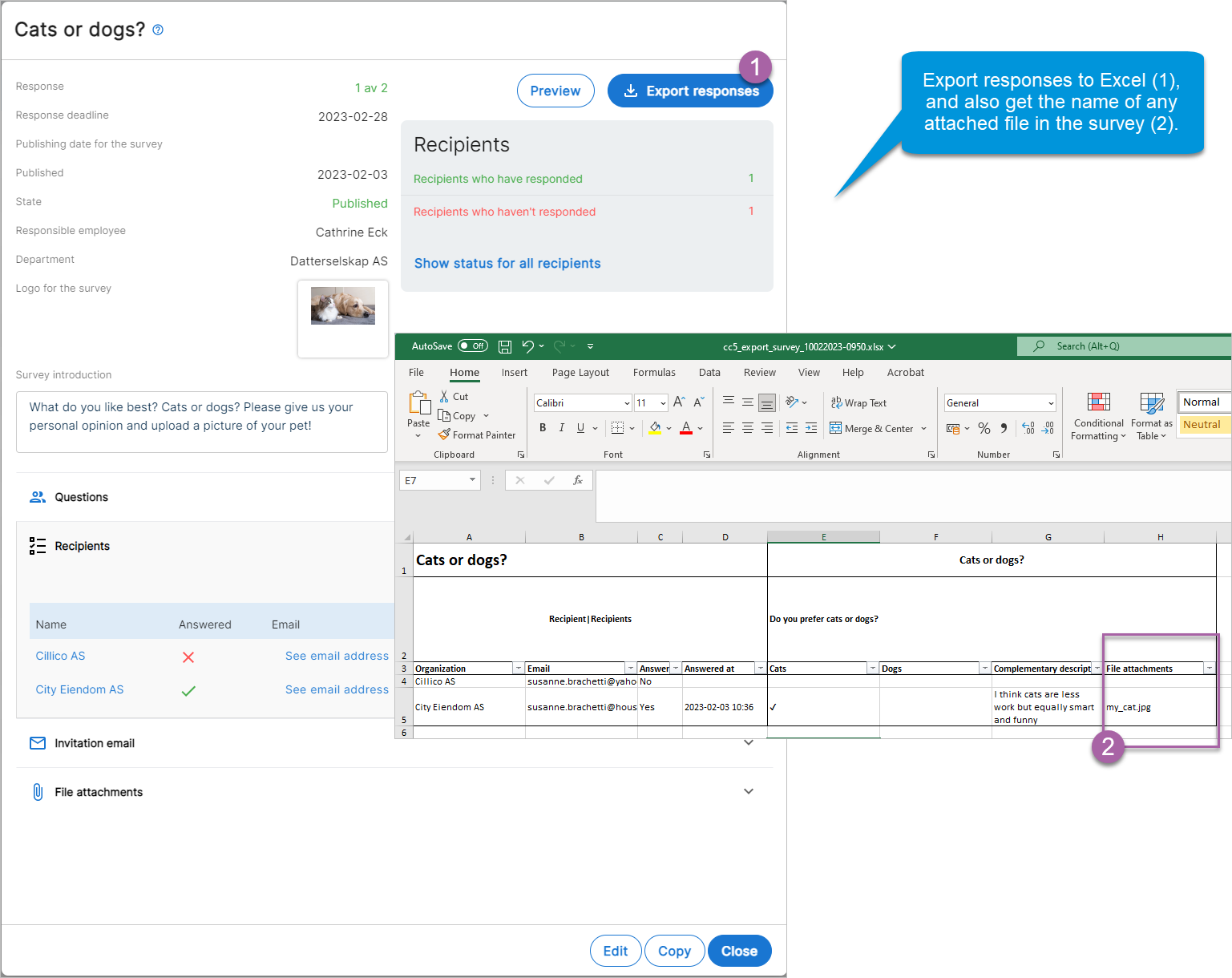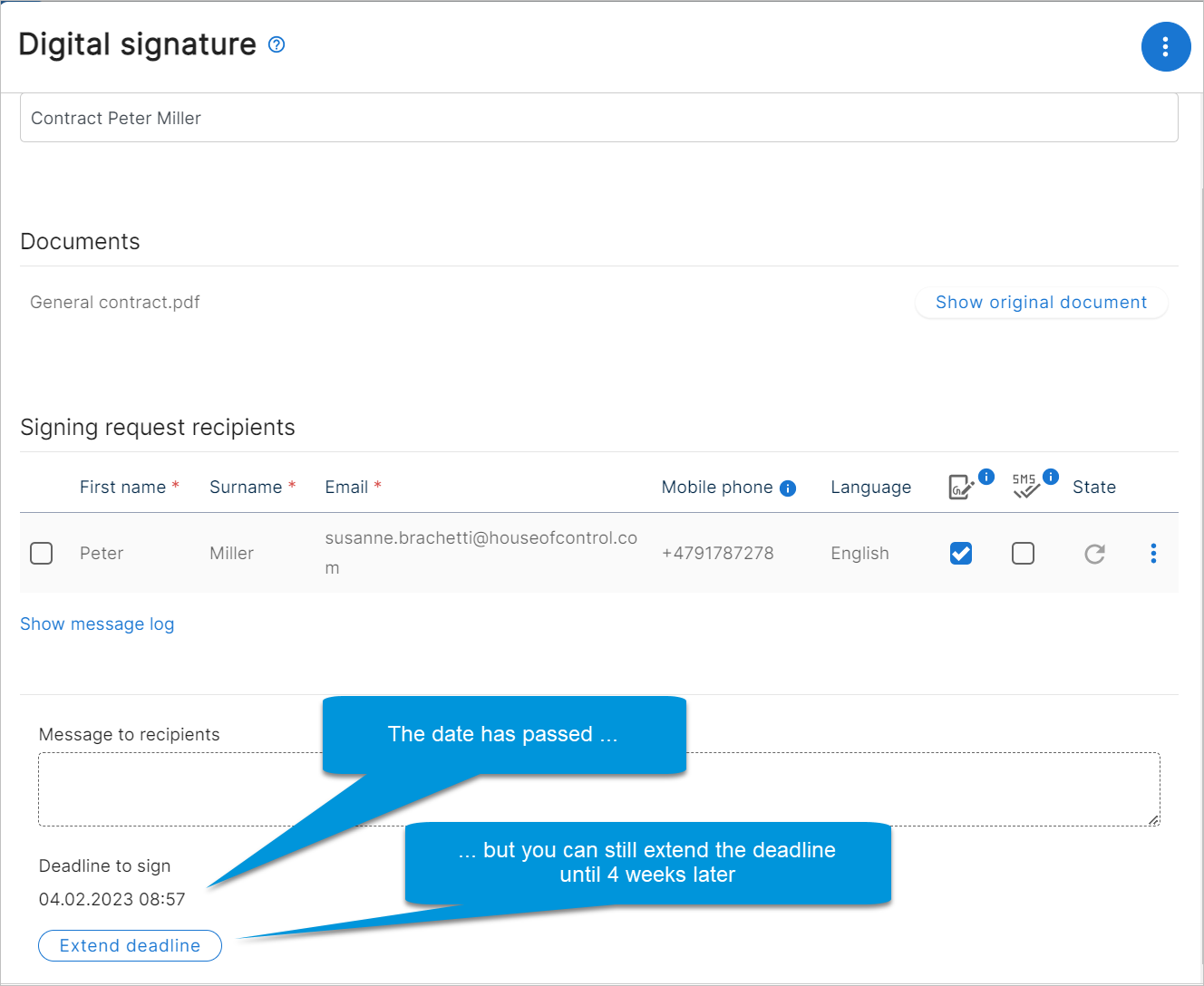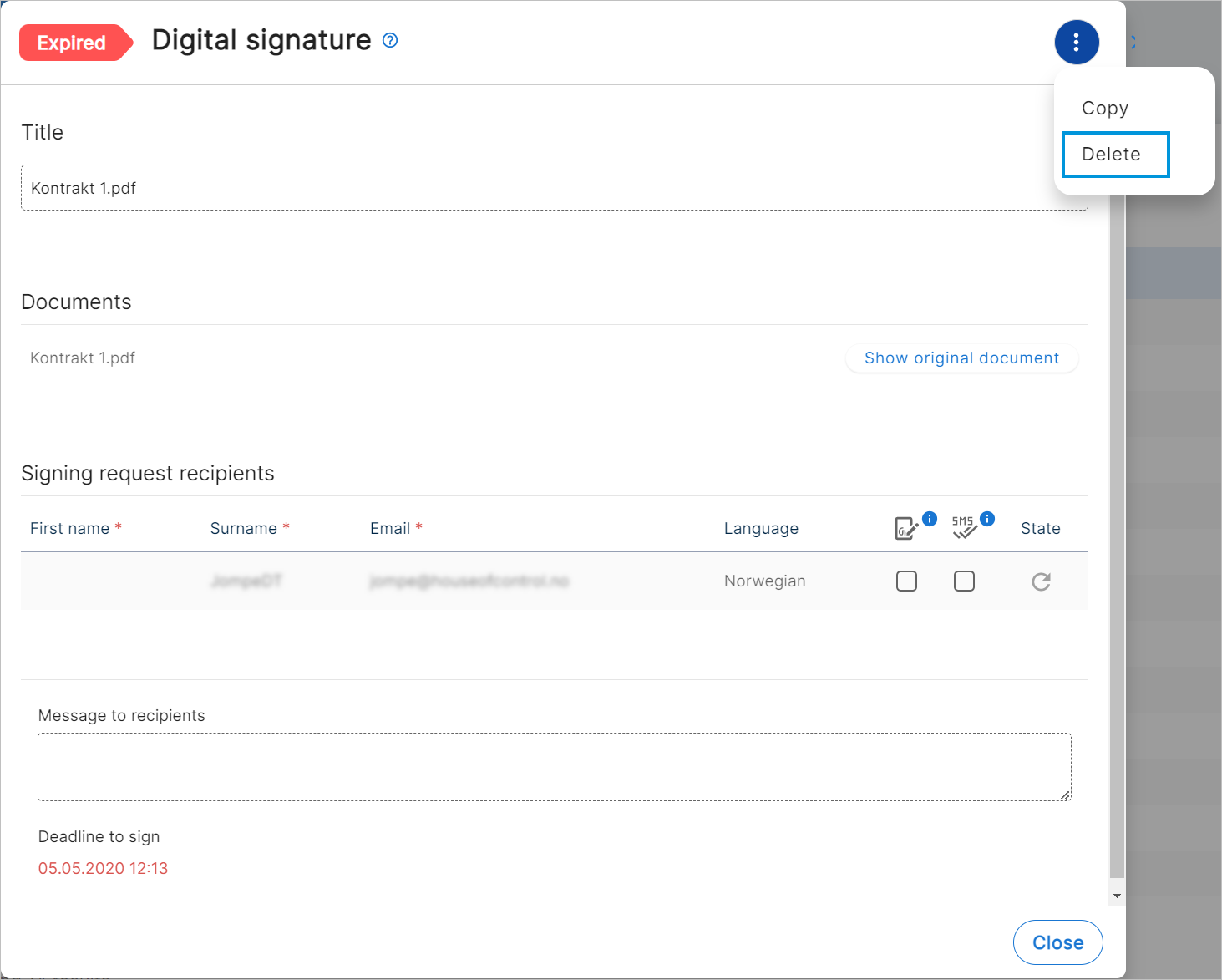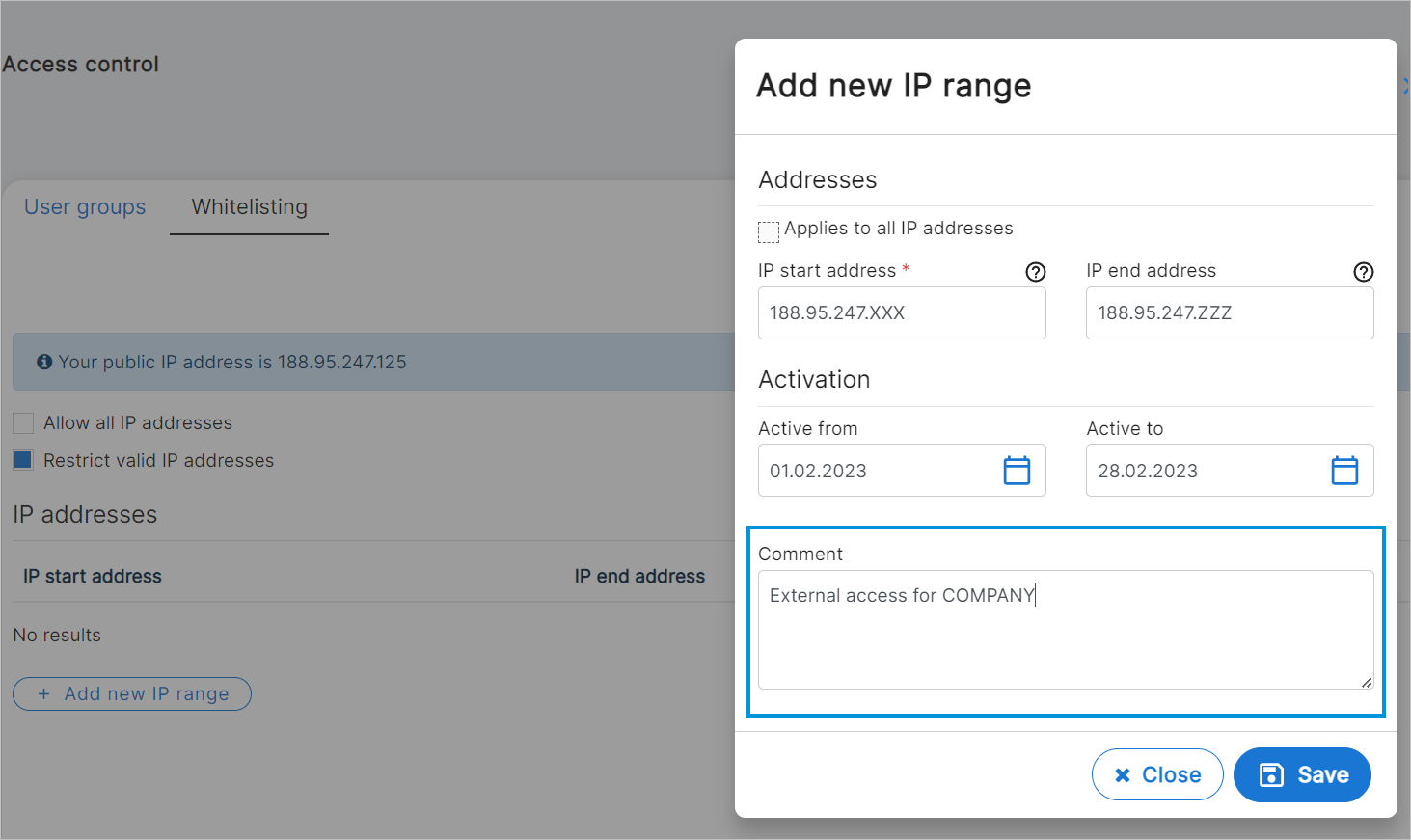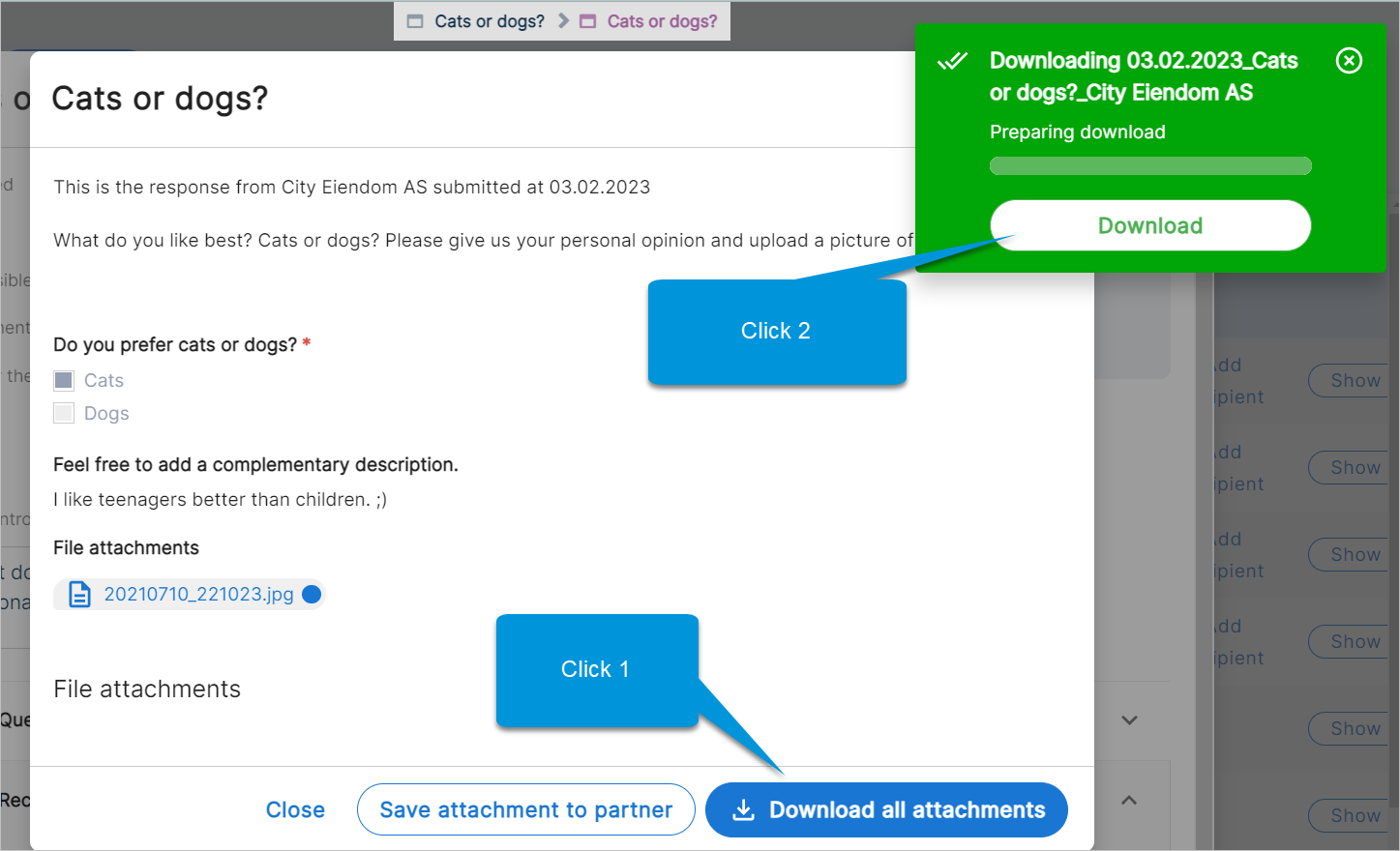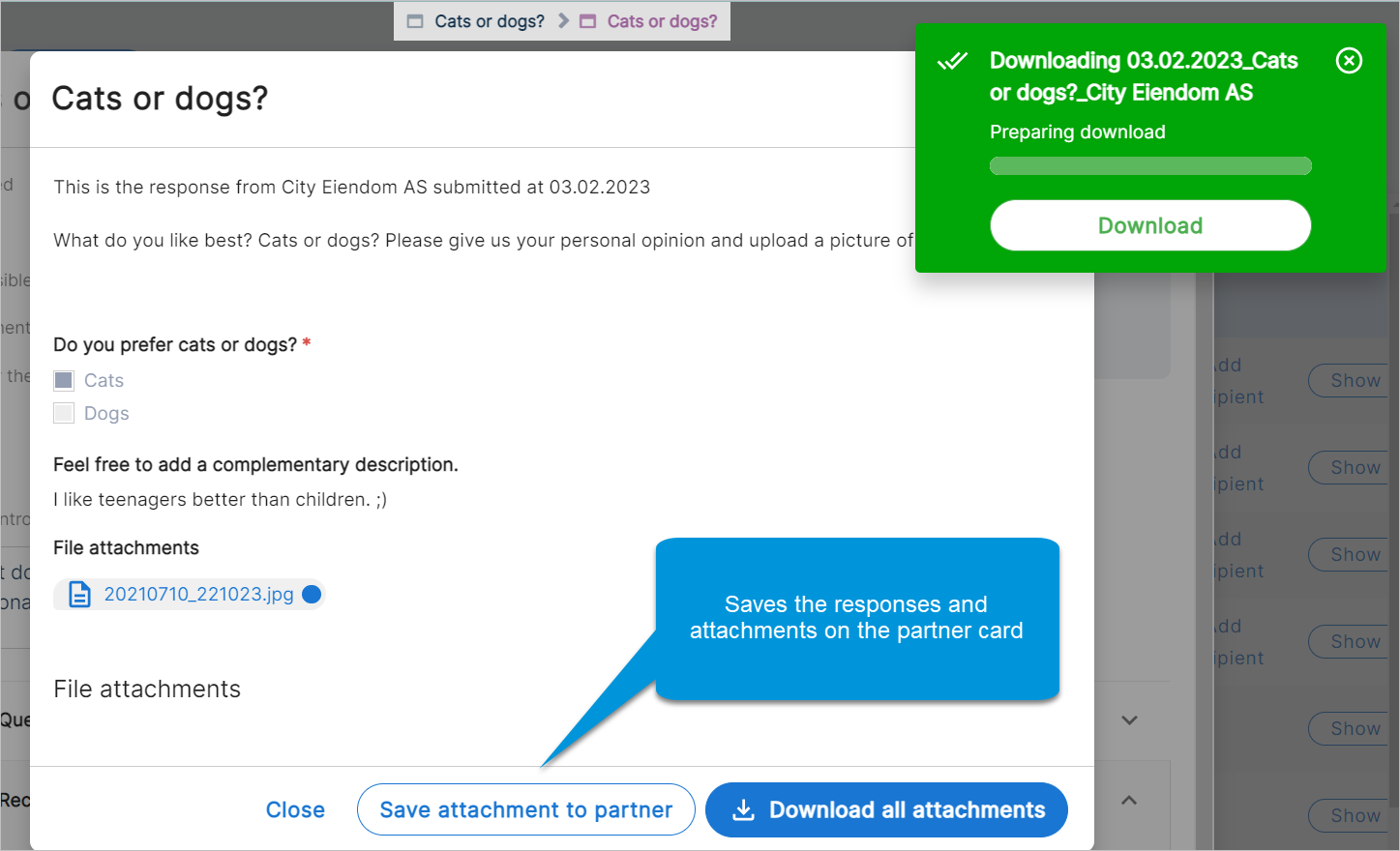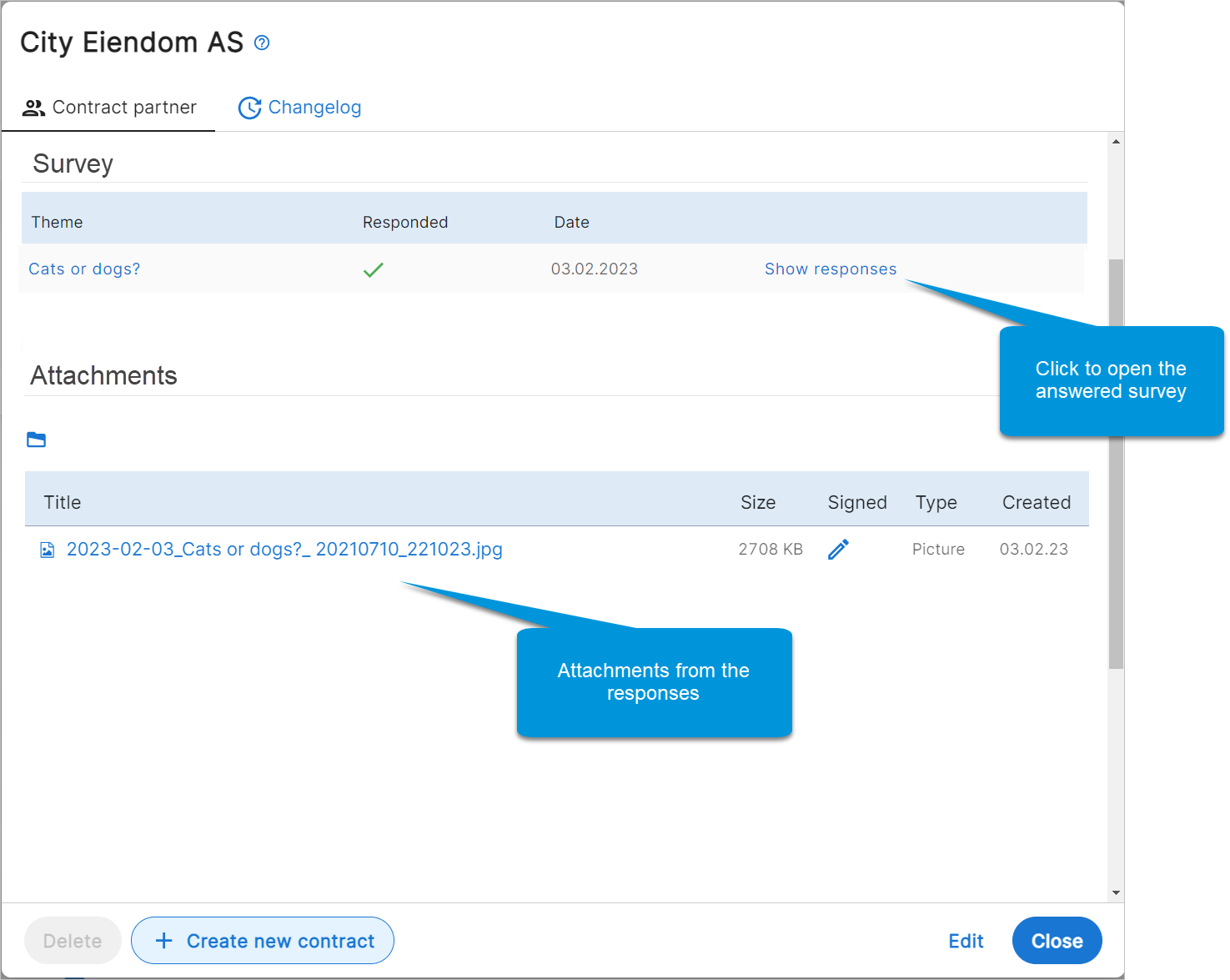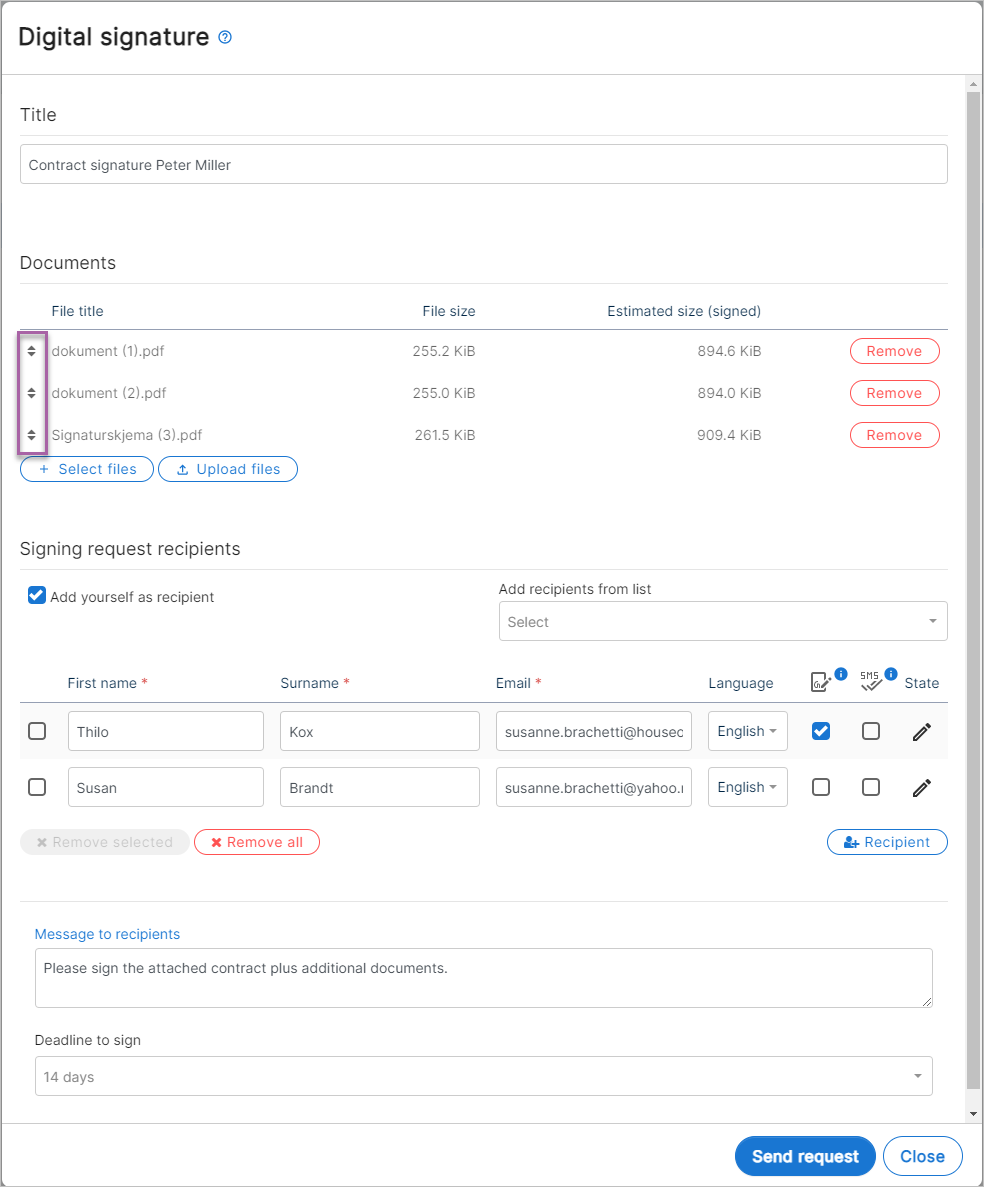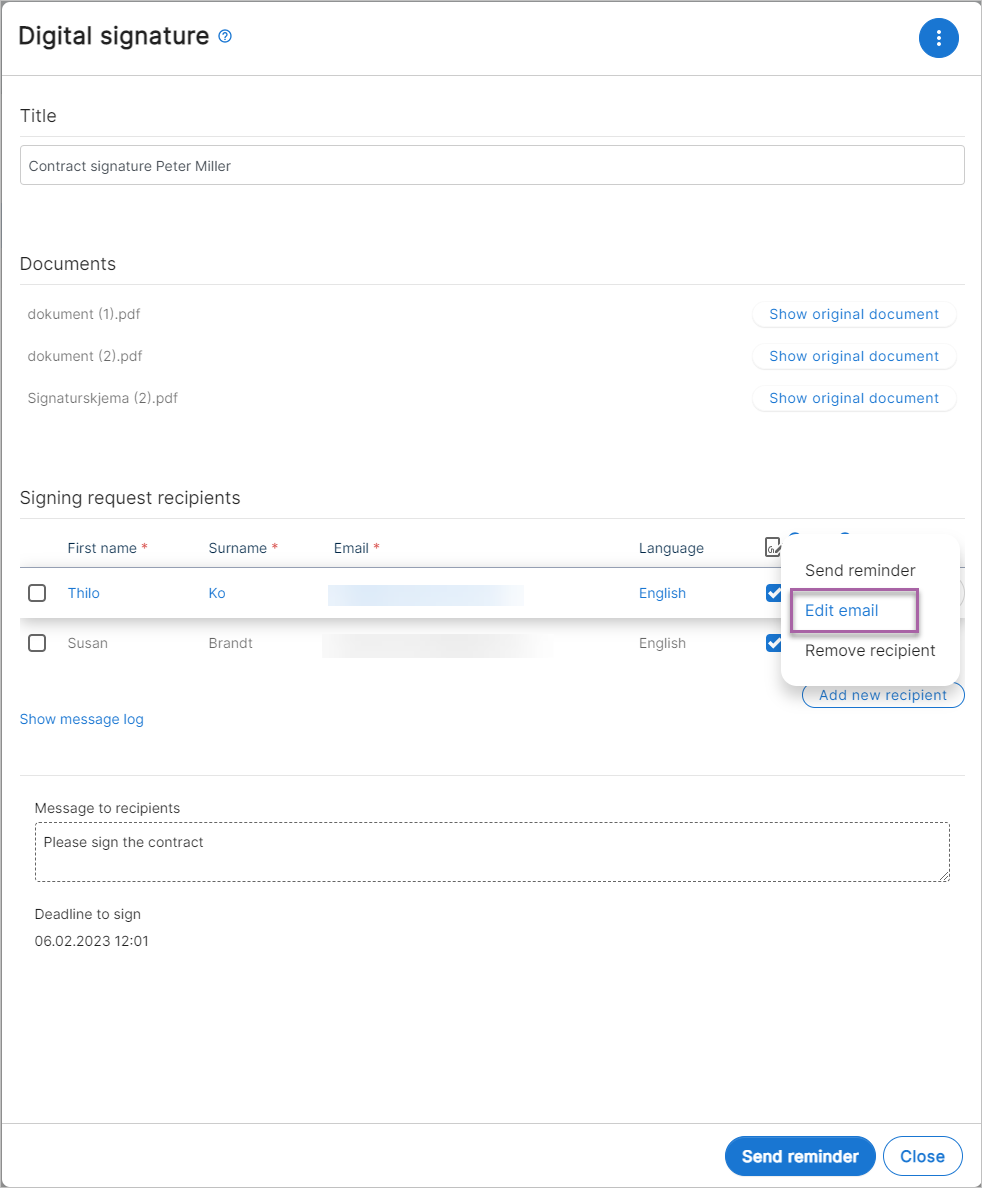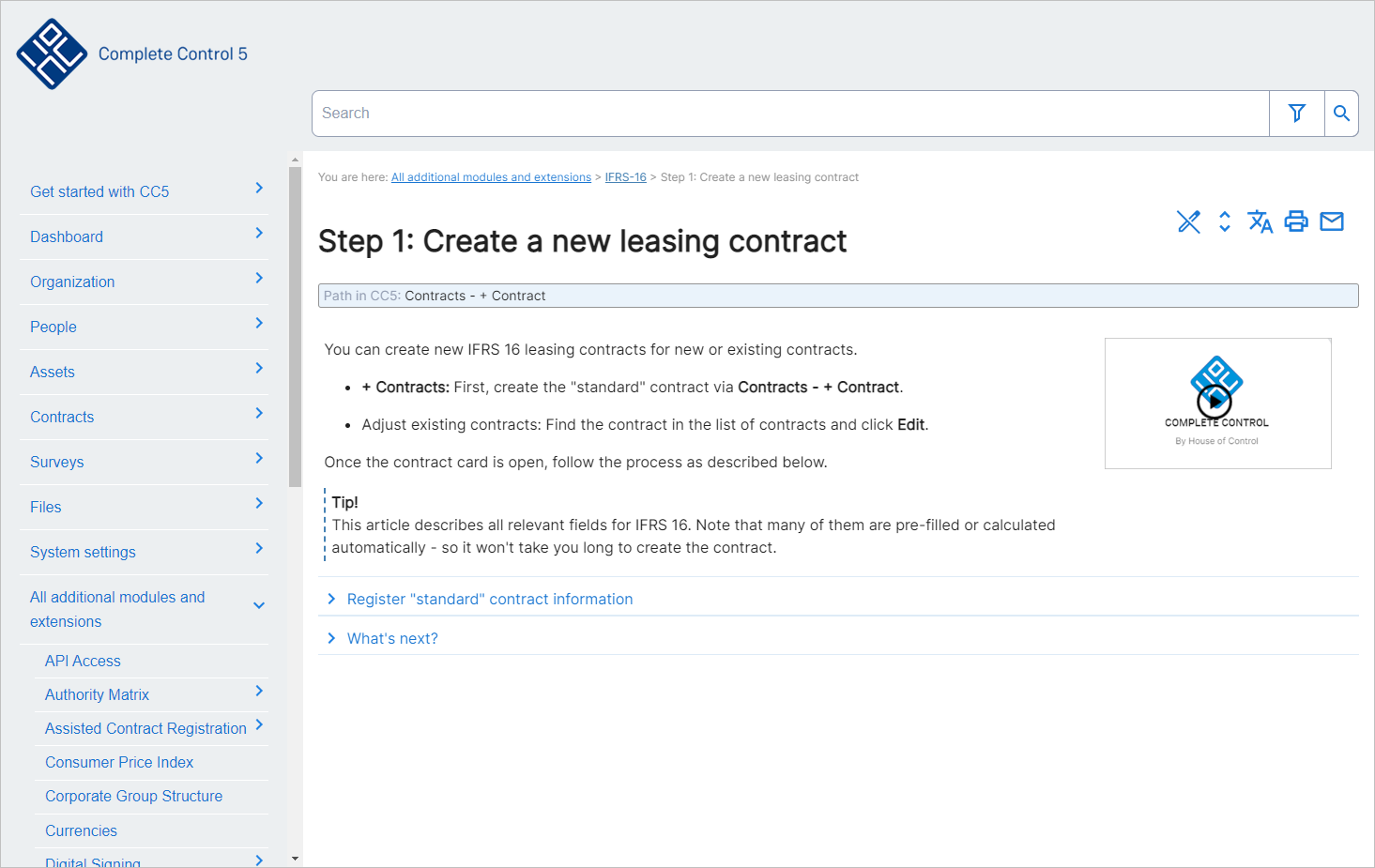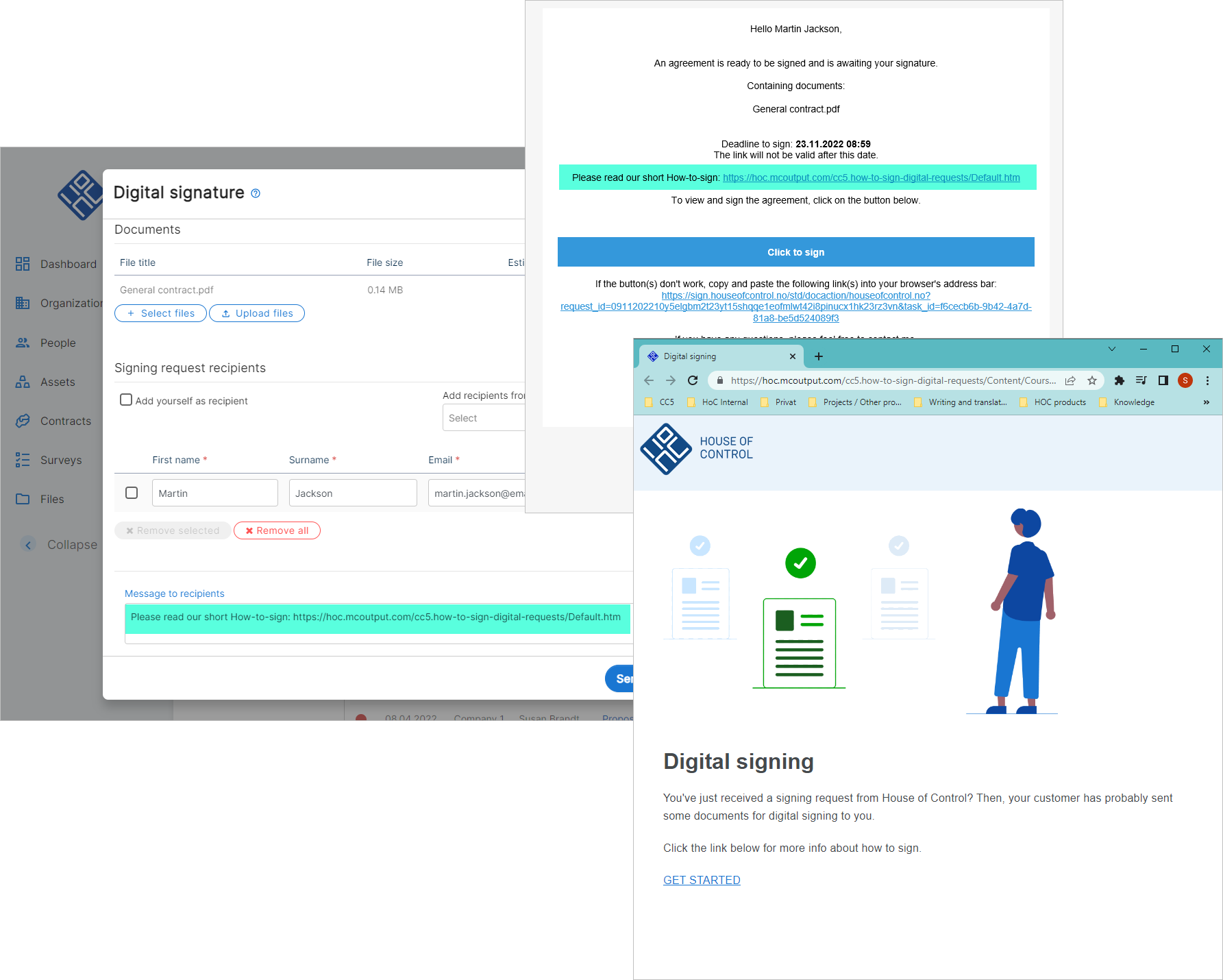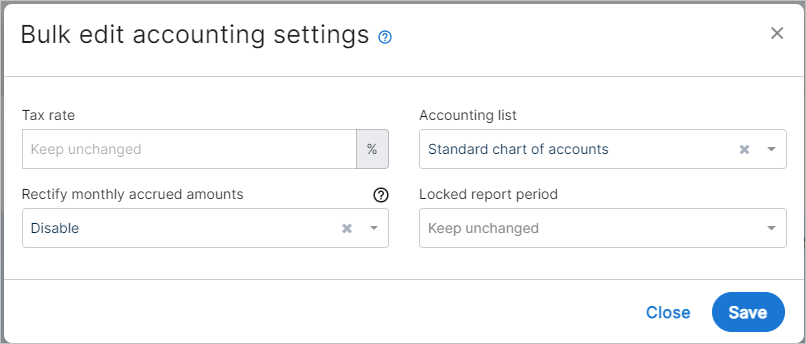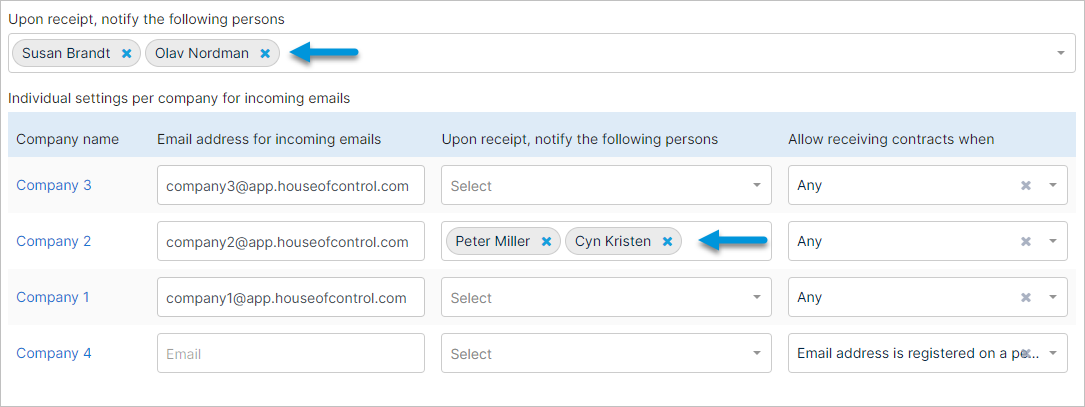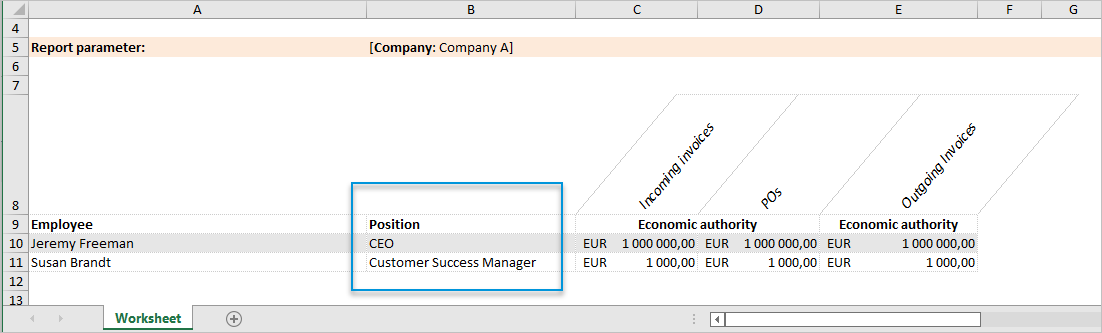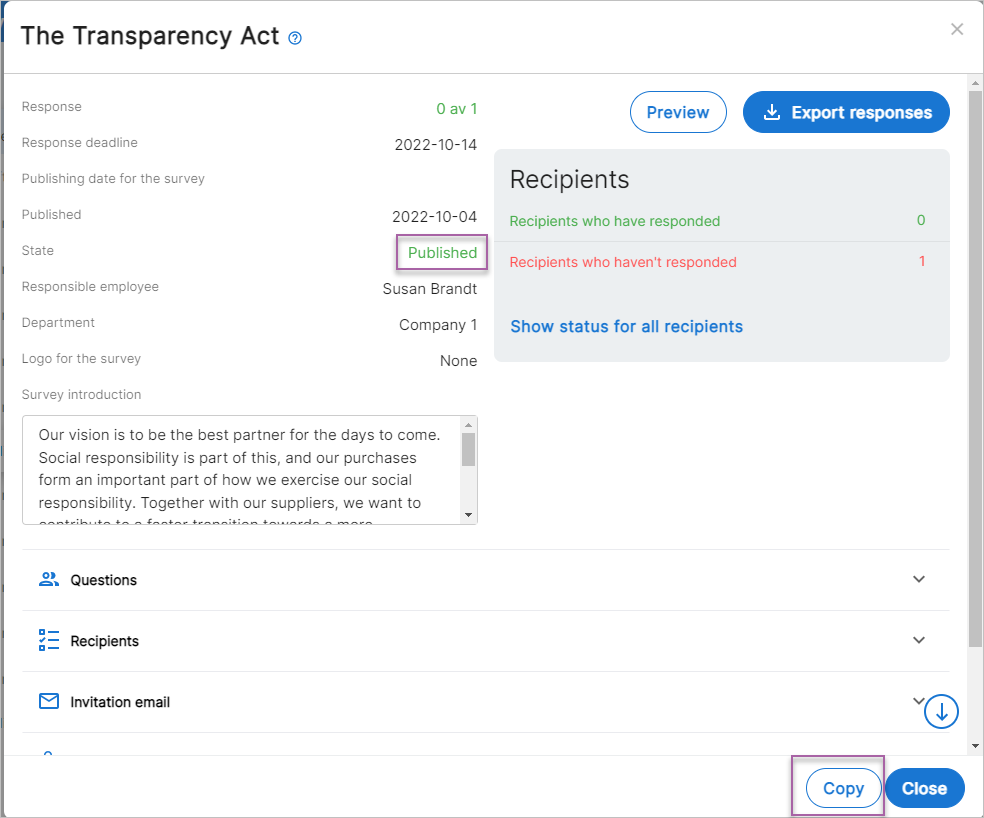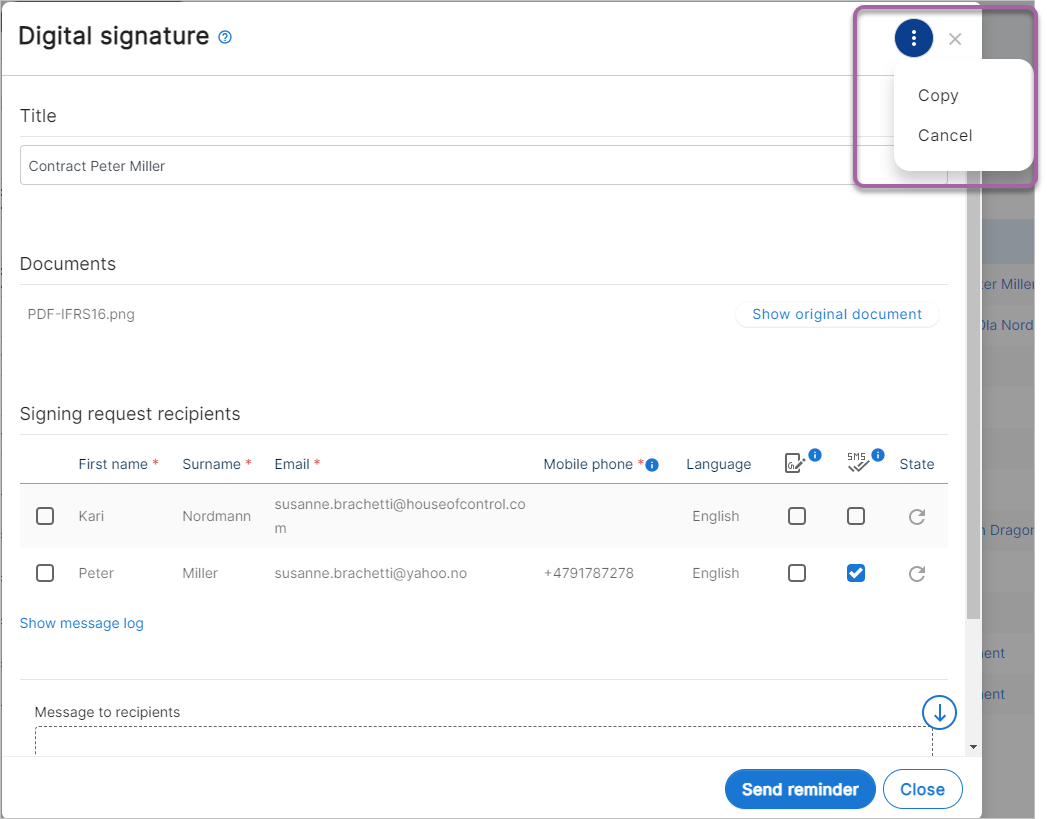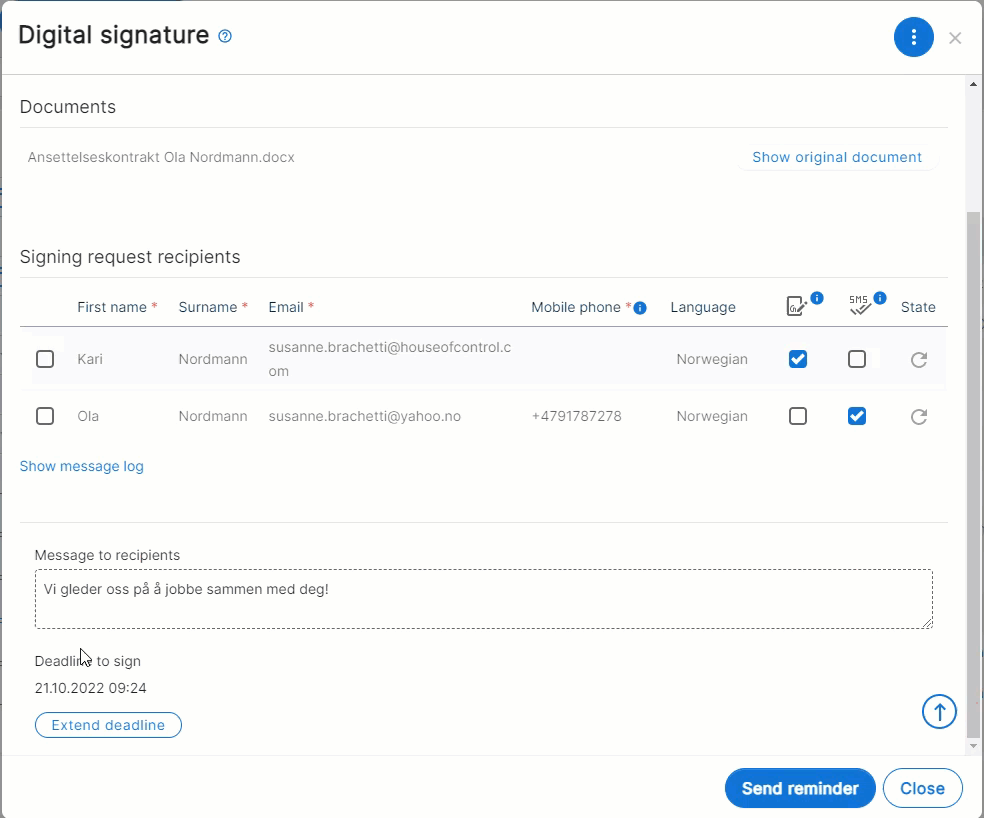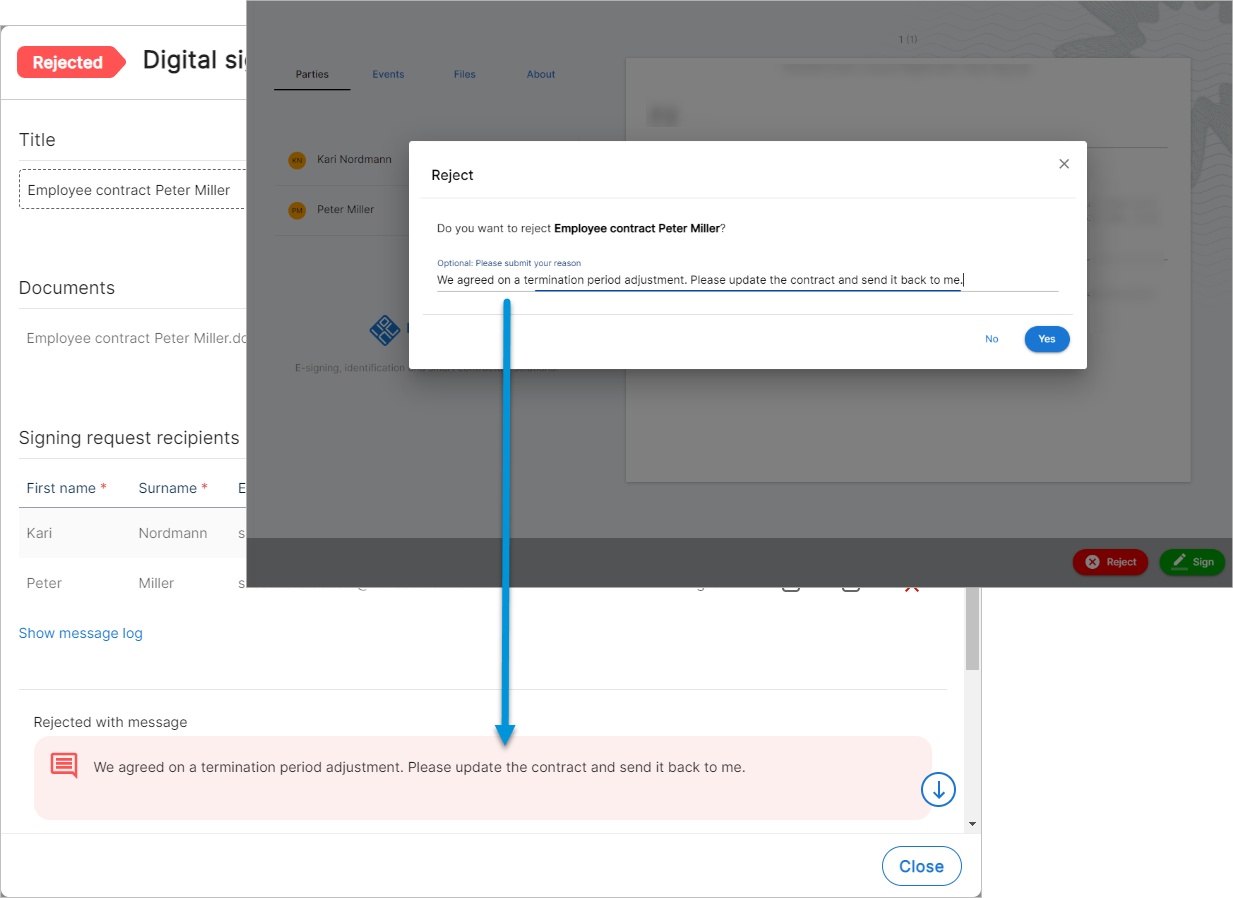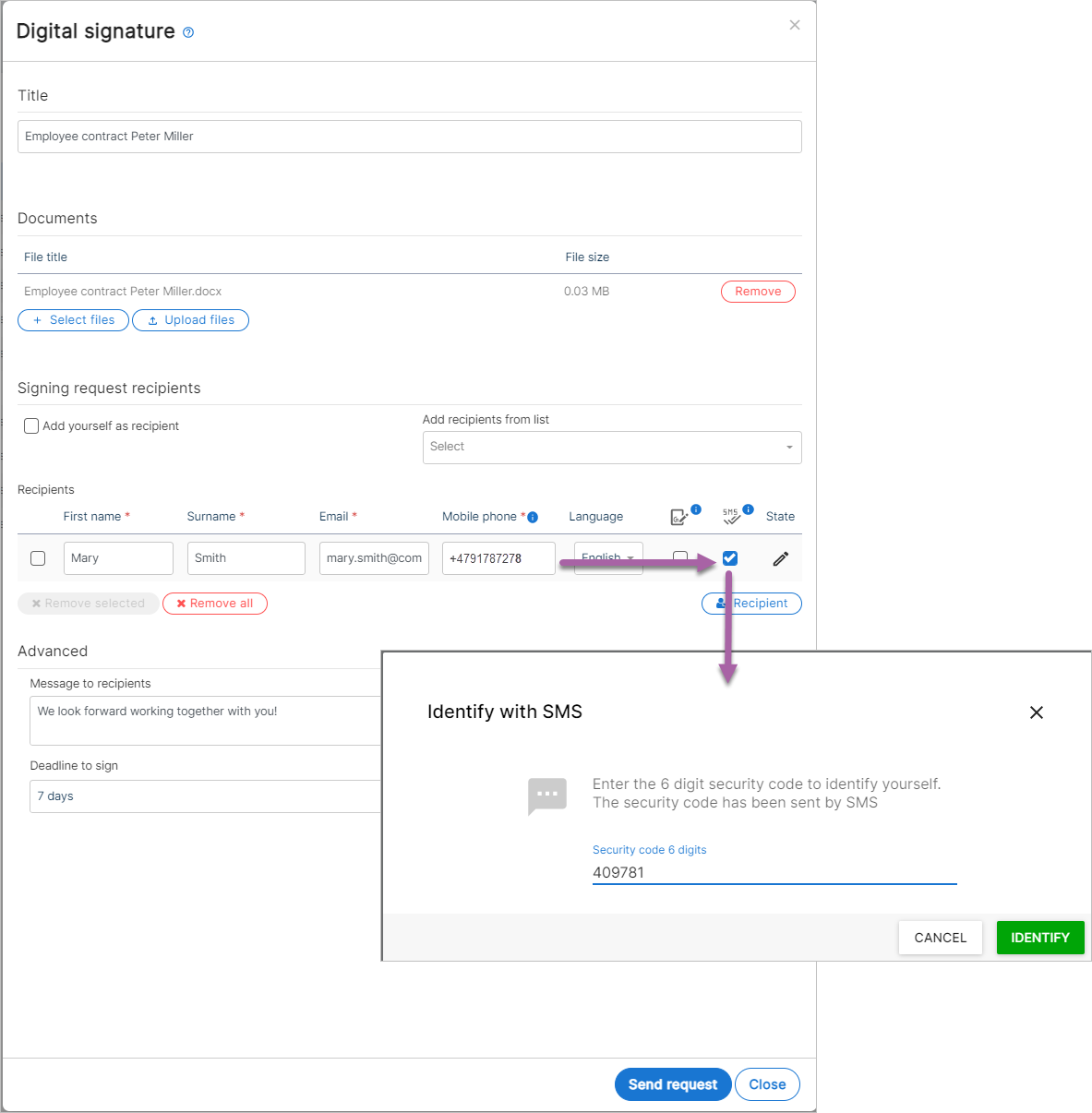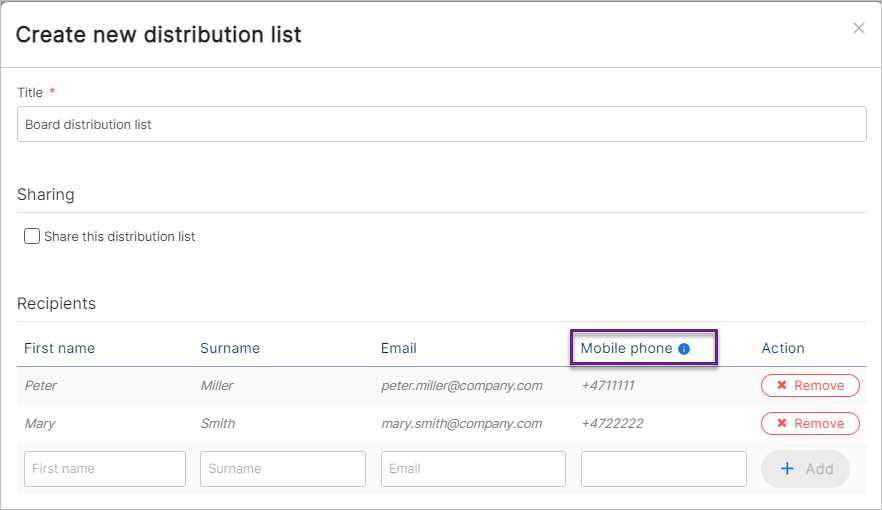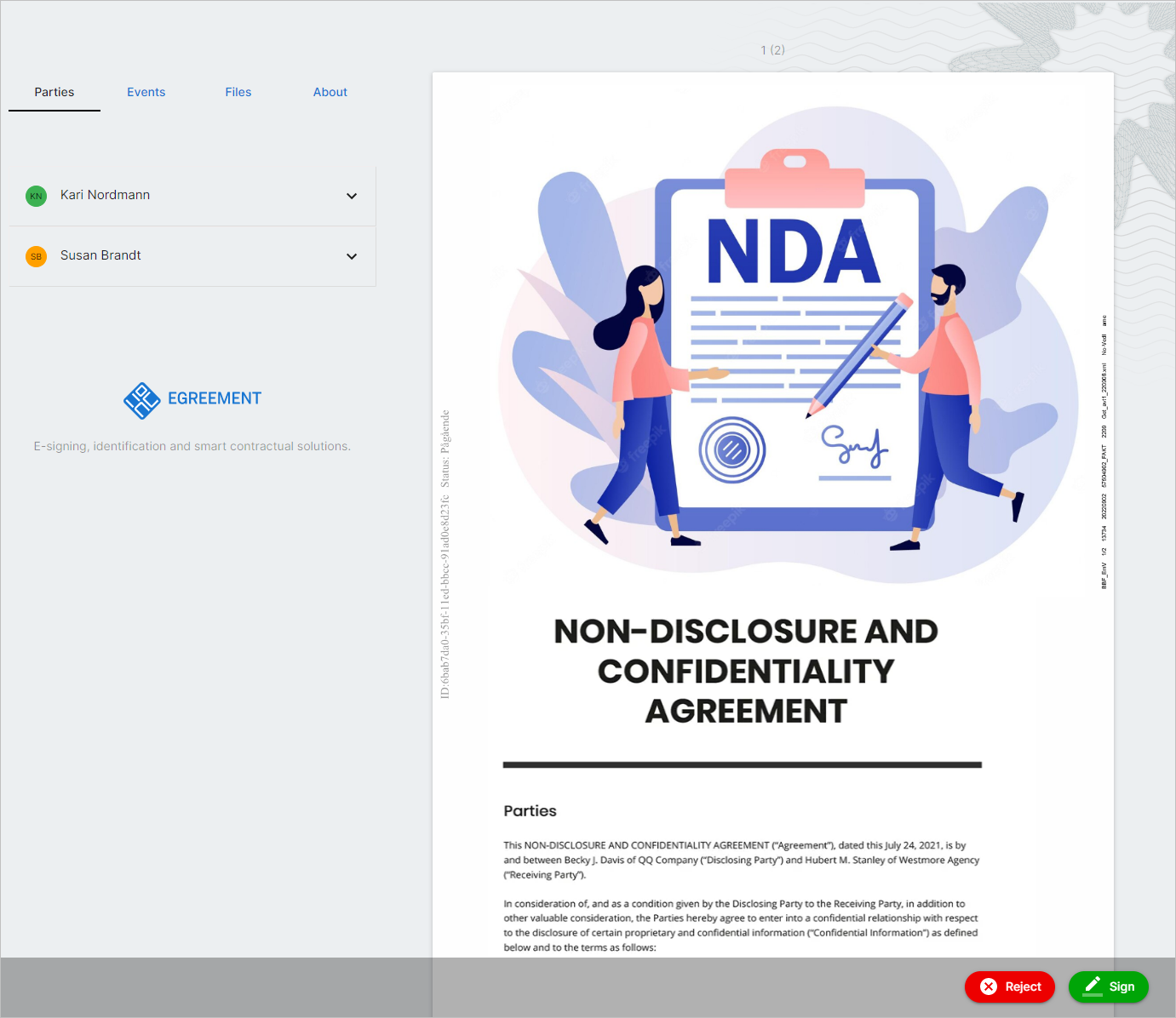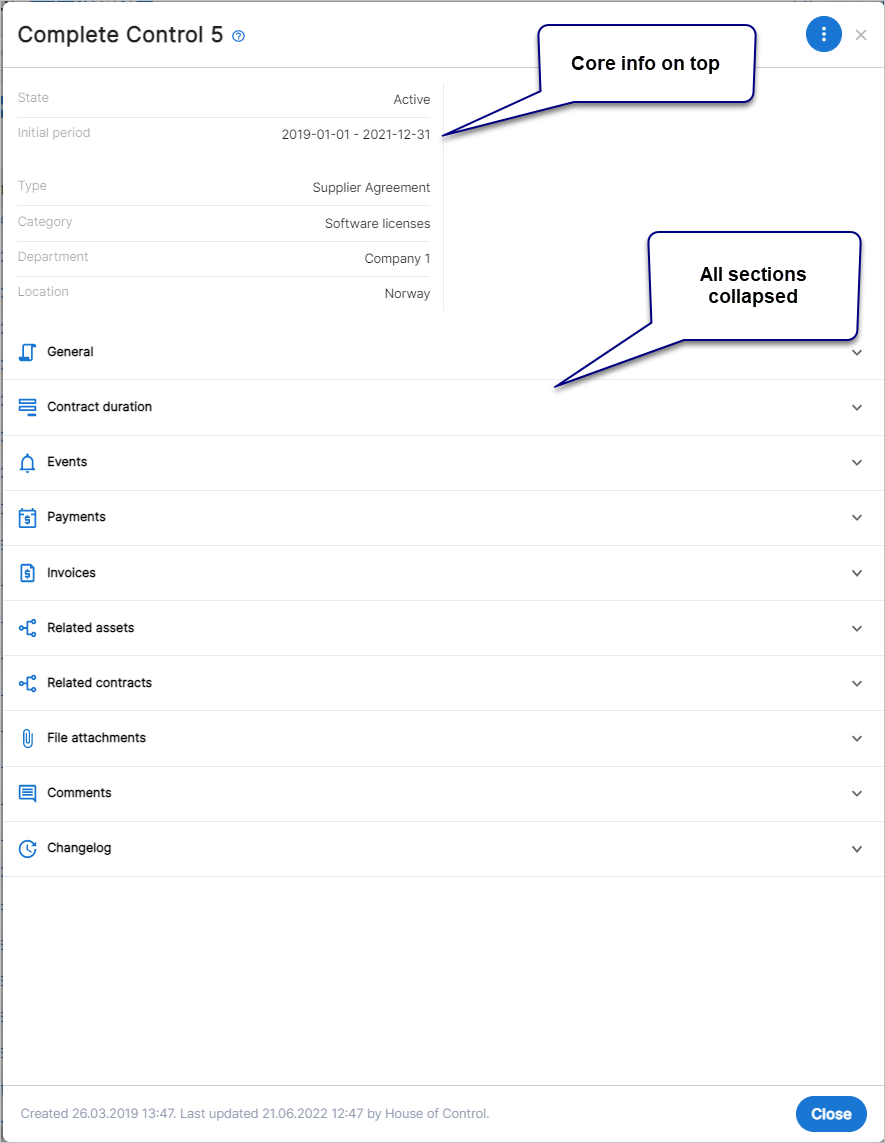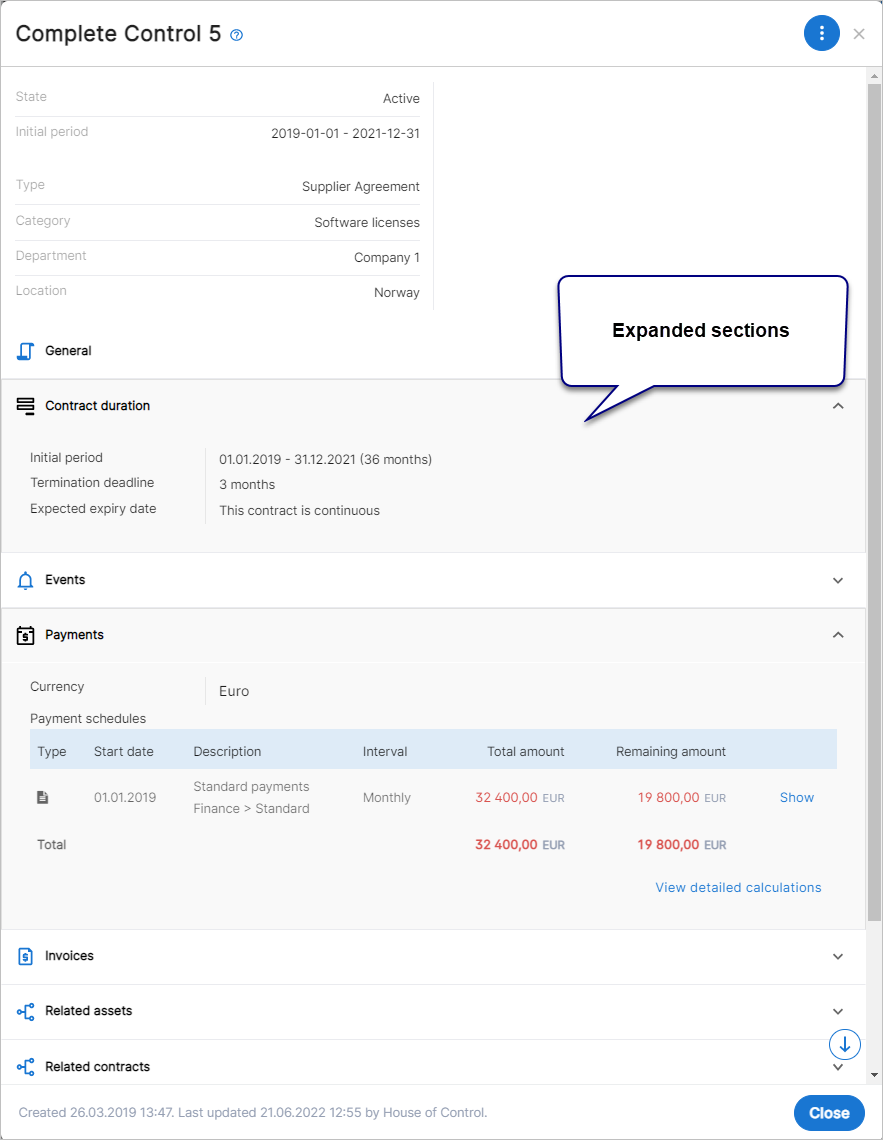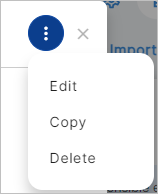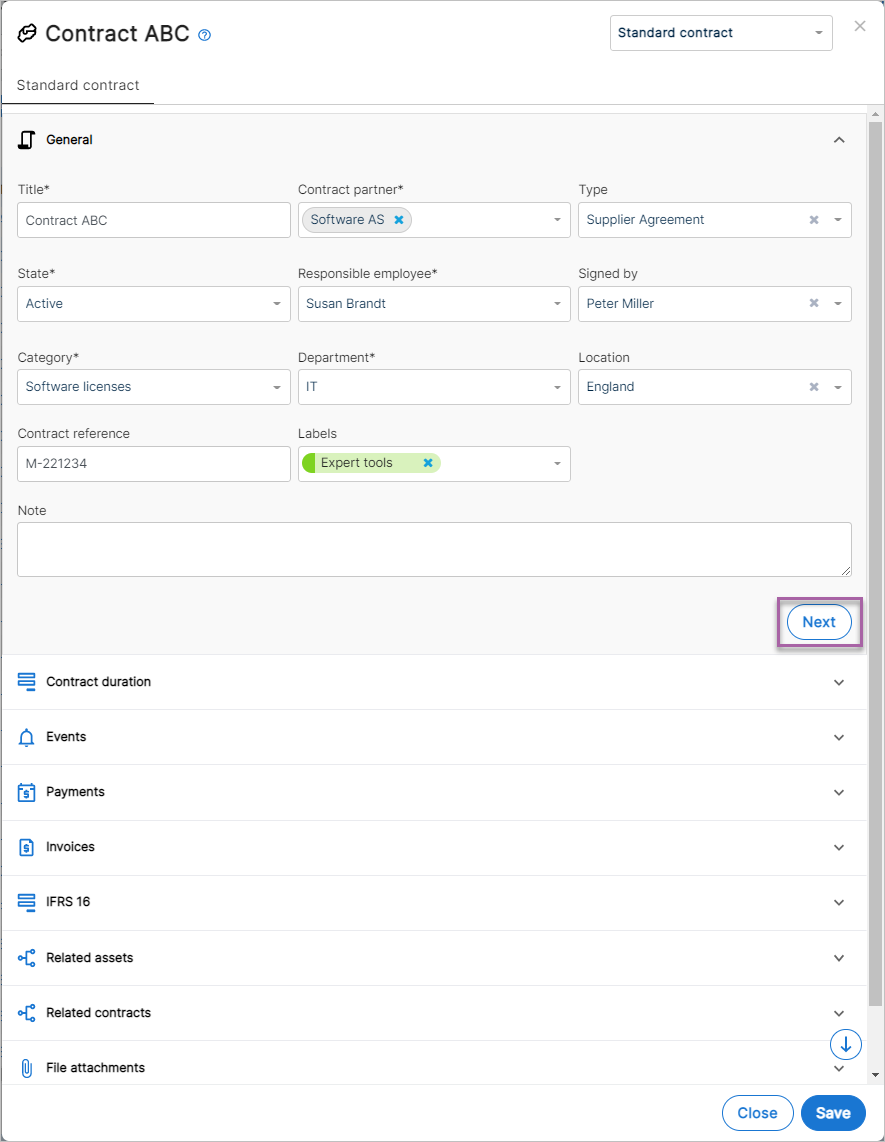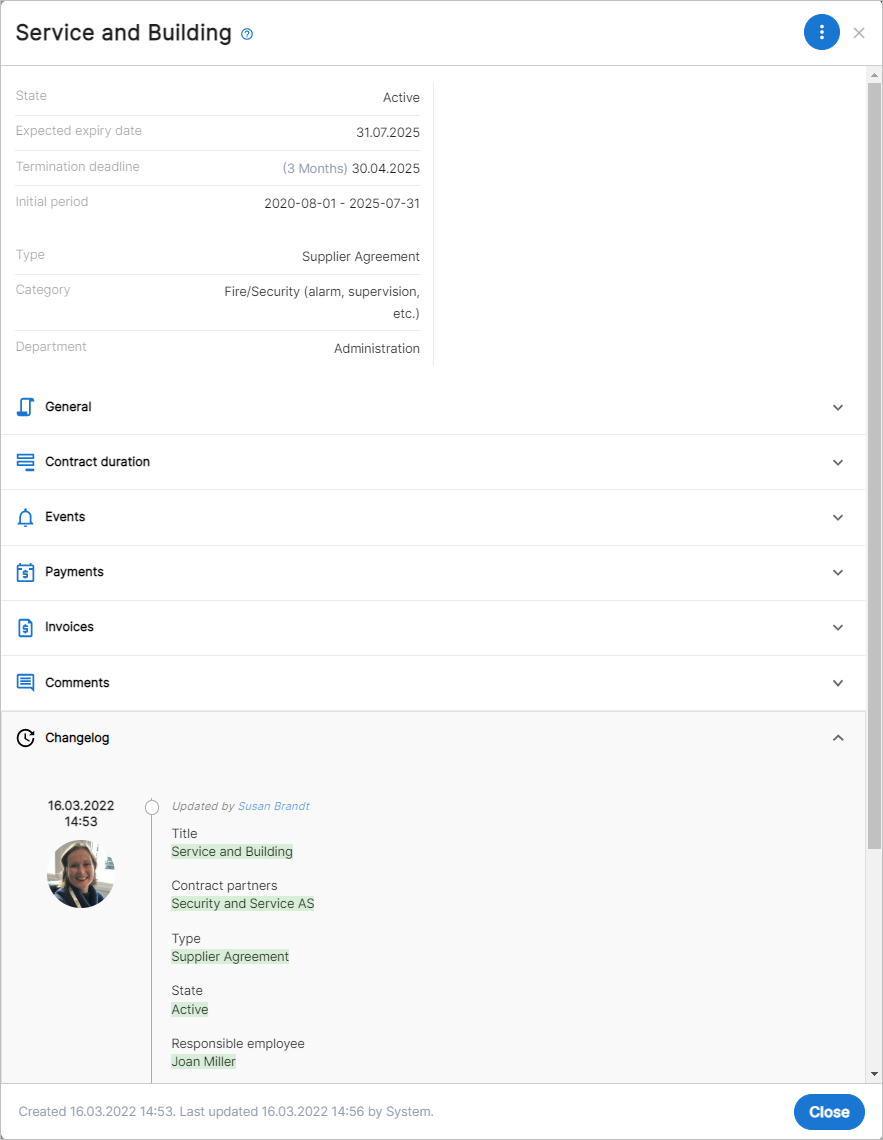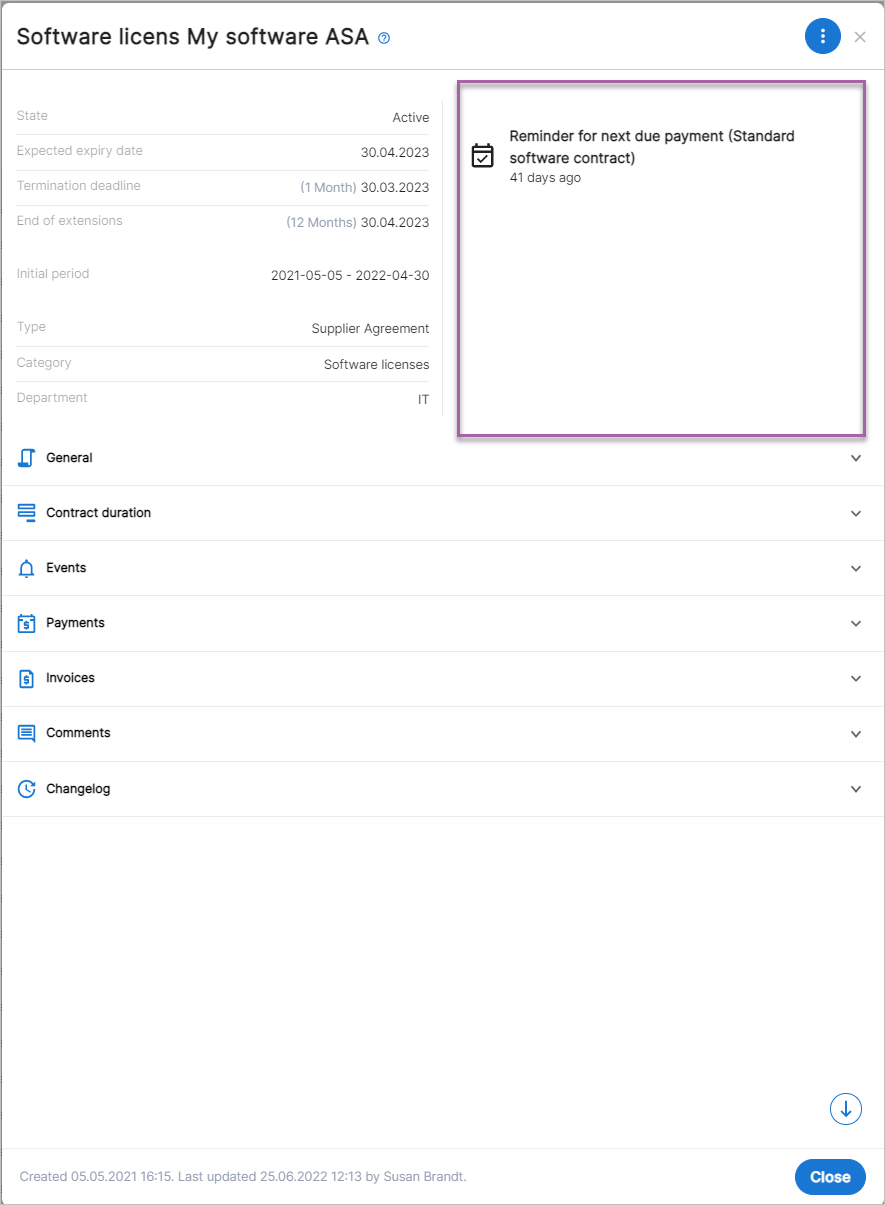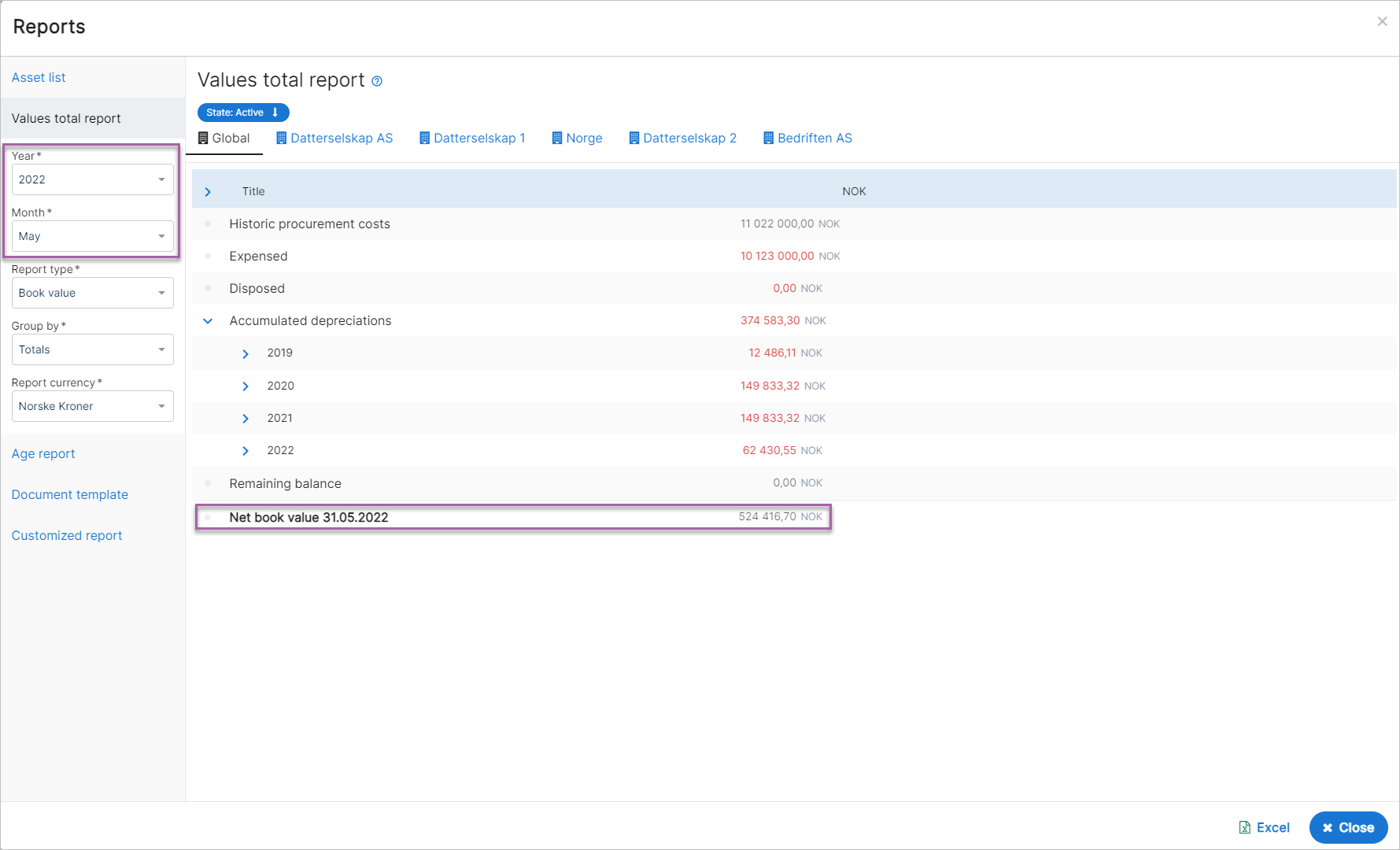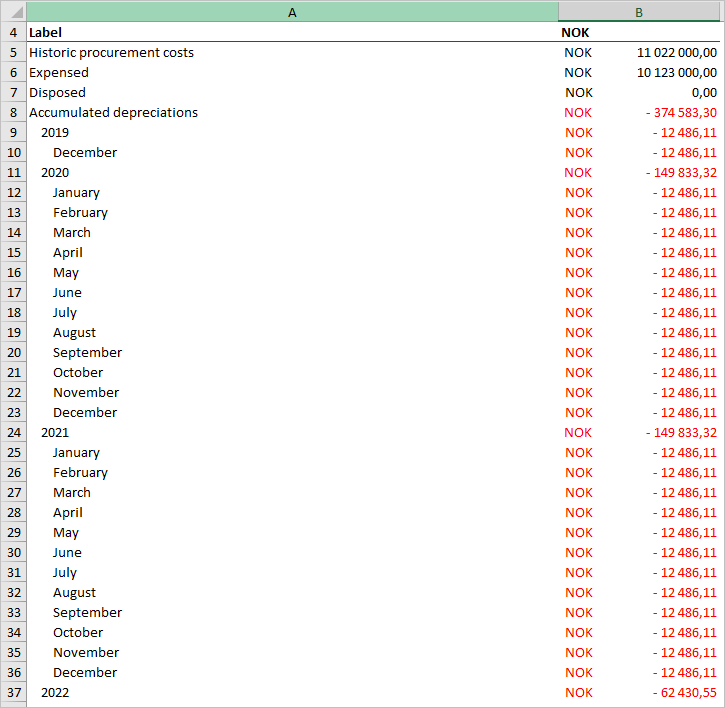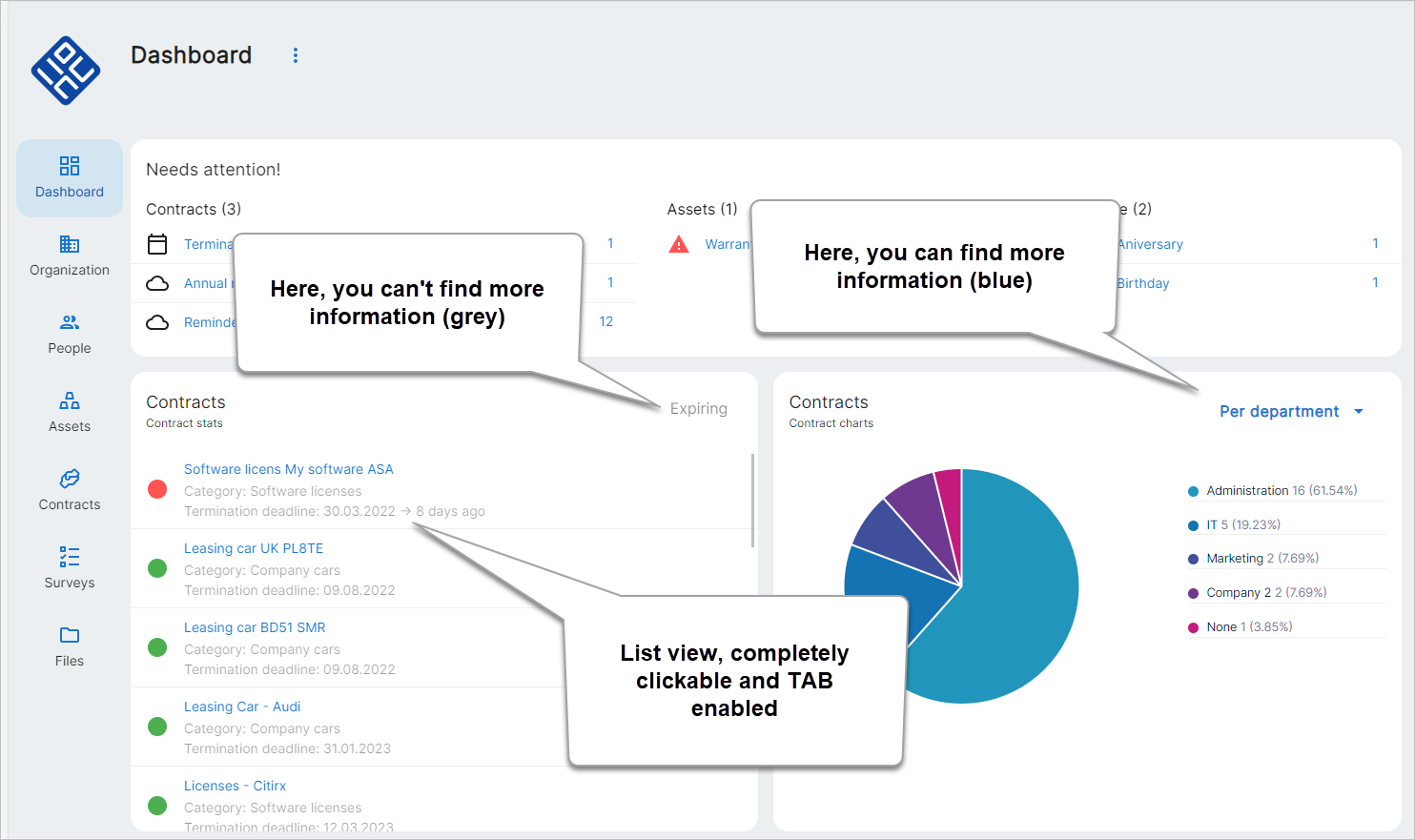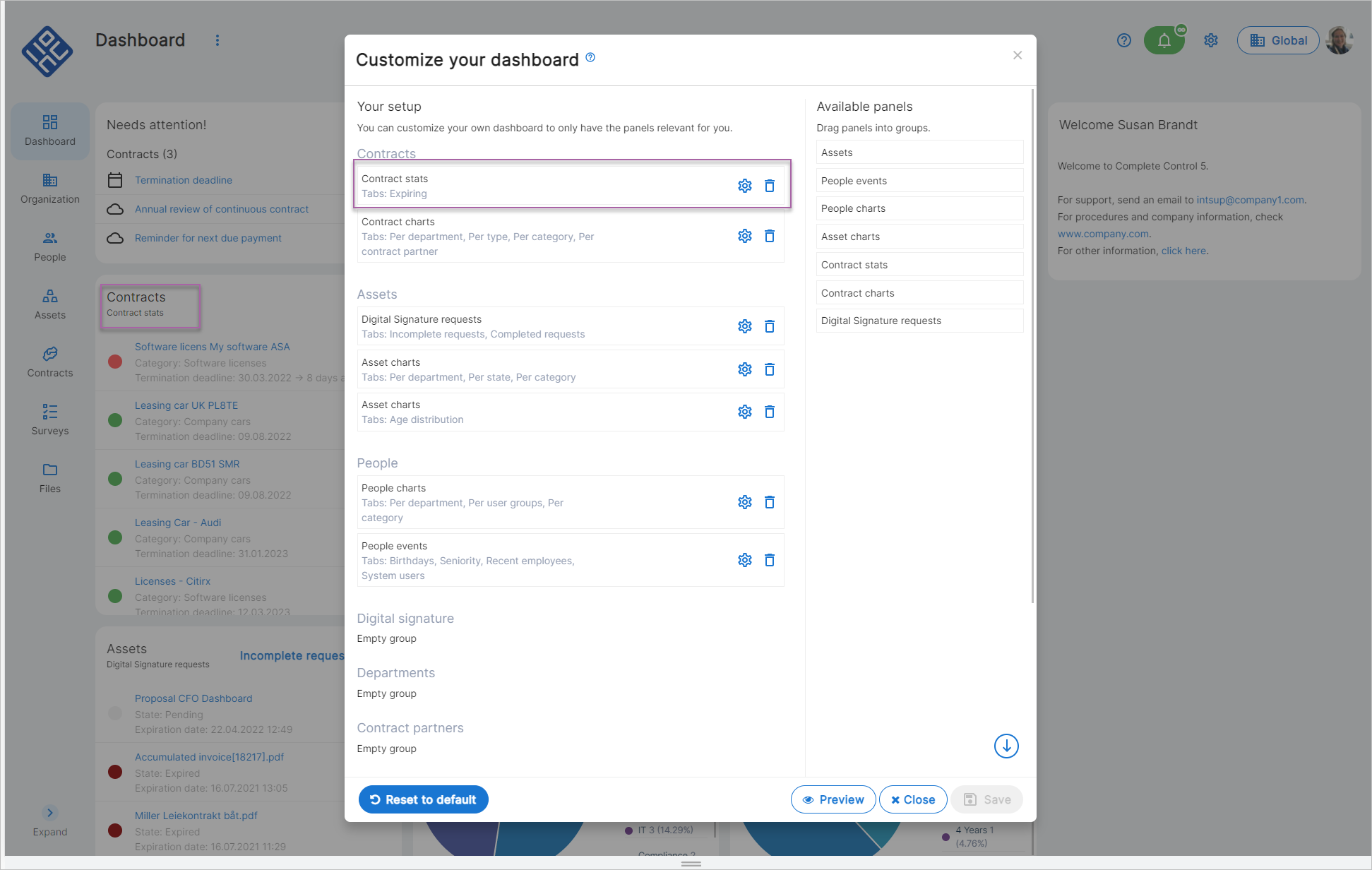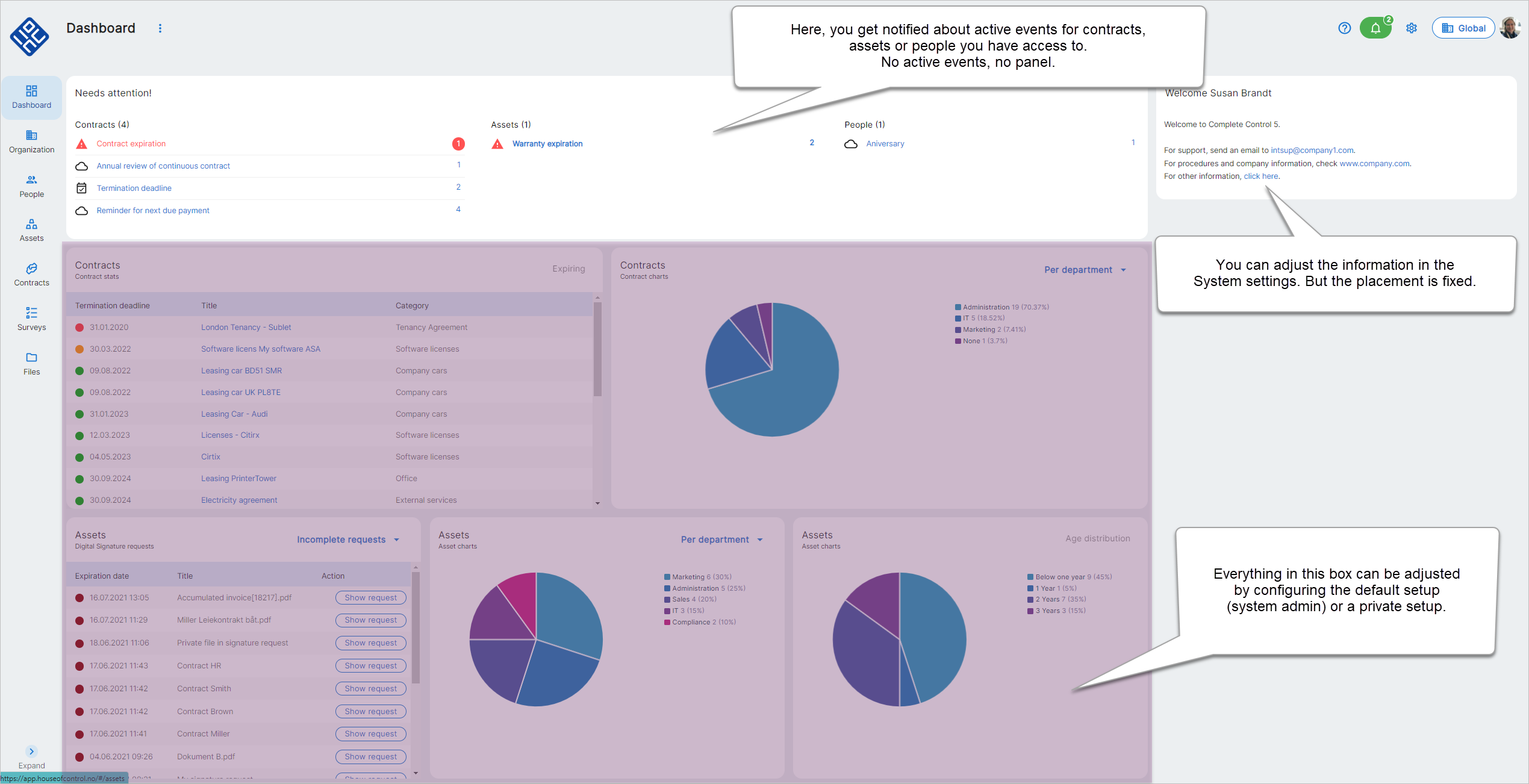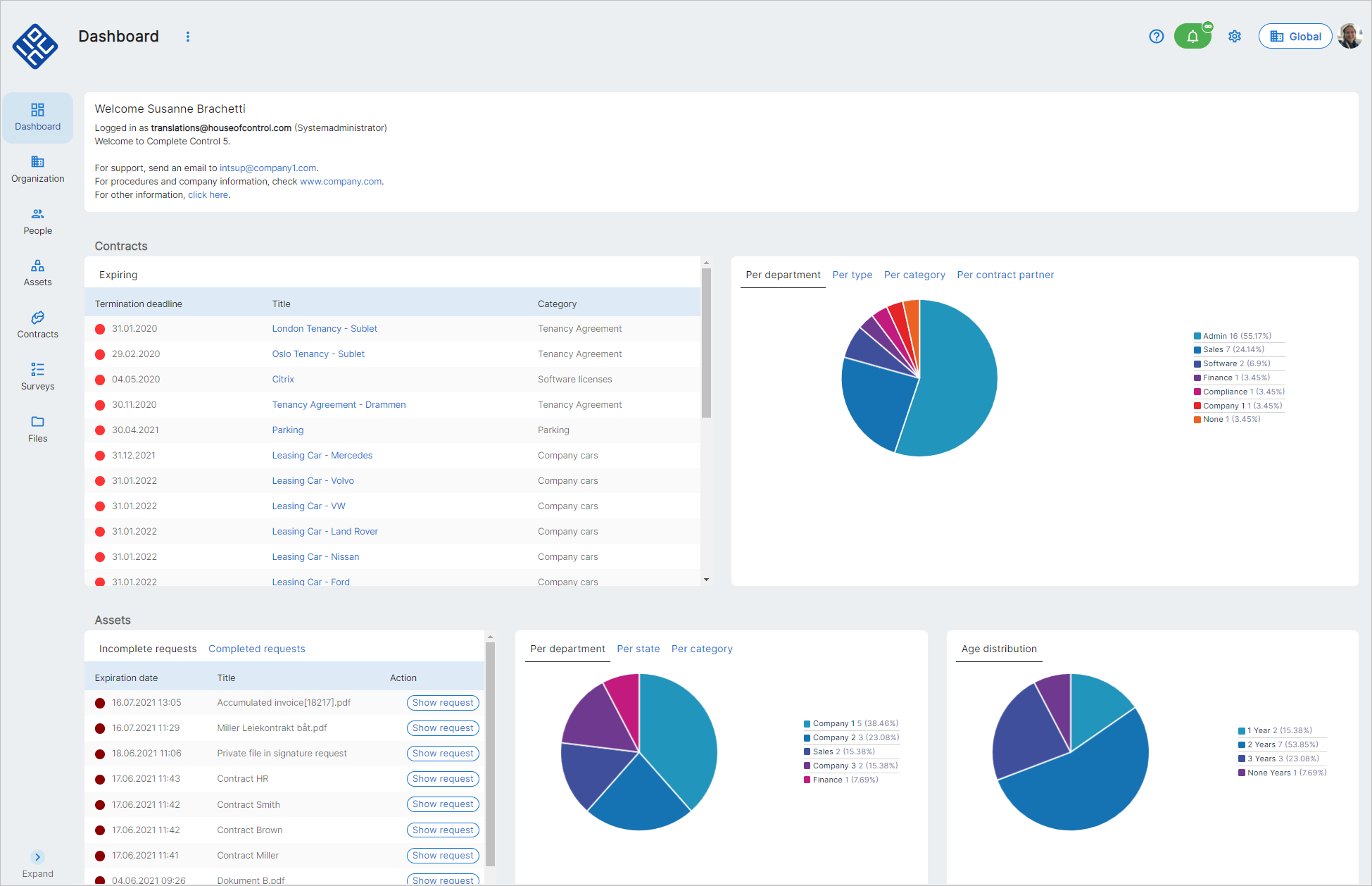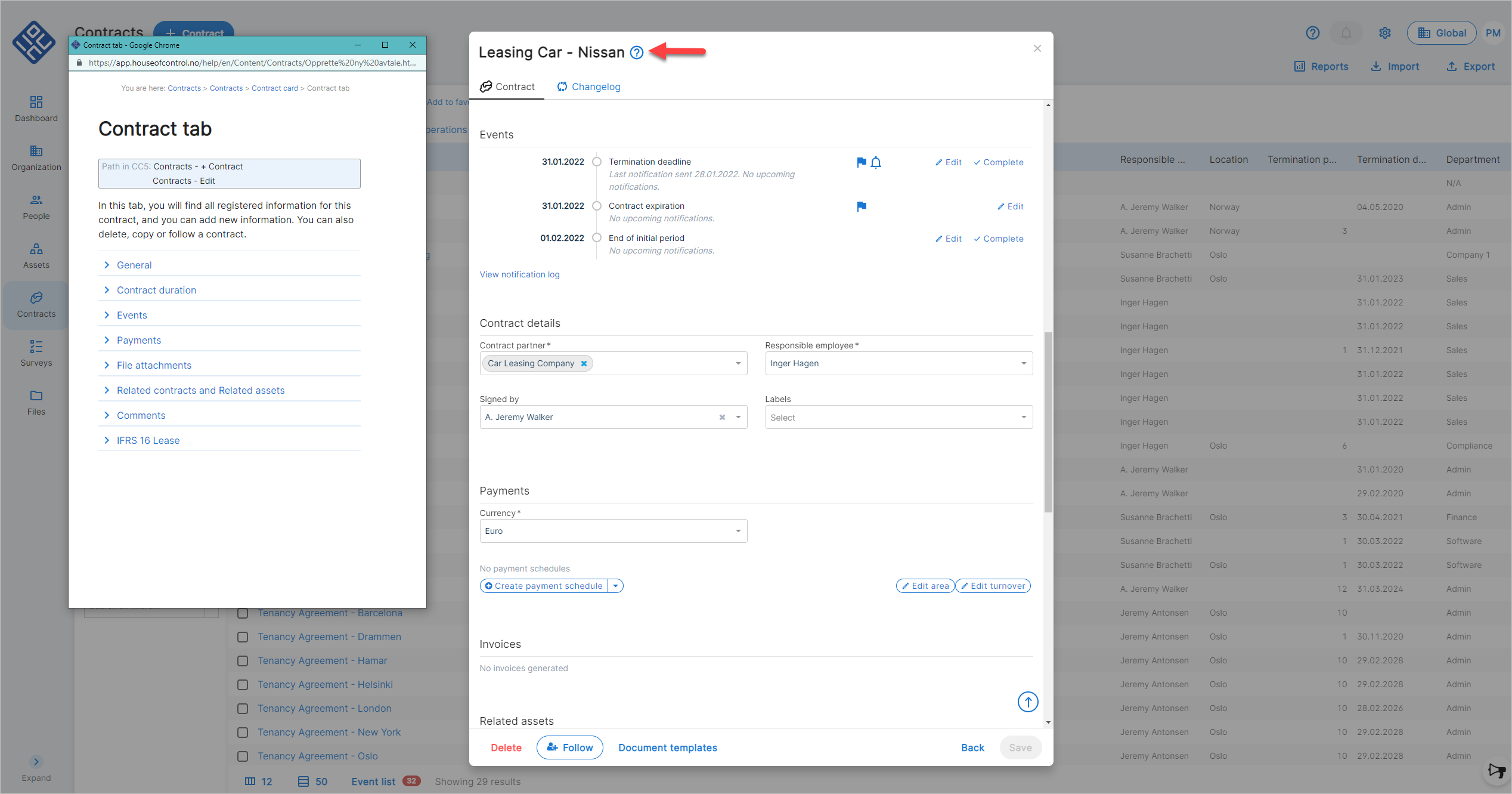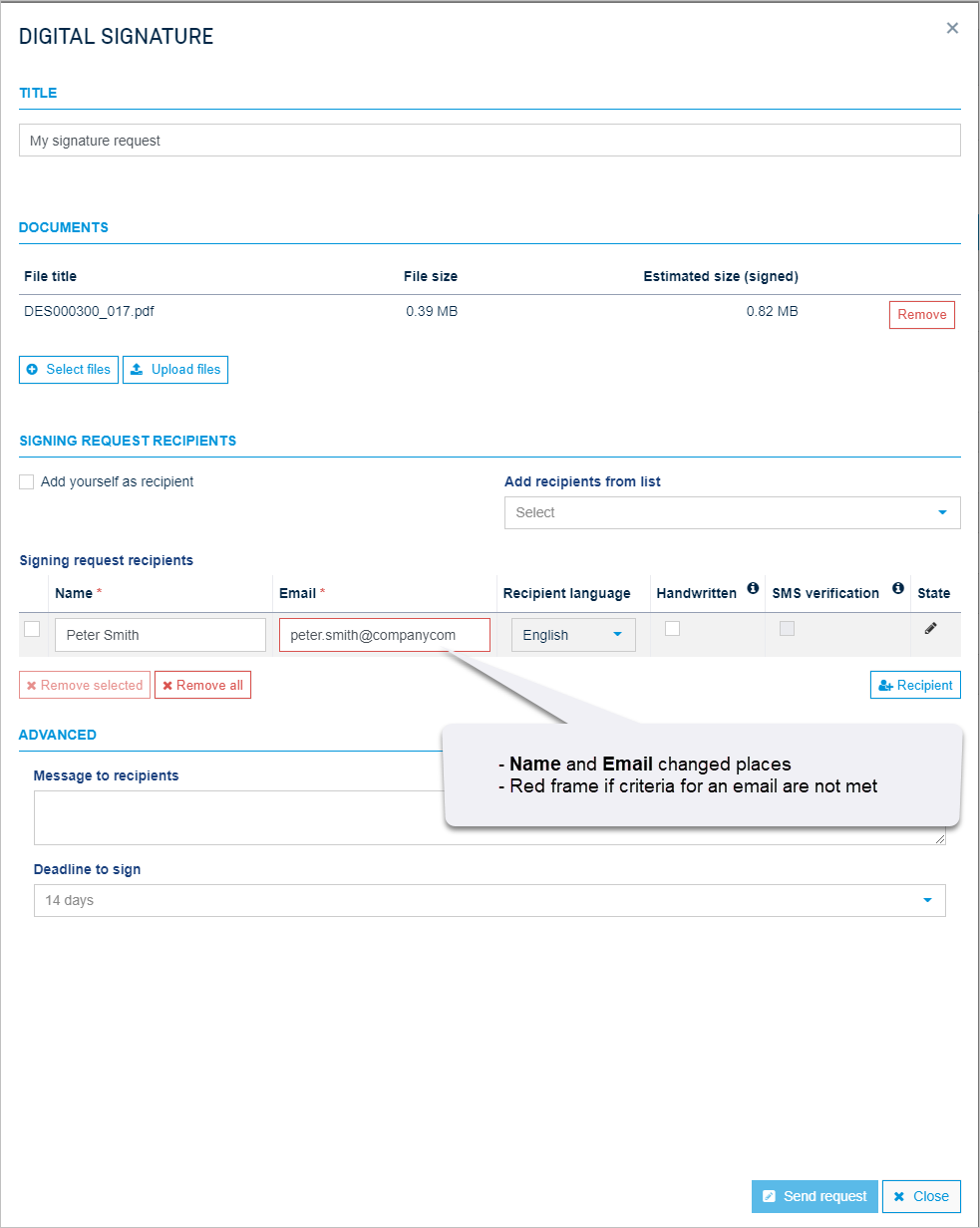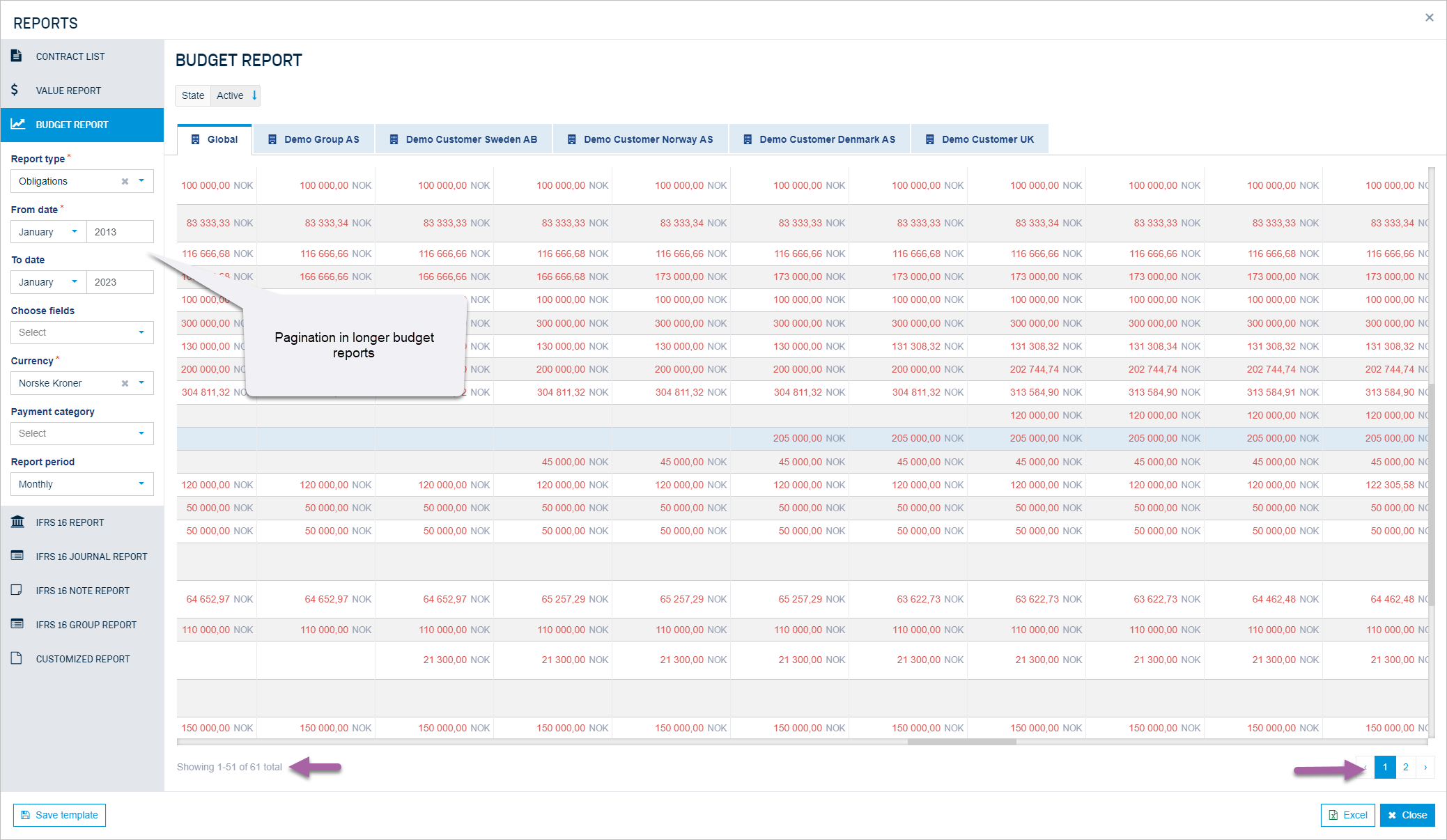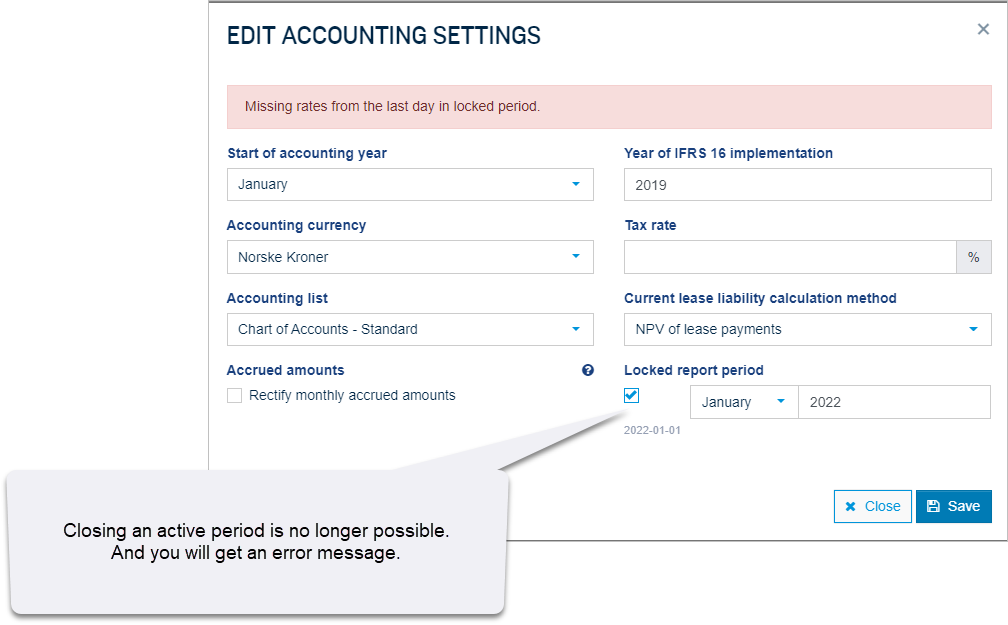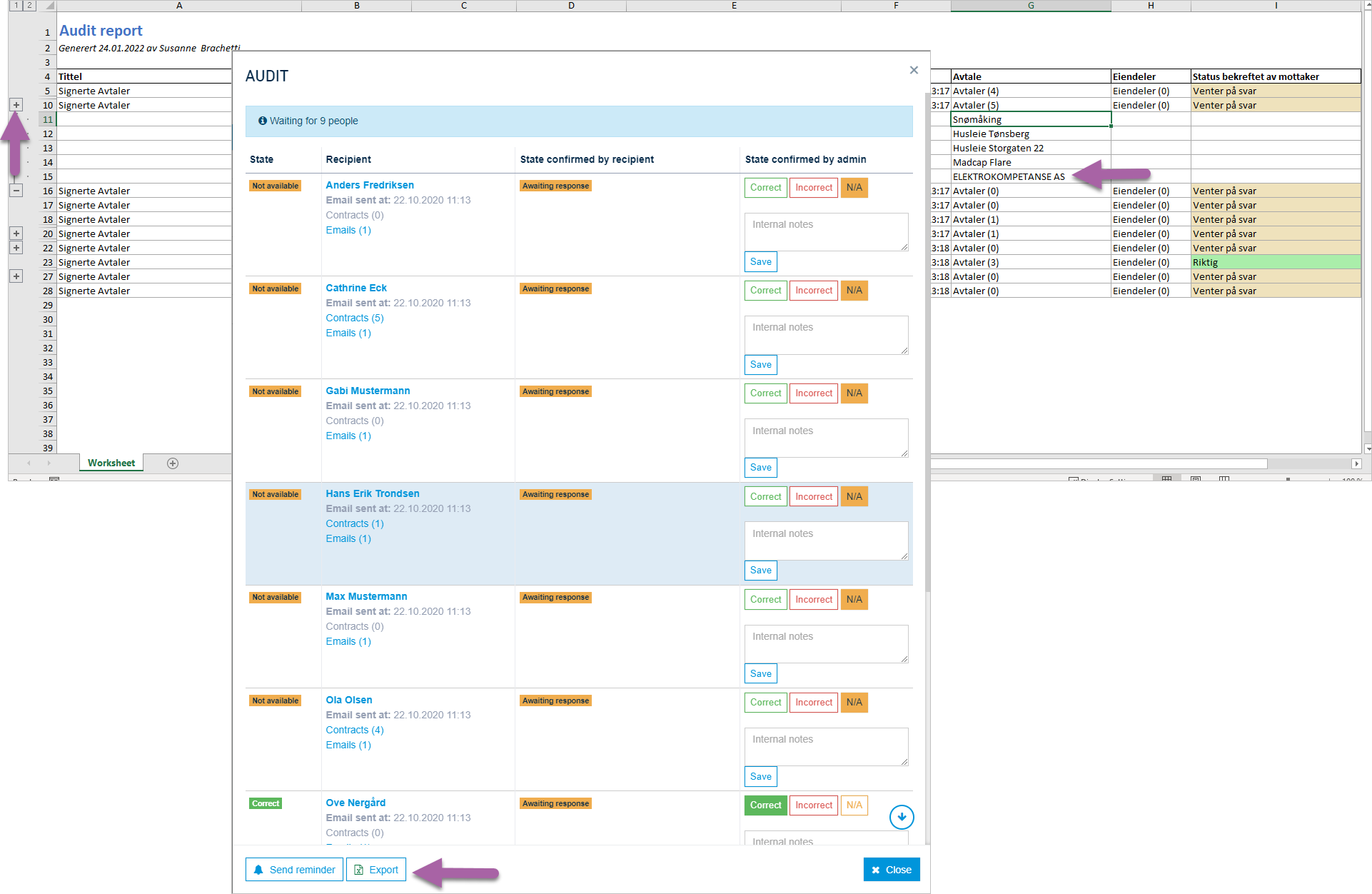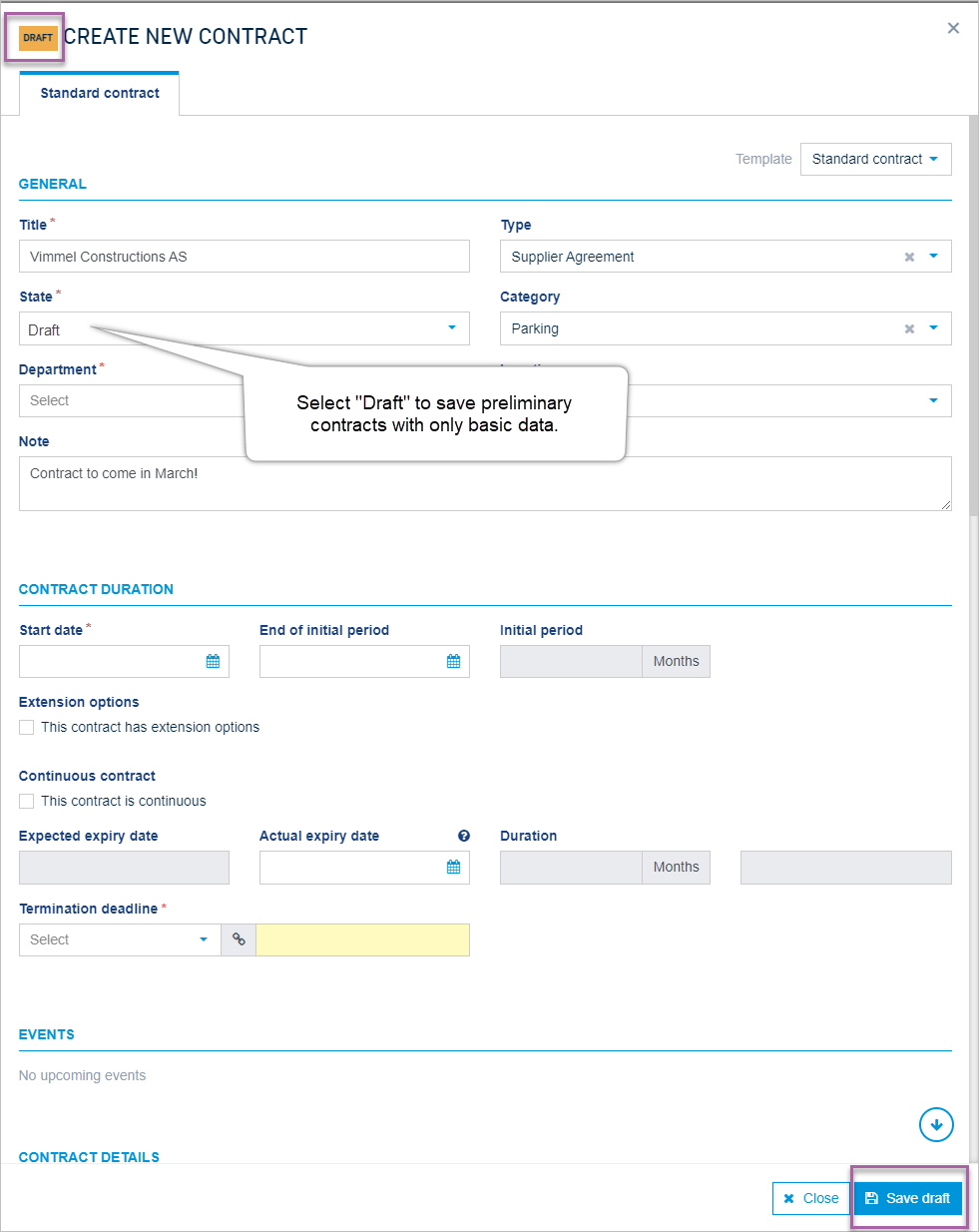News sorted by date
Get a quick chronological overview of all new functions and features - independent from the module.
February 2026
New AI assistant for your questions
We have launched an integrated AI assistant that allows you to ask questions about the system. Simply write the way you speak such as "Where do I register a contract" or "How can I add a user".
You will find the AI assistant at the bottom right, above the Help button. Click on the AI button to open the chat and ask your question. The AI assistant will then search the user documentation and provide an answer when the topic is covered. To close the chat window, click on the x in the top-right corner of the chat window.
Please also read our Terms of Use and Guidelines for House of Control's AI services.
Note!
You can ask questions in any of our user languages. To switch language, click the icon in the top-right corner of the chat window.
January 2026
Digital Signing: New access control path
The access control for the Digital Signatures module has a new file path. You can now find it in the user group you want to change under Access Control - Signatures. This also means that it's no longer a requirement to have the Files module activated.
Digital Signing: New access rights for system administrators
It is now also possible for system administrators to delete signature requests created by others. Previously, only the person who has created a request could delete it.
Dora: New columns for Norwegian reporting
We've added two new columns for Dora reporting that are required by the Norwegian Finanstilsynet (however, as empty columns as they are not defined as primary keys): b_02.03.0030 and b_03.03.0031
Dora: Improved Dora-ready filter
We have removed draft contracts from the DORA-ready filter. The filter shall therefore now only display contracts with all necessary DORA entries in place.
Tip!
If you can't see the column DORA-ready, you can change it in your column setup (![]() icon in the top right corner).
icon in the top right corner).
DORA: Unlimited contract selection for Steady-state report
When generating a Steady-state report under Contracts - Reports - DORA Steady-state report, you could previously only select 10 contracts at a time. This limitation has been removed.
December 2025
Digital Signing: Moved and improved module
The Digital Signing module has moved out of the shadows from under Files and now has its own place in the left-hand menu. It has also been refreshed with a more modern look and feel, giving you a better user experience while keeping all the features you already know. The main changes are these:
-
Module has now its own entry in the left-hand menu
-
You also open Distribution lists via the left-hand menu. System administrators have access to distribution lists that are not shared with others.
-
The list of requests and the requests have been adjusted carefully with some improved placement and texts.
Note!
The access control has not been changed. There, you can still find Digital Signing under Files. So, there is no need for you as a system administrator to do adjustments. '
Surveys: Conditional formatting with branching
We're introducing Branching for all our customers now. Branching will help you create more flexible surveys that adapt to each respondent's answers.
What's new?
With Branching, your surveys can now respond to how people answer. Respondents are automatically directed to relevant follow-up questions based on their selections, which helps you gather more targeted feedback while keeping surveys concise.
Key capabilities
-
Smart question routing:
Guide respondents to different follow-up questions depending on their answer. This lets you create survey paths tailored to each participant's situation.
-
Early survey completion:
Allow specific answers to end the survey, so respondents can submit earlier when remaining questions don't apply to them. This saves time and can improve completion rates.
Simple setup
Configure Branching when you're building your survey questions. For each answer option, you can choose which question comes next or whether to end the survey.
Note!
Branching works only with Single-choice questions – questions where respondents select one option from predefined answers. This keeps the feature predictable, and easy to use, while still covering the most common use cases for conditional surveys.
Read more about how to set up branching here.
Surveys: Sending company now appears in email signature
Previously, the signature of the person who sent out a survey contained the company the person is associated with in Complete Control. This could be confusing for the recipients of the email, especially if the person was associated with a different company than the one selected as the sender of the survey at the top of the email. Now, this company is also used in the signature.
November 2025
Contracts: Changed access restrictions for draft contracts
System administrators can now access contracts with "Draft" status. Previously, only the creator of the draft contract had access. This change gives system administrators a complete overview of all registered contracts in the system.
Tip!
To see draft contracts in the contract list, ensure that they are included in the filter (under Status). Draft contracts are highlighted with italic style.
DORA: B_05.01.0100 - Summed up expenses for all contracts per supplier
When there are several DORA contracts with the same supplier, the collective ammount of these contracts will be written into the B_05.01.0100 field on the Steady state report. The value is fetched from the Annual expense past year field (b_02.01.0050) per contract registered for this supplier.
People: Email after changes to personal data (via import)
According to the Visma Security Model for Cloud Services, all individuals have the right to be informed when their personal data is modified. Therefore, an email is sent to individuals (not just users) when their username, password, or phone number is changed. As of this release, this also applies to changes made through the import of personal data (regular import or via Public API).
DORA: Enable draft mode for contracts
You can now enable a draft mode when registering DORA contracts. This will remove any verification checks preventing saving the contract and/or exporting the contract with the Steady-state report. Note to deactivate the draft mode once the contract is completely registered to re-enable the internal checks.
The draft mode affects only to Dora. The general contract shall still have Status Active.
DORA: Search contracts by their ID possible
When you're in the search window for contracts, you can now also search by contract ID. This is for example the case if the Type of contractual arrangement is a "Subsequent or associated arrangement". Here, you must add an overarching contract and can now find it by contract ID.
October 2025
Events: Possible to add emojis to mails
You can now add emojis to the notification templates for events (under System settings - People/Assets/Contracts/Partners - Events - Notification templates).
The emojis are displayed in the email and in the message under the notification bell.
DORA: Possible to add ICT services of sub-suppliers
You can now add related ICT services for sub-suppliers under the Supply chain dropdown on the contract card. You do so by clicking the ![]() icon next to the supplier, pick Add ICT service and tick all relevant checkboxes. The picked items will then be added to the ICT services column.
icon next to the supplier, pick Add ICT service and tick all relevant checkboxes. The picked items will then be added to the ICT services column.
This change is related to field B.05.02.0020.
IFRS 16: New dedicated chart of accounts for consolidated estimate in group reports
This release introduces a dedicated chart of accounts for consolidated estimates in the IFRS 16 Group report: You can now configure a chart of accounts specifically for group-level consolidated estimates.
-
Navigate to System settings - Contracts - Chart of accounts.
-
Open the chart of accounts that shall be used as the group chart of accounts for consolidated estimates.
-
Click the new checkbox Use as chart of account for the group.
-
Save.
The group report will now use this chart of account for the consolidated estimate for enhanced reporting at group level and better visibility of group-level financial information
IFRS 16: Moving of long and short-term receivables
We have implemented current/non-current classification for lease receivables, providing consistent treatment with lease liabilities in accordance with IFRS 16 requirements. The system now automatically calculates and classifies the current portion of lease receivables using the same methodology as lease liabilities.
The current / non-current classification of lease receivables is reflected in the IFRS 16 report and the Journal report.
Note!
To make the accounts available in the reports, you must first add them to your chart of accounts (under System settings - Contracts - Chart of accounts).
DORA: Possible to register both group and intra-company agreements
You can now register both group and intragroup agreements. Simply pick the applicable companies/contracts form the list.
DORA: Excel report removed and import template improved
The obsolete Excel report has been removed from the Dora reports (under Contracts - Reports).
Also, the import template for contracts now contains new columns on the DORA tab: Contract title and Contract partner.
Tip!
You create the import template for DORA contracts and other contract by clicking Contracts - Export. Read more about imports here.
Company name displayed at the top left in read mode
Contracts now also contain the company name at the top left (in read mode).
September 2025
Emails now sent out when user information is changed
As part of the Visma Security Model for Cloud Services, House of Control now notifies persons registered in Complete Control whenever their username, password, or phone number is changed. This information is provided via email.
Events: Receive sms/email for notifications you have “seen” under the bell icon
Normally, notifications are not sent via email or SMS if the recipient has already seen it under the bell.
However, sometimes you may forget that you have already seen the notification. Therefore, you can now define in your user setttings that you also want to receive SMS/email notifications when you have already seen it under the bell. Read more here.
Surveys: More information on OECD template
Our OECD template has been extended with a final topic that contains information about the person who has filled in the form.
DORA: Possible to register DORA contracts on department level
It's now possible to register DORA contracts on department level. Even though the department is selected, the steady-state report will refer to its correct superior entity.
August 2025
DORA: New analysis file for the Steady-State report
The Steady-State report now provides an analysis file that contains fields with missing content or errors identified by the analytics engine for other reasons. Please note that the analysis engine does not perform a qualitative content analysis. It is an analysis based on a set of functional rules.
The file is only displayed if errors are found when creating the report. It can be downloaded directly from the error message.
DORA: LEI number validation
LEI numbers are now validated according to the requirements (20 capital letters or numbers). In addition, the number is validated according to the MOD 97-10 standard.
DORA: New validation of fields on partner and company cards
The fields on partner and company cards have been revalidated in accordance with ITS regulations.
June 2025
New cookie policy
The first time you log into Complete Control in a new browser, you will be asked whether you want to accept cookies. Some cookies are necessary for the website to function properly, so you cannot deny them. Whether to allow other, more optional cookies, is up to you. You can always adjust your settings by clicking your name or picture in the top right corner and selecting Settings.
Find more detailed information about our cookie policy here.
Bulk-editing of contract expiration date
When editing multiple contracts, you can now set an Expiration date for all of them. Note that there is no quality check of the date, so you can also set it for continuous contracts, for example.
To bulk edit contracts, persons, or assets, select the checkbox next to the entries and click Edit.
May 2025
Changed layout for Surveys
Outgoing survey emails to your customers now have stronger branding for your company.
-
The related company is retrieved from the Company field.
-
By default, the contact person is retrieved from the Responsible employee field. However, if you do not want the employee responsible for the survey to be the sender of the email, you can override this: Select the contact person further down on the survey card under Is the responsible employee also the contact person?.
-
The contact person's company and email address are also included in the email. They are retrieved from the person card - the Email and Department fields (the department's parent company is displayed – never a department).
-
Are you using the “Transparency act” or OECD template? There, the text in [BRACKETS] has been removed from the email template. This information is now covered by the changes above.
New bell / notifications
We have changed how we display notifications under the bell - as a first step towards making messaging more personal.
-
You can now quick-jump to open events. In this context, the event list has been removed from the contract table, etc.
Your advantage: No matter where you are in the application, you can go straight to the contracts, people, etc. that need your attention. -
Unread messages have a red dot. When you've read it, the color changes to blue. You can hide these blue-dotted messages with "Show only unread".
Your advantage: You get a better overview and can hide read messages without deleting them completely. -
Messages are collapsed - only see the first lines. Click "View more" to expand the list, or click "View less" to collapse it again.
Your advantage: The panel can show more messages and you won't have to scroll as much.
Good to know!
-
You can still remove a message via the menu with three dots.
-
The counter counts all events and all unread messages.
March 2025
Surveys: New question type for "decimals"
The latest release comes with a very welcome new feature for surveys: You can now add questions that require an answer with decimals. Note that decimals are separated by "." in all languages.
IFRS 16: Possible to download detailed calculations
It is now possible to export detailed IFRS 16 calculations to Microsoft Excel: You can do this in the IFRS 16 lease section on the contract card under View detailed calculations.
Changed text for "Yearly review ..." notifications
We have changed the default text for "Yearly review" notifications. It is now more straightforward and gives advice on what to do. The new text will visible in all new customer databases.
If you want to change the text in your existing database, please contact your House of Control AS representative.
New default sections on partner and contract cards
Note!
The following adjustments are available to all customers. However, only new customer databases will contain them per default. If you want to have this change in your existing database, please contact your House of Control AS representative.
Partners:
The partner card contains these new sections:
-
Events: Shows events for this partner. This section must be added if your company has activated Advanced Notifications and has created events for partners.
-
File attachments: Allows you to save files to the partner card. This was already a standard feature for e.g. for contracts and persons.
-
References: Allows you to refer to any URL, be it external websites, pages in the application or documents on e.g. Google Drive.
Contracts:
The contract card now contains one new standard section:
-
References: Allows you to refer to any URL, be it external websites, pages in the application or documents on e.g. Google Drive.
New icon for Help and News
![]() We have exchanged the Life Ring icon for help and news with a Question Mark icon.
We have exchanged the Life Ring icon for help and news with a Question Mark icon.
February 2025
More descriptive browser history for improved navigation
The browser history now contains a much better description of previously opened Complete Control pages. This makes it easier to jump back or forward to a specific Complete Control page.
Now launched: Events for partners
It's now possible to create custom events for partners. This can be done under System settings - Partners - Events the same way as, for example, custom events for contracts.
Partner events can be triggered by a specific date, a new created partner card or changes to specific fields on an existing partner card.
New API endpoints for surveys
We have introduced new API endpoints for improved survey management:
-
/surveys – Returns all surveys with some basic data.
-
/surveys/{surveyID} – Retrieves a specific survey along with its questions and translations.
-
/surveys/responses/{responseID} – Retrieves a specific response along with all available response data.
-
/surveys/responses – Remains unchanged and lists responses with some basic survey data.
These enhancements provide better access to survey data and responses, making it easier to integrate with your workflows.
"Softer" survey end date
The Survey end date field does now no longer close the survey forever. You reopen the survey below the ![]() menu and then e.g. add new recipients or edit responses.
menu and then e.g. add new recipients or edit responses.
The status is reset to Published.
January 2025
Visual enhancements
We have implemented some visual enhancements for a better workflow!
Contracts, Partners, People, Assets and Organization:
-
The Search function is now right above the overview lists, and it is better integrated with the - also slightly improved - Filter.
-
The tabs for Categories are replaced with a drop down menu.
-
Export, Import, and Reports are moved to an expandable right-hand menu.
-
The Event list and the row and column pickers are moved to the top right corner of the overview list - for better visibility.
Dashboard:
The Dashboard has changed slightly with a moved survey widget and a welcome message which system admins can edit directly.
November 2024
Online help and release notes have moved
Our online help and Release Notes have been moved from https://app.houseofcontrol.no/help/Start.htm to https://publish.houseofcontrol.com/help/no/Start.htm. This happened in the context of the transition to AWS for increased product security.
New illustrations
Complete Control has now illustrations that follow our new design colors. Here is an example:
New dynamic signature template
We've now launched our new dynamic template for digitally signed documents. The update mainly improves the stability and smoothness of the signing process in the background. But you will also notice some design changes on signed documents:
-
A cleaner start page: The white design contains all necessary information such as the signed document(s) and the signers with signing method and date. If someone has signed "handwritten" on a pad, the name entered on the pad is displayed
-
A smaller footer: PADeS information is moved to the last page and some distracting detailed information is removed
October 2024
New shortcut for editing on most cards
A new shortcut icon for editing has been added to the most frequently used cards. This reduces the number of clicks needed to edit e.g. contracts, partners, or persons.
Open cards from lists by click on row
It's now easier to open items from the overview lists: Just click anywhere in the row (not only the title) and the card opens. Any shortcuts on the row (e.g. from a partner to related contracts, or from a person to their roles in your organization) are unaffected by this change.
Sender information on signature requests
When sending electronic signature requests through the Digital Signature module, the request email will now include information about the sender (name, company, and email address). This information is retrieved from the sender's profile (person card).
Advanced access information for inboxes
You can now fine-tune access to the file inbox in Complete Control. Like for other modules, you can now assign all access types: Read, Update, Create and Delete. Read more here.
September 2024
Re-structured Contract duration
Our UX team has restructured the Contract Duration section to improve its flow and usability. The layout is now more logical, guiding users "step by step" through the contract duration registration process. Our aim was to make this central section in Complete Control easier to understand, especially for users who register contracts less frequently.
Please note that no functional changes have been made.
Read more about all fields here.
Read more about how to register contract duration here.
New life ring button
The new life ring button gives you easier access to the user help and product updates. Read below and watch the video!
-
Home gives access to help articles for the currently open module. It updates automatically when switching to another module. Soon, you will also find guided tours for creating contracts, surveys, people, and more. We will fill up the section continuously.
-
News informs you about product updates. It's just a short teaser, but you can get more info by clicking the message. A red counter highlights new messages so that you won't miss one. And in the news section you easily find those you haven't read via the small red button. To mark messages as read, simply click the red button or the button named Mark all as read.
New menus and changed status lists
The side and top menus have been changed slightly to give them a more modern look and feel:
-
Side menu: The colors for highlighting the current menu have changed slightly. And in minimized mode, you now only see icons (no texts),
Note also that the toggle icon ( ) for switching between minimized and expanded mode has moved to the bottom of the window.
) for switching between minimized and expanded mode has moved to the bottom of the window.
-
Top menu: You can now select the menus that were previously only accessible from the side menu.
Also, the lists where you pick displayed Statuses for surveys and digital signatures have been aligned and now show the same behavior.
Logo adjustments for surveys and signature requests
Previously, emailed surveys / signature requests contained a logo at the top of the email. This logo has now been removed. Also, the logo has been removed from the welcome page for surveys.
August 2024
The Partners module has moved
![]() Your contract partners now have - more easily accessible - their own section within the side menu. The module retains its familiar look, gets upgraded partner reports and its own access control. It will also be more easy to extend the module with more functionality, and it will be one of our focus areas in the near future.
Your contract partners now have - more easily accessible - their own section within the side menu. The module retains its familiar look, gets upgraded partner reports and its own access control. It will also be more easy to extend the module with more functionality, and it will be one of our focus areas in the near future.
Reports: An own Reports button gives access to all partner reports: The partner list, the new customized report (where you can create your own reports) and the risk assessment report.
Access control: The module has now its own access control section. Read more here.
System settings: The module now has its own system settings with the possibility to create custom events. The contract partner groups have also been moved there from System settings - Contracts. Read more here.
Read all about the module here.
System settings: New top menu
The system settings have now a new top menu where you can directly select a sub menu. Soon, this menu shall replace the tabs, and the tabs shall be removed.
Surveys: Bulk reminders in editing mode
You can now send reminders to multiple recipients when in editing mode.
Tip!
If you select all recipients (including those who have already responded), those who have responded will be removed before the email is sent out.
New in-product messages
Are you one of those who got a message next to the new Partner main menu in this release? This is because we've decided to improve our interaction with our users. We want to give you more practical information right in the app. In the near future, you'll probably get more useful help and tips & tricks to improve your product knowledge - whether you're a system administrator or a standard user.
We will be rolling out this functionality over the next months.
June 2024
Design updates
You will probably notice some design updates: We have changed the icon for Contracts, and we now distinguish more thoroughly between single-select and multi-select lists: Single-select lists have an arrow . And mulit-select lists have a plus icon (![]() ). Also, the entries themselves have changed slightly. Just see the picture below.
). Also, the entries themselves have changed slightly. Just see the picture below.
May 2024
New survey template based on OECD guidelines
The Scandinavian countries expect their multinational companies to comply with the OECD Guidelines for responsible business conduct. These guidelines are the only multilaterally adopted, comprehensive guidelines for responsible business conduct backed by numeral governments.
We have now published a new template that is heavily based on the OECD Guidelines. It contains questions which are also used by the Norwegian RBC Compass for company self-assessment.
Use the template to create e.g. due diligence surveys and send them to your suppliers.
This template is being rolled out continuously.
Multi-language support for surveys
You can now create one survey in multiple languages. Select the languages the questionnaire shall be available in when creating the survey - and then translate email, the introduction and the questionnaire. Text that needs translation contains this icon: ![]() . And you can switch from one language to another via the language tabs on top of the survey card.
. And you can switch from one language to another via the language tabs on top of the survey card.
The recipient's preferred website language (a browser setting) is used as a default language for the survey. But the recipient can always change the language manually on the questionnaire's introduction page.
The subject and the bodytext of the email show - currently - the first selected language from the survey card.
Note! You can only change the order of languages when creating the survey. Use ![]() drag and drop for this. Once the survey is created, this order can't be changed. For international surveys, we therefore recommend having English as first language.
drag and drop for this. Once the survey is created, this order can't be changed. For international surveys, we therefore recommend having English as first language.
Some changes to survey fields
We did some small design changes such as a new drag and drop icon (![]() ) and changes to fields.
) and changes to fields.
-
The title on the questionnaire's introduction page is now identical from the email Subject (before: the survey's Title).
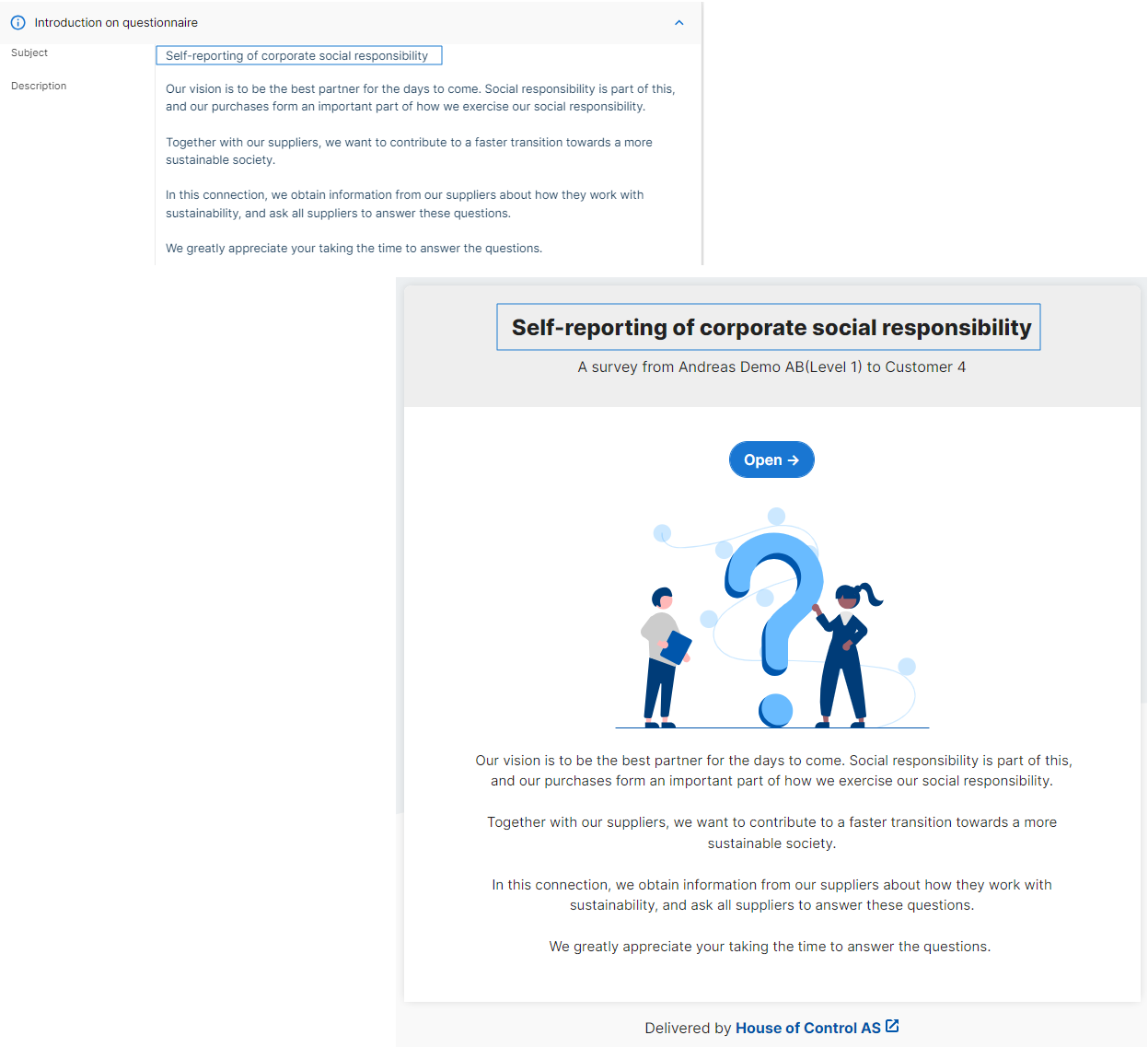
-
The email with the questionnaire now clearly shows sender and recipient. If Company A sends out a survey to Company B, both Company A and Company B are clearly mentioned in the email. Also, Company A is now the sender of the email (and no longer House of Control).
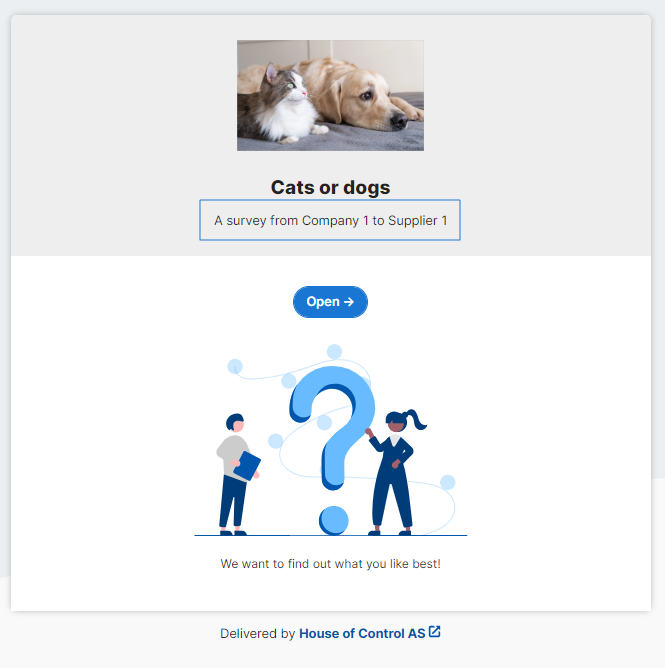
-
The recipient list on the survey card contains a new “status”: Started - in progress (i.e. the recipient has started the survey but not returned the answers).
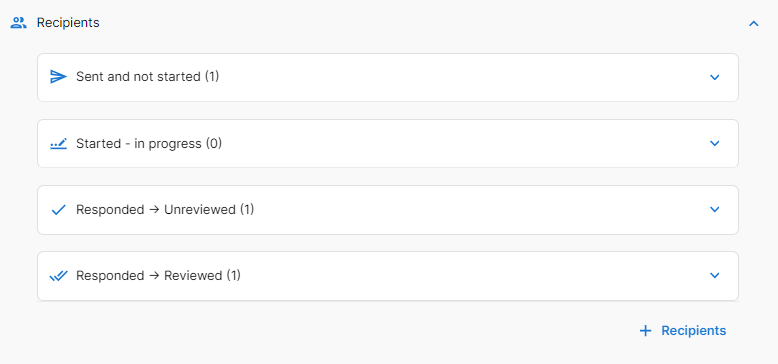
New inbox for receiving mails and contracts
Additional information May 23rd:
The new inbox now provides access to all emails via a pagination menu at the bottom of the email list.
The email list displays now unread mails in bold and read mails in normal text.
Only users in Complete Control can be assigned to an email.
We have now launched a new inbox for incoming emails and contracts. The new inbox has a fresh, more intuitive look and feel:
Here are some key features:
-
You can easily find emails or attachments by typing text into the Search field at the top of the email list.
-
You can assign emails to a certain predefined category (Surveys, Contracts, Transparency Act) and even have your own email addresses for these categories. Responsible employees for these emails are being notified about new incoming emails.
-
You can assign emails to a certain person.
-
You can define emails as read and unread. And you can even archive emails - and thus hide them in the standard view.
-
Like before, you can create contracts from incoming PDF files or move files to the Explorer.
Read more about the new inbox here.
April 2024
Surveys: Response statistics
You can now get a quick overview of the survey results directly on the survey card. The new Results section gives you a first statistic of your survey - with all received answers per question. All incoming responses are immediately being added to this statistic.
Surveys: Split view of returned surveys
When adding a new recipient, you can see if they have returned other surveys they have received before. This view has now been split: Into returned surveys that have been reviewed internally in your company, and surveys that have not been reviewed.
New import wizard for contracts and payment schedules
We have released a new and combined import wizard for contracts and payment schedules (including adjustments). This allows you to import everything in one go from the same import file.
To help you getting started, see the description here or this video.
You open the import wizard directly via Contract - Import (the video refers to a menu that has been removed).
Group module: Global has changed name
The top node where you can select which company to display has changed name from Global to All companies. There are no changes to the functionality.
March 2024
Linking company contact and surveys
In databases with multiple companies, surveys can now be linked to the partner's company contact. The company contact will automatically appear when you add the recipient to the survey. But note that this requires that you select the company on the survey first, and you must have added the company contacts to the partner card.
In addition, the dialogue for selecting recipients has been updated with email address, previous surveys etc.
Read more about company contacts here and adding recipients to surveys here.
Minor terminology changes on the contract card
We are constantly working on improvements in Complete Control. This of course also applies to the texts you have in the solution. During the past months, we have - for example - improved a number of texts for surveys, especially for topics and questions.
This week we have implemented improved texts on the contract card:
-
"This contract is ongoing" has been changed to "The contract has no end date".
-
"Initial period" has been changed to "Duration". "Duration" - referring to the total duration of a contract including extensions is changed to "Total duration".
-
"Actual expiration date" has been changed to "Deviating termination date"
Related texts in the import wizard, in field filters and for notifications have also been updated respectively.
February 2024
Surveys: Processing responses
What can you do?
You can now review the responses from your contract partners - and send answers back if you are not satisfied so that the partner can revise and correct them.
How to proceed
-
Open the survey and find the partner in the Recipient section.
-
Check the answers and decide on each answer by either approving or rejecting it. When you reject an answer, you can also enter additional information to help the partner revise their response.
-
If you approve all answers, the recipient is moved to the "Processed" list. At the top of the survey card, the number of processed responses is increased under Processed (see image below). This way you keep track of how many responses are 100% approved. No further actions required!
-
If you reject at least one answer, the answer is sent back to the partner together with the additional information you have entered. The recipient is now highlighted as Rejected - and is moved back to the "Waiting for response" list.
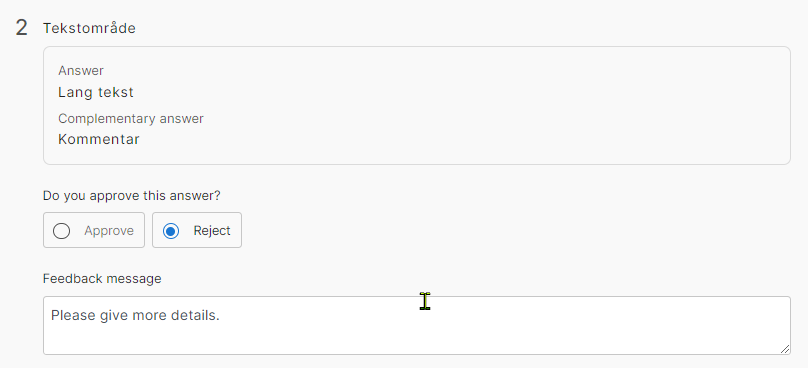
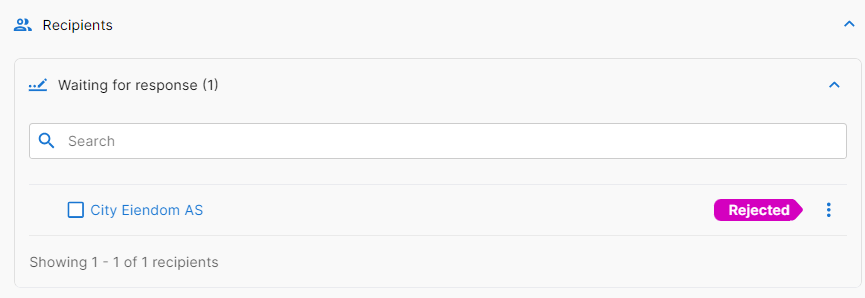
-
-
The partner can now fill in the answers again and return them to you. You will find the new answers in the "Have responded" list, highlighted as Revised. In the questionnaire, the revised answers are highlighted with an extra message to make it easy to review these answers and close the process.
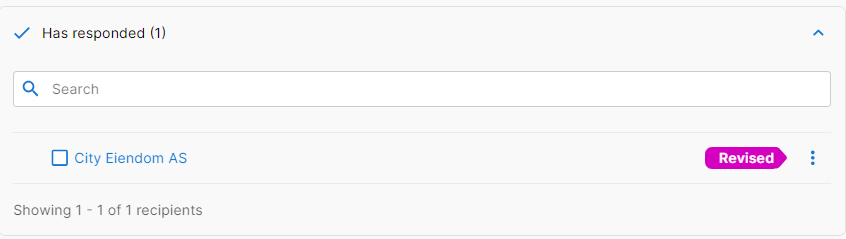
Once all answers are approved, the response will be added to the diagram on top of the card as Processed.
Survey: Design changes to questions
The question card has a new look and feel. And when adding choices, you can now change the sorting.
'People: Sorting by user group
When selecting users, they are now displayed sorted by user group.
Visual sorting of labels
Filtering by labels has been redesigned. If a group with all subgroups is included, the main group is marked with an arrow.
Extended access control for surveys
It is now possible to fine-tune access per company. Read more here.
Example:
The user group HR has general access to three companies. When it comes to Surveys, they have no access in Company 1, read access in Company 2 and full access in Company C.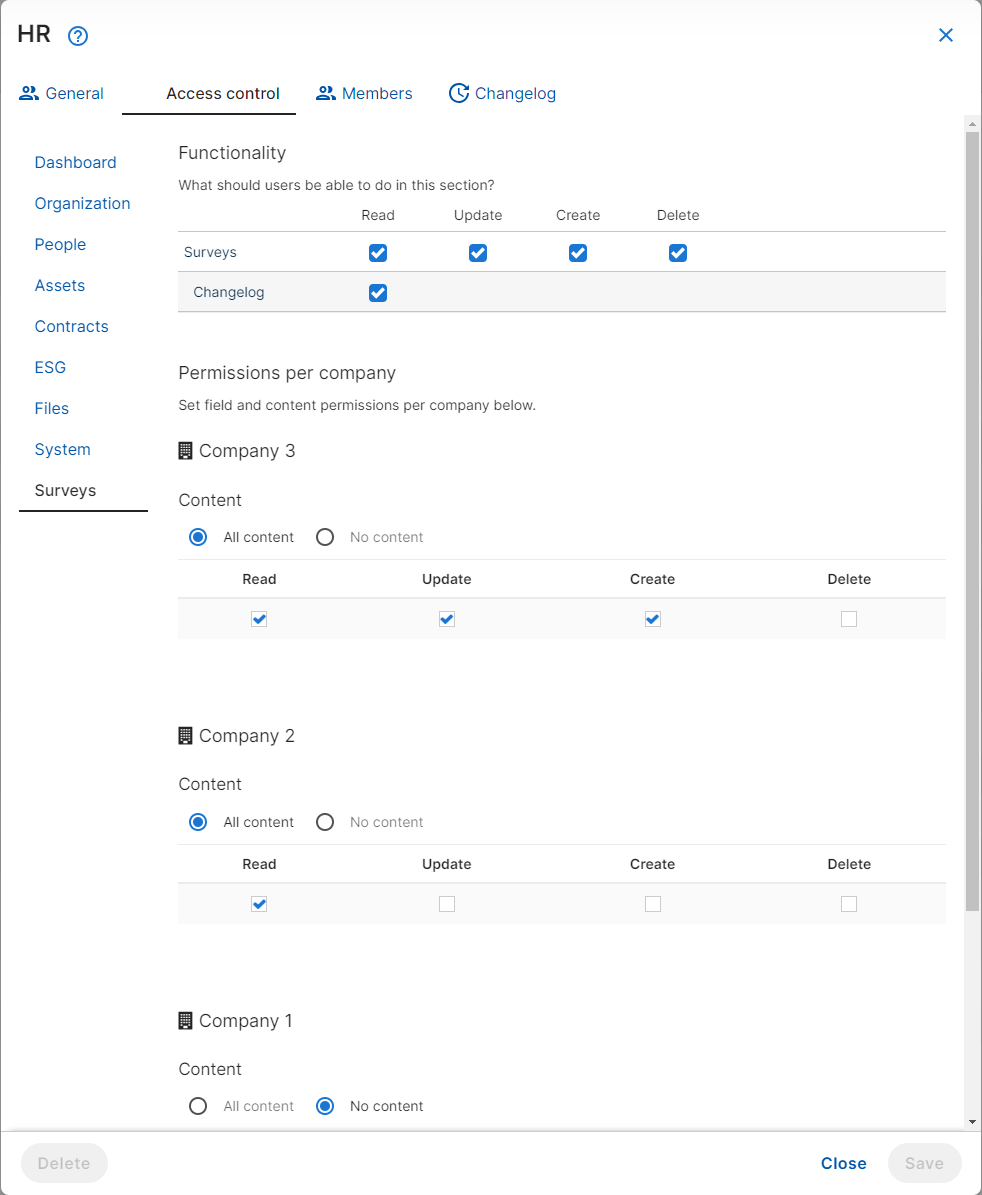
January 2024
Risk assessments
You can now perform risk assessments of your business partners.
The risk assessment has two aspects: Firstly, the business partner's country. Secondly, the individual business partner as such.
You assign the geographical risk of the country in the system settings. You can read how this is done here.
You assign the individual risk of the partner on the partner card. If a geographical assessment of the country has been made in advance, this is displayed on the partner card too. This way you get all the information in one place. Read more about how to make a partner assessment here.
New survey card with multiple optionsPartner card
The survey card has been restructured for a better flow when creating surveys. We've also replaced the old publishing date with two new dates - and added a number of other new features. Watch the video for more information.
December 2023
Information about news in CC5 moved
The page with the release notes has a new location: It has been moved from your user profile to ![]() Help.
Help.
Extended default filter for contract partners
There are new default fields in the filter for contract partners: Partner state and Companies.
Deactivation of companies and departments
It is now possible to deactivate companies and departments by setting the State field to Inactive.
Inactive companies and departments mustn't have active relations. Therefore, you mustn't have active departments below an inactive company. And you must deactivate e.g. employees and contracts. on departments that shall be inactive. A wizard will help you with this.
Inactive departments still appear in the list of all departments on e.g. the person or contract card. However, you cannot select them and the name is labelled "(inactive)". If you want to assign the department to an contract or person, you must first reactivate it.
November 2023
More improvements for surveys
The module has received several improvements.
Possible to delete and archive surveys
It is now possible to delete and archive surveys
-
Delete: Deletion is now possible regardless of status. But remember: If the survey has been published, recipients can no longer answer it. Any responses will be deleted.
-
Archive: All surveys except for active ones can now be archived. This is e.g. useful for finished surveys where you want to keep the answers. Archived surveys can be retrieved by clicking Archived in the filter.
Tip!
These and other actions are now gathered in a new menu in the top right corner of the card.
Change log
Surveys now have a Change log. Access to this can be given per user group under System settings - Access control.
Possible to end published surveys
You can now stop an ongoing survey by clicking End now next to the Response deadline in the header. Once the survey is ended, recipients can no longer respond to it.
Tip!
If you regret your decision, simply find the survey by sorting the status Manually ended in the list, and then Reopen it.
Moved introduction text
The introduction text now has its own drop-down menu.
Recipients get a progress bar
Recipients can now track their progress as they complete the questionnaire. The progress bar is displayed at the top of each page.
Surveys without response deadline possible
You can now create surveys without a response deadline. But remember that in this case you cannot send out email reminders.
Access control for surveys
You can now control access to surveys by giving user groups e.g. read or edit rights. Read more here.
October 2023
Deferred tax on IFRS agreements
It is now possible to show deferred tax and deferred tax assets for IFRS 16 agreements. Both values are reflected in both the journal and the consolidated report:
The consolidated report shows the accumulated tax benefit under Balance - Assets. Under Profit and Loss, deferred tax is then shown with the change in deferred tax assets (according to a change in tax rate, exchange rate or retained earnings).The journal report (YTD) shows both deferred tax and deferred tax assets per selected grouping (e.g. per agreement or category).
The tax rates are defined under System settings - Contracts - Accounting settings in the new Tax rates tab. Here you can create a table that allows for different tax rates over multiple years (with one rate per year).
Changed user access Surveys
You can now control users' access to surveys based on the assigned user group. Go to System settings - Access control - User groups. Then click on the user group you want to edit: On the Access control tab, you can now select Surveys. Here, users can be given e.g. read-only or editing rights.
September 2023
Shortened URLs to external websites
![]() URLs are now displayed with an icon and your chosen title/text. The - often very long - full URL is no longer displayed.
URLs are now displayed with an icon and your chosen title/text. The - often very long - full URL is no longer displayed.
When you hover over the icon, the full web address is displayed.
Overview of future events
The new column Next event shows the next event's date and type (e.g. notice period or contract expiry). The column can be sorted in ascending or descending order based on the event date.
Advanced copying of surveys
When copying a survey, you can now also choose to include the attachment on the start page of the survey, attachments on questions, recipients and the logo.
The selection appears after you have clicked Copy in the survey.
Automated activation of passive partners
When you pick a passive partner for a new contract, Complete Control now asks you if you want to activate the partner. This happens when saving the contract.
New status for delayed signed documents
In some rare cases, fully signed documents are not immediately available. This is usually just a delay and no cause for concern.
These requests have now been given a separate status Signed, but not completed. When you open such a request, you will get an explanatory message and the option to Retry.
August 2023
Possible to delete completed signature requests
The user who has created a completed signature request can now also delete it. Other users can't do this - including system administrators.
Warning upon deactivation of partners with active contracts
If you deactivate a partner who is linked to an active contract, you will now get a warning. This ensures that you won't deactivate partners by mistake.
Possible to group accounts
You can get a better overview and a more organized chart of accounts by grouping several accounts under one account type. The numbers will then appear in the journal report for companies that use this chart of accounts / account code combination.
You can find this new feature under System settings - Contracts - Account types. Read more here.
July 2023
Surveys: Groups are now Categories
You can categorize surveys to gain a better overview. As a consequence, we have now changed the naming of these fields: From Group to Category. The functionality is unchanged.
June 2023
More functionality for partners
The partner card under Contracts - Partners has now some new functions:
-
You can activate and deactivate partners. Note that you can only deactivate partners that are not linked to an active contract.
-
You can assign a partner to companies/departments. This setting has also been added to the partner filter in the overview list so that you can easily list only partners belonging to a specific company or department.
Tip!
The defined filter for the overview list is also displayed when picking partners for suveys.
More columns for the People List report
The People List report has been extended with login information: If a user has logged in at all as well as date and time. You can find the report under People - Reports - People list.
Setting for Digital Signature title
You can now define which title a digital signature request has per default: Either a summary of all files or just the first file - with or without file extension. You can find the new setting under System settings - General.
09.06.2022
Some design changes
On our journey to a more user-friendly design we now implemented some further adjustments. Take a look at the video to see the changes.
28. April 2023
New icons for Digital Signing
The Digital Signing module has new icons. The functionality is unchanged.
| Icon | On request level (signature list) | On recipient level (signature card) |
|---|---|---|
|
|
The request is pending | The recipient must still sign |
|
|
The request is signed | The recipient has signed |
|
|
The request is rejected (only Egreement) | The recipient has rejected to sign (only Egreement) |
|
|
The request was cancelled | The recipient has been deleted |
|
|
The request is expired |
![]() Unsupported file formats: This icon is, for example, displayed on the contract card or in the file directory next to Microsoft Word files.
Unsupported file formats: This icon is, for example, displayed on the contract card or in the file directory next to Microsoft Word files.
Read more about signing statuses at recipient level her.
Read more about signing statuses on request level her.
Tip!
There is also a Dashboard widget for digital signature requests. You can also activate it on your own if your system administrator has not already done so.
21. April 2023
Undo completed events
Have you ever completed an event - only to find out that it's not finished after all? Now you can undo completed events. The event will then be reset to "not completed" and can be completed later.
The Undo button is displayed for 24 hours after completing an event.
14. April 2023
New person and partner card design
The design of the person and partner card is now aligned with the contract card for a better user experience. Also, some new functionality is implemented.
Get a first impression of the changes in the video.
Here a short summary:
-
icon for access to actions such as Edit and Delete in view mode.
-
Clear sectioning of content via dropdown lists. Core content is displayed in the header section on the left side.
-
 An Expand All icon expands all dropdown lists on one click. This icon is now also available on the contract card.
An Expand All icon expands all dropdown lists on one click. This icon is now also available on the contract card. -
Event notifications in the header section on the right side on the person card. On the partner card, a comment box displays the last entered comment.
-
You can create contracts directly from the partner card.
17. March 2023
Send reminder before response deadline
You can now create automatic reminders that are sent out to users who haven't answered yet. How many days before response deadline this is done, is defined when creating the survey.
13. March 2023
Surveys: Save drafts
We have added a new status for surveys: Draft. This status means that the survey is still work in progress. The status allows you to leave mandatory fields open. And you can set a publishing date without the risk that the survey is published automatically.
Note!
To publish the survey automatically, fill in the publishing date and set the status to Ready for publishing.
Surveys: Possible to categorize surveys by groups
You can now categorize surveys by assigning them to groups. You can create groups under Survey - Groups via + Group. The groups are displayed on the survey card as a not mandatory field.
Tip!
You can bulk-assign surveys to groups. Open the group from Survey - Groups and pick the survey(s) you want to assign from the list. Note that this list only contains unassigned surveys.
Surveys: Recipients can now download their responses
Recipients who have sent their response, can now download a document with their answers. The last page on the survey contains the download link.
Surveys: Improved selection of partners
When selecting the recipients for a survey, you can now toggle the number of displayed partners.
Surveys: Open survey directly from Dashboard widget
Surveys can now be opened directly from the widget on the dashboard.
Surveys: Enlarged text boxes
The text boxes for the email body and the introduction text are now bigger. This shall make it easier to enter and check texts. This change is being implemented consecutively.
New window navigation
When opening a window from another window in CC5, you will now find a link on top of the window. Click to return to the previous window.
24. February 2023
Filter for survey list
The list that holds all surveys can now be filtered, e.g. by date or status.
Notifications: Next revision date displayed directly after completed revision
Complete Control sends out notifications for yearly revisions of recurring contracts. Now, the next revision date is shown directly after you Completed) the previous revision.
17. February 2023
Digital Signing: Information about rejected signing
When a recipient rejects a digital signature request, you as the creator are now notified about this. Usually, you will get a message under the bell in CC5. If you’re not logged in, you will also receive an email.
Surveys: Extend deadline and add recipients
You can now extend the response deadline until 1 day before expiry. In addition, you can add new recipients.
Note that CC5 will not automatically send a mail about updated response deadline.
Notifications: Card opens in editing mode when clicking link in email
The email that CC5 sends out before upcoming events contains a button that opens e.g. the contract in CC5. Now, the contract opens no longer in view mode, but in editing mode. This allows you to adjust the event faster.
10. February 2023
Surveys
Sorting of columns
A small but nice feature: You can now sort the columns in the Survey overview list. Mouse over the column header and click the arrow.
Tip!
By default, lists are sorted in ascending order (A - Z or 1 - 100). To change the direction from ascending to descending (Z - A or 100 - 1), click the arrow again.
Transparency Act template: now translated to Swedish and Danish
The Norwegian Transparency Act requires that businesses obtain information about fundamental human rights and working condintions from their suppliers. House of Control AS has therefore implemented a template that makes this easy.
This template is now also available in Danish and Swedish.
Tip!
All template texts are only suggestions. Adapt the text to your needs.
Survey export shows attachment names
When exporting surveys to Excel, the export now also lists the names of any attached files in the survey.
3. February 2023
Digital Signing
Egreement: Extend signature deadline for expired requests
Setting deadlines for signature requests is now even more flexible. You can now extend the signing deadline even for expired requests. This gives you as the requester more freedom and can help you prevent re-creating requests simply because one of the signing parties have forgotten to sign in time.
This possibility is limited to 4 weeks after expiry.
Signicat and Egreement: Delete unfinished signature requests
You can now delete signature requests that you have cancelled in CC5 or that haven't been signed in time and therefore are expired. The deleted request is removed from the overview list, and any signed files are deleted.
You find the Delete button in the menu.
Egreement: Reject a request until it is signed by all
Before, you were not allowed to reject a signature request if someone else had already signed it. Now, you can revoke the request until it was signed by all.
Add comment to whitelisted IP addresses
If you have the optional module for Whitelisting, you can give specific IP addresses access to CC5. When adding IP addresses, you can now enter a comment with further information.
Read more about whitelisting IP addresses here.
Surveys
Possible to download attachments and save everything to the partner card
You can now download attachments on the returned survey. You can find the Download button directly on the returned survey. Click it, wait for the download to be prepared and click Download again in the green confirmation box. The attachments are now downloaded to your PC.
Also, you can now save the survey attachments to the partner card. Click Save attachment to partner in the same window.
Tip!
This is no out-of-box functionality. The partner card must be adjusted for this feature (both for displaying surveys and for attachments). Your contact person in House of Control AS can help you with this.
20. January 2023
Digital Signing
Change order of files
After you uploaded files for signing, you can now change the order of files. This can be quite convenient in situations where your contract partners shall sign documents in a certain order. See also Signature card.
Change email recipients
In case you entered a wrong email address of a recipient, you can now easily change the address and re-send the document. See also Signature card.
Signicat only: Risk for file size limit reduced
Before, customers experienced that the signed PDF-file increased rapidly with the amount of signatures. This sometimes resulted in performance issues and trouble with maximum file size.
This issue is now resolved. The amount of signatures will no longer effect the file size considerably.
11. November 2022
Videos for IFRS 16 in Online Help
Online help contains now also all new videos for IFRS 16. All articles that have a related video, will display the video in addition.
E-learning link for signature recipients (Signicat)
If you use Digital Signing, you have maybe experienced that contract partner ask you how signing works. Therefore, we now published a short how-to guide that explains the signing process from your contract partner's perspective.
Simply add this link to the message box when creating signature requests: https://hoc.mcoutput.com/cc5.how-to-sign-digital-requests/Default.htm
4. November 2022
Bulk update of accounting settings for IFRS 16
If you have several companies, you can now update the IFRS 16 accounting settings of multiple companies together. Go to System settings - Contracts - Accounting settings, tick all companies you want to update, click edit and set the field values that shall apply to all selected companies (e.g. the same chart of accounts).
28. October 2022
Notify several people about incoming mail
Before, you could only define one person about incoming mails. But a single point-of-contact can make your company vulnerable for loss of information. Therefore, you can now define that several people are informed about incoming mail. This includes also multi-company setups.
Position shown in authority matrix
The authority matrix report does now also show a person's position. This helps readers of the report understand the underlying logic of the authority structure; it can also make it easier to discover mistakes.
7. October 2022
Copy published and expired surveys
You can now also copy published or expired surveys, not only draft surveys.
Copy digital signing requests
You can now copy all signature requests, no matter which status they have.
Copying - alongside with other secondary functionality - is now collected in the 3-dot menu to prevent an overload of buttons at the bottom of the window.
Only Egreement: Extend deadlines on signature requests
You can now extend deadlines for pending signature requests if your recipients need more time to sign. Click Extend deadline and pick the number of days. The "new" deadline will be shown in brackets behind the existing deadline. If you are happy with the change, click Save.
Only Egreement: Display rejection message
Digital signing requests that have been created with Egreement as provider, can be rejected by recipients. The recipient can in this context enter feedback.
This feedback is now also displayed on the signature card.
30. September 2022
Egreement: SMS code identification
You can now request that recipients of documents for digital signing enter a SMS code on their mobile phone before they can open the documents. This is an additional protection and especially useful for documents with sensitive data.
If you select this variant, you must also enter the recipient's mobile number when creating the signing request. Therefore, also the distribution list has now been extended with a field for recipients' mobile numbers so that you skip entering numbers manually.
Shared files: Possible to delete top folders
If you have the optional module Extended File Admininistration, you can now also delete folders on the 1st level.
Read more here.
16. September 2022: New provider for Digital Signing
Complete Control now supports Egreement as provider for digital signatures.
Egreement provides secure, flexible and eco-friendly solutions to your digital needs. Since 2006, they have been committed to providing high quality digital signing and identification services. In 2021, House of Control Group AS acquired Egreement AB strengthening in-house competence in digital signing as one major focus area within the group's portfolio.
Differences in CC5 compared to Signicat
You as a user will probably not notice many differences. The look and feel of the solution shall be more or less the same because most improvements are below the surface: You can e.g. send out more document file types (PDF, Excel, Word, PNG, JPG) - not only PDF's. And the file size has been increased substantially to 50 MB in the first version. For later versions no limits to file sizes are planned.
Differences for the recipients
Recipients will experience increased control of the signing process. They can see all recipients including their signing status and method as well as some other information that might be useful for them. It is also possible for recipient to reject signing. This will cancel the complete signature request - until it is possibly sent out again. After all recipients have signed, all files from the request are merged into one single document with the signature certificate as last page.
Note that the additional information that is displayed on the signing scheme, is determined by the browser language.
Read more here.
9. September 2022: New module for surveys
We have released our new solution for surveys. It's specifically tailored to all businesses that want to ensure their suppliers follow the Norwegian Transparency Act. The solution allows you to create surveys or other questionnaires and send them to your suppliers. Answers are automatically returned back to CC5 without any need for you to take actions. Use this module for classic surveys related to any subjects you need to get supplier feedback on or to request e.g. required supplier documentation.
Note that the solution is not "locked": You can adjust the template by adding, changing or cutting questions. And you can create surveys from scratch for completely different purposes.
Read more here.
24. June 2022: New contract card
The contract card has now a new look and feel.
Note!
All changes are pure design changes - the functionality is still the same.
More space and less scrolling via dropdown sections
The headings of the old contract card are now replaced by dropdown sections. The intention is to conserve space and help you avoid scrolling to find content on the card alongside with a cleaner look and feel.
By default, the dropdown sections are collapsed, but you can see some extracted core information about this contract on top of the card. This gives you the most important information at a glance. And if you want to dive into details, simply click the section to expand it. Then click again to collapse it again - if you want.
Tip!
If you expand a section in view mode and then switch to editing mode, sections you expanded in the view mode remain expanded - so that you quickly can enter your changes. In editing mode, the head information is also removed, and the General section is expanded.
![]() New icon for changes to existing contracts
New icon for changes to existing contracts
If you open a contract in view mode, you will see that there is a new icon on top of the card: Click to Edit, Delete and Copy the contract.
"Light" wizard for contract registration
There are many fields on the contract card - and little space. It's easy to get lost, especially if you also need to scroll upwards and downwards to find specific fields.
To avoid these situations, a "light" wizard will now guide you through the various sections when creating new contracts. Simply start by clicking + Contract in the usual way. Then, enter all required information in the first section and click Next to go to the next section.
Note that the wizard does not force you to enter information in a certain order. You can still open all sections manually.
Removed Changelog tab
The contract card is no longer divided into two separate tabs, and you can now find the changelog in the Changelog section at the bottom.
Teaser: Placeholder for notifications in top position
In the near future, notifications will be more visible on the contract card. Note that this functionality is not yet ready: At the moment, you can only see that the contract is linked to certain events. But soon, you can find and manage here all your notifications.
10. June 2022
Asset reports: Improved depreciation handling
When opening the Values total report underAssets - Reports, you will see that the standard calendar date picker has been replaced with lists for Month and Year. As a result, the book value will now always refer to the last day of the selected month.
When exporting the report to Excel, depreciation numbers are highlighted as negative figures.
8. April 2022
Digital signatures: Icon on locked signed copies
![]() When saving a signed file from the Digital Signature card as copy to e.g. your Shared Files directory, the file will now be highlighted with a green lock. This indicates that the file is signed, but locked for further editing.
When saving a signed file from the Digital Signature card as copy to e.g. your Shared Files directory, the file will now be highlighted with a green lock. This indicates that the file is signed, but locked for further editing.
More Dashboard changes
When opening the Dashboard this week, you will notice further UX changes:
-
You can now click anywhere in a Dashboard list to open the related entry. Also, the general appearance of the list has been improved.
-
If a panel contains further lists, the current list entry is displayed in blue. If there are no further lists, the entry is grey.
-
Panel and Dashboard setting information is now streamlined with identical texts.
-
You can use your keyboard to switch between list entries.
18. mars 2022
Event notifications on Dashboard and other changes
Users will now immediately see events when opening CC5. On top of the dashboard, they can find current events on all assets, people and contracts they have access to. Also, the welcome message has been moved to the right, and the tiles are now a little smaller. Previous tabs on the tiles are now in dropdown lists, and the module is mentioned on each tile.
Email notifications for new mails in inbox
Customers will now be notified via email when the CC5 inbox receives new mail. This is especially nice for customers who don't want to log into CC5 just to check for new mail. Recipients are defined in the email settings under General system settings
18. February 2022
CC5 has a new design
Complete Control has an updated design with fresh new look and better readability making it easier to find important content and to have better control. It's easier to navigate, everything blue is clickable and you will experience improved contrasts and readability. Note that the System settings and Help are now placed in the top menu. News and updates can be found your profile icon.
Context-sensitive help
Many windows have now a help button next to the title. It immedately opens the correct help file for this window. More windows will follow consecutively.
11. February 2022
IFRS 16: Overview of not used options
Nominal valuation of non-exercised options according to IFRS 16.59 (b ii). Finanstilsynet has recently announced that IFRS notes will be of more focus in the annual reports of 2021, and House of Control has proactively made functionality to comply with the current expectations.
The system will then calculate the nominal value of unused options.
Improved search via API against our databases
Endpoints for partners, contracts, assets and people have been improved for better integration with external services. This means basically that if you need e.g. person data, the search for this has been improved.
Budget report
Development did some back-end work, and as a result the Budget report is now faster.
Export of reports
We improved the progress bar that is displayed when export reports. This is especially useful for long reports.
04. February 2022
Digital Signing: Improved user experience when creating Digital Signing requests
The flow for adding the recipients of PDF documents that shall be signed digitally has been improved. Now, you add first the name and then the email address. And if there is any formal mistake with the email, this will be highlighted via a red frame around the field. Also, we implemented some additional messages for possible PDF errors.
Improved indexing of catalogs
General indexing of catalogs has been approved. The most visible change is that the free-text search for attachments has been improved and gives better hits.
Image gallery is now part of the standard solution
The image gallery "Arts" is now part of the standard solution. Note that customers who don't have the Art gallery from before, won't get it automatically. But your contact person at House of Control AS can give you access.
28. January 2022
Paging on budget reports
Budget reports can be large, and before it could take some time for them to load. This has now been solved via a smart paging functionality: Larger reports are now displayed on several pages, and users can simply browse to the next page for more items. A counter at the bottom of the page tells you how many additional lines the report has.
IFRS 16: Closing active accounting periods
It is no longer possible to close the current accounting period.
Digital Signing: Improved handling of PDF's
Our development team has improved handling of attachments for digital signatures. Before, some content could get lost (e.g. strikethroughs) during the signing process. Also, some other complications were discovered. Now, general attachment handling has been improved and these issues should now be solved.
File limitation: Files for signature can be max 10 MB, max. size for file uploads: 100 MB.
21. January 2022
Export audits to Excel
This week's release contains a smart feature for those of our customers who are using the Audit module. Now, users can export audits to Excel. Upon click on Export, an Excel ark is generated containing all recipients with status and more. And when clicking the "+" icon next to a recipient, the related contracts are expanded.
Tip!
Click a contract to open it directly in CC5.
14. January 2022
Search for protected fields
Some fields have a protection tag allowing your system administrator to make them only available for certain user groups. But these fields have been hidden from searches before. This has been changed now so that users with access to the protected fields can find the in the advanced search, free text search and the filter criteria on the left side.
7. January 2022
Save draft contracts
You can now save contract drafts.
Let's say you know a contract will come, but it's not yet signed. And you're unsure if the contract will start in February or March.
This shall not stop you from registering the contract already now in CC5! Simply enter whatever data you have and save the contract as a draft. Drafts don't require that you enter all mandatory fields; so, you can start with the title - and enter more information later. Other users haven't access to drafts anyway. And they are neither included in reports.
As soon as the contract is signed, you simply switch status from Draft to Active.