All about survey statuses
Surveys have some different statuses during their life-cycle.
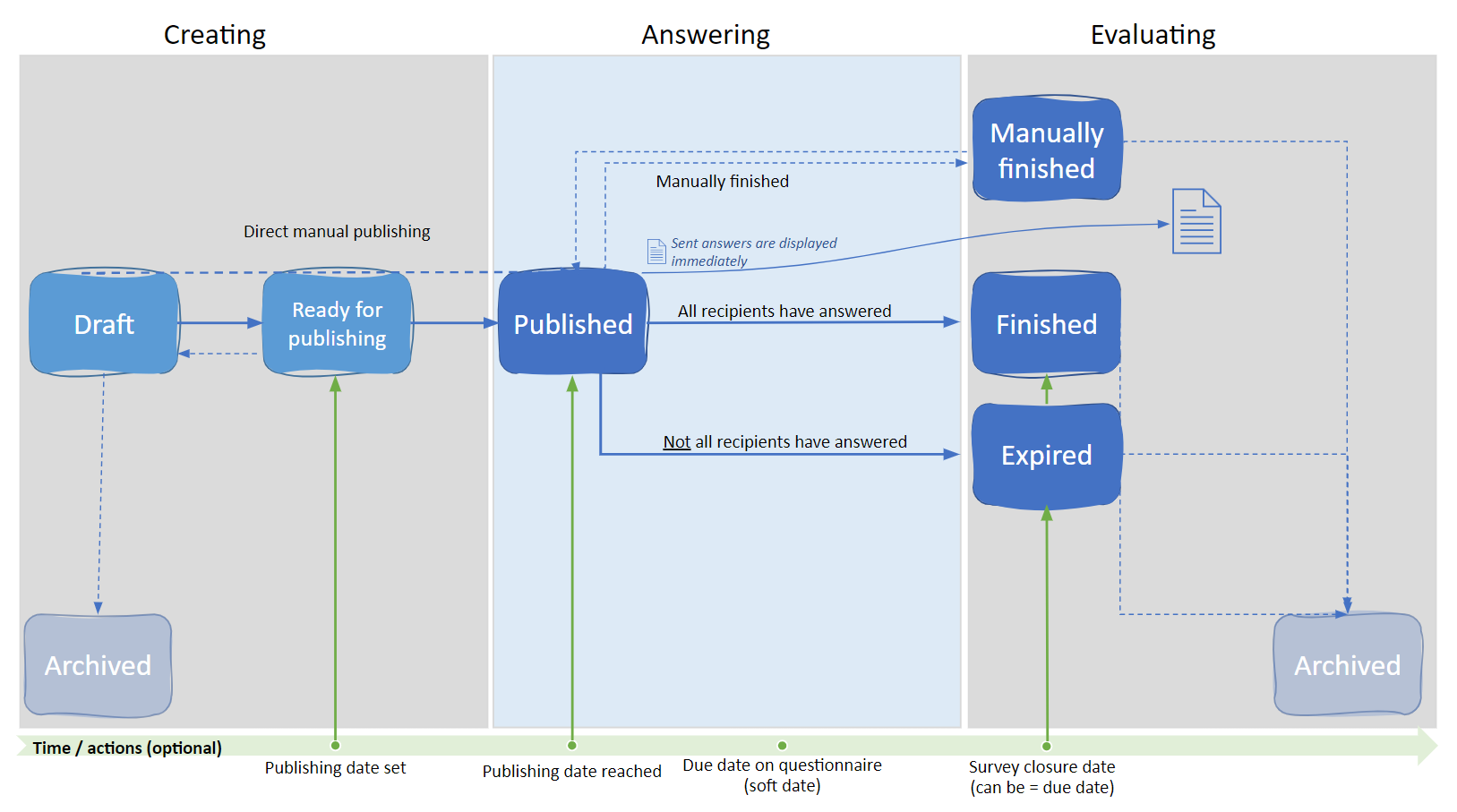
The survey is in work. It has not been published and sent to recipients. Nor has it been given a planned publishing date.
You can edit all fields!
Are all required fields filled in and recipients added?
-
Then you can publish directly via Publish.
-
Or you can set an automatic publication date via Plan publishing (under the
 menu).
menu).
The survey has been created and a publication date has been set (in the ![]() menu under Plan publishing).
menu under Plan publishing).
It is no longer possible to edit the survey. However, you can set the status back to Draft by selecting Cancel planned publishing. Then make your changes and finally set a new publication date.
The survey is sent to the recipients who shall respond. (It is possible to publish either manually by clicking Publish or automatically via Plan publishing under the ![]() menu.)
menu.)
-
You cannot change the content of the questionnaire.
-
You can change date fields.
-
You can add or remove suppliers (or even change supplier emails and resend the survey).
-
You can send out reminders (also after the due date on the questionnaire as long as the survey is not closed).
-
You can stop the survey immediately via End now (and if necessary re-open it later).
-
You can process responses (approve or reject and return answers).
Surveys with status Published can be stopped by clicking End now.
-
The survey will be closed immediately and the status will be set to Manually finished.
-
Recipients can no longer respond.
It is possible to Reopen surveys that have been manually finished (under the ![]() menu)
menu)
The survey closure date has passed and all recipients have responded.
-
Existing responses can be exported (all together or per recipient) and they are displayed on the recipient's partner card.
-
The survey can be copied and archived.
The survey closure date has passed, but not all recipients have responded.
-
Existing responses can be exported (all together or per recipient) and they are displayed on the recipient's partner card.
-
The survey can be copied and archived.
All surveys except those with status Published can be archived. Responses will still appear on the partner card.